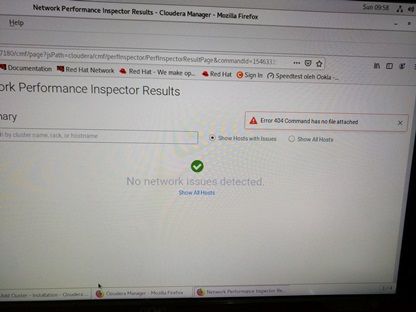Support Questions
- Cloudera Community
- Support
- Support Questions
- Re: Found Error when install the CDP Trial Version
- Subscribe to RSS Feed
- Mark Question as New
- Mark Question as Read
- Float this Question for Current User
- Bookmark
- Subscribe
- Mute
- Printer Friendly Page
- Subscribe to RSS Feed
- Mark Question as New
- Mark Question as Read
- Float this Question for Current User
- Bookmark
- Subscribe
- Mute
- Printer Friendly Page
Found Error when install the CDP Trial Version
- Labels:
-
Cloudera Data Platform (CDP)
Created 05-15-2020 06:05 AM
- Mark as New
- Bookmark
- Subscribe
- Mute
- Subscribe to RSS Feed
- Permalink
- Report Inappropriate Content
Dear Cloudera Community,
Please help, I found the errors when install the CDP Trial Version,
The error messages like these :
https://cdn.redhat.com/content/eus/rhel/server/7/7Server/x86_64/sat-tools/6.6/os/repodata/repomd.xml: [Errno 14] HTTPS Error 404 - Not Found
Trying other mirror.
One of the configured repositories failed (Red Hat Satellite Tools 6.6 (for RHEL 7 Server - EUS) (RPMs)),
and yum doesn't have enough cached data to continue.
At this point the only safe thing yum can do is fail.
failure: repodata/repomd.xml from rhel-7-server-eus-satellite-tools-6.6-rpms: [Errno 256] No more mirrors to try.
https://cdn.redhat.com/content/eus/rhel/server/7/7Server/x86_64/sat-tools/6.6/os/repodata/repomd.xml: [Errno 14] HTTPS Error 404 - Not Found
END (1)
remote package openjdk8 could not be installed, giving up
Regards,
BSST
Created 05-15-2020 07:21 AM
- Mark as New
- Bookmark
- Subscribe
- Mute
- Subscribe to RSS Feed
- Permalink
- Report Inappropriate Content
Hello @BSST ,
thank you for letting us know that the RedHat repo cannot be accessed.
Please follow [1] and if it does not help to resolve the repository issue, kindly reach out to RedHat Support for further troubleshooting.
Please let us know if you managed to overcome this obstacle.
Kind regards:
Ferenc
[1] https://access.redhat.com/articles/1320623
Ferenc Erdelyi, Technical Solutions Manager
Was your question answered? Make sure to mark the answer as the accepted solution.
If you find a reply useful, say thanks by clicking on the thumbs up button.
Learn more about the Cloudera Community:
Created 05-16-2020 05:36 AM
- Mark as New
- Bookmark
- Subscribe
- Mute
- Subscribe to RSS Feed
- Permalink
- Report Inappropriate Content
Hi Ferenc,
I have run the below command to clear the yum cache:
$ rm -fr /var/cache/yum/*
$ yum clean all
But the errors still occur.
Regards,
BSST
Created 05-18-2020 12:36 AM
- Mark as New
- Bookmark
- Subscribe
- Mute
- Subscribe to RSS Feed
- Permalink
- Report Inappropriate Content
Hello @BSST ,
thank you for updating us that cleaning the local client cache for the yum repositories did not resolve your issue connecting to Red Hat CDN.
Did you go through the "Known Issues" section in the Red Hat KB [1], please?
Should the instructions in under "Known Issues" section did not help, please file a Support Ticket with Red Hat for further troubleshooting.
Please let us know once you overcome the 404 issue and you hit a problem again!
Best regards:
Ferenc
[1] https://access.redhat.com/articles/1320623
Ferenc Erdelyi, Technical Solutions Manager
Was your question answered? Make sure to mark the answer as the accepted solution.
If you find a reply useful, say thanks by clicking on the thumbs up button.
Learn more about the Cloudera Community:
- Mark as New
- Bookmark
- Subscribe
- Mute
- Subscribe to RSS Feed
- Permalink
- Report Inappropriate Content
Hi @Bender ,
I can install the agents successfully,
but the status show “Waiting for newly installed agent to heartbeat “
When I click the button “Continue” It show message “Null value(s) passed to lookup by non-nullable natural-id”
Regards,
Bong Susanto
Created 05-19-2020 05:37 AM
- Mark as New
- Bookmark
- Subscribe
- Mute
- Subscribe to RSS Feed
- Permalink
- Report Inappropriate Content
Hello @BSST ,
thank you for raising the question regarding the “Null value(s) passed to lookup by non-nullable natural-id” exception shown once the CM Agents reported being installed successfully.
There is a known issue reported for the trial version for CM HA mode that the agent is being reported as installed pre-maturely. This issue is not present in a non-HA environment. My understanding is that the agent would be installed after all.
Can you please confirm that you managed to install the agents successfully despite the odd message and if you are running in CM HA mode, please?
We recommend to use the trial version in a non-HA mode.
Thank you:
Ferenc
Ferenc Erdelyi, Technical Solutions Manager
Was your question answered? Make sure to mark the answer as the accepted solution.
If you find a reply useful, say thanks by clicking on the thumbs up button.
Learn more about the Cloudera Community:
Created 05-20-2020 01:42 AM
- Mark as New
- Bookmark
- Subscribe
- Mute
- Subscribe to RSS Feed
- Permalink
- Report Inappropriate Content
Hi @Bender
What is the CM HA mode means ?
I just install using the Trial Version CDP without supply any parameter till finish.
Then I go to the firefox browser and type http://localhost:7180 to log in to Cloudera Manager.
Then I choose the license " Try Cloudera Data Platform for 60 days ".
Then I install the Cloudera Manager Agent. I choose the Repository Location : "Public Cloudera Repository ", and let the others parameter by default.
Then I install the JDK using option " Install a system provided version of Open JDK "
Regards,
BSST
Created on 05-20-2020 06:44 AM - edited 05-20-2020 06:48 AM
- Mark as New
- Bookmark
- Subscribe
- Mute
- Subscribe to RSS Feed
- Permalink
- Report Inappropriate Content
Hello @BSST ,
can you please check if you get an Error 113 ('No route to host') in /var/log/cloudera-scm-agent/cloudera-scm-agent.log and follow instructions under [1] to resolve the issue?
Furthermore please make sure you follow the Network and Security Requirements under [2].
I have checked internally and the section under "CDH and Cloudera Manager Networking and Security Requirements" applies to CDP, however please ignore the "Users and Groups" table, as these will be taken care of the automated installation. Just make sure the created users and groups are not modified/removed by anyone or any automation. The doc that will cover this section for CDP is on it's way for publication (thanks to your input on this missing piece!).
To answer your enquiry what does CM HA means: Cloudera Manager High Availability.
Thank you:
Ferenc
[1] https://docs.cloudera.com/cdpdc/7.0/installation/topics/cdpdc-troubleshooting-installation.html
Ferenc Erdelyi, Technical Solutions Manager
Was your question answered? Make sure to mark the answer as the accepted solution.
If you find a reply useful, say thanks by clicking on the thumbs up button.
Learn more about the Cloudera Community:
Created 05-25-2020 03:21 AM
- Mark as New
- Bookmark
- Subscribe
- Mute
- Subscribe to RSS Feed
- Permalink
- Report Inappropriate Content
Hi @Bender ,
I can add host and cluster after I updated the network files likes /etc/hostname, /etc/hosts, and /etc/sysconfig/network .
I found message "Error 404 command has no file attached" when I run Inspect Network Performance.
Regards,
BSST
Created 05-25-2020 09:35 AM
- Mark as New
- Bookmark
- Subscribe
- Mute
- Subscribe to RSS Feed
- Permalink
- Report Inappropriate Content
Hello @BSST ,
it is great to hear that you can add hosts on CDP now without issue and letting us know what did you do to overcome the problem. It will help other Community Members to follow your solution in a similar situation.
Regarding to the "Error 404 command has no file attached" message:
- first of all, thank you for reporting it
- can you please share the steps to reproduce this message, please?
Does it occur when you change the scope by any chance?
Do you get the expected results apart from the error message displayed, please?
Kind regards:
Ferenc
Ferenc Erdelyi, Technical Solutions Manager
Was your question answered? Make sure to mark the answer as the accepted solution.
If you find a reply useful, say thanks by clicking on the thumbs up button.
Learn more about the Cloudera Community: