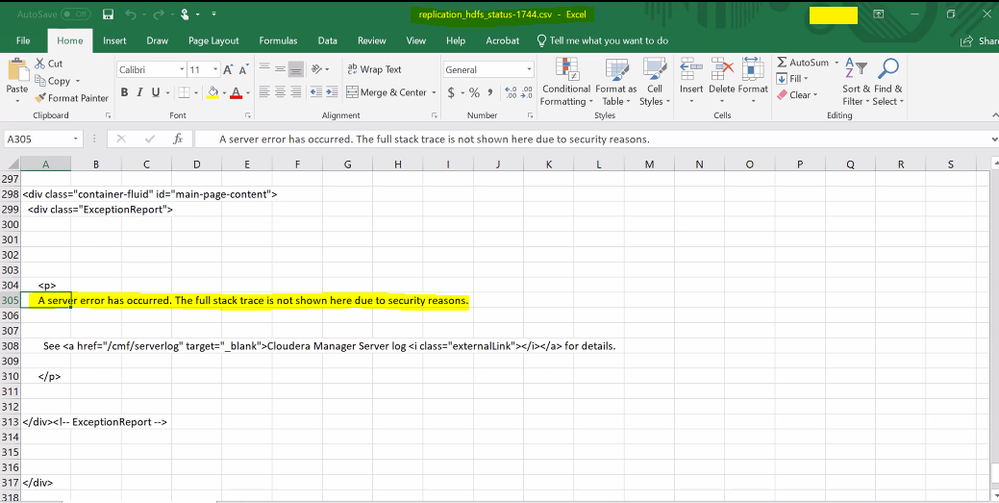Support Questions
- Cloudera Community
- Support
- Support Questions
- Re: HDFS replication failing in BDR
- Subscribe to RSS Feed
- Mark Question as New
- Mark Question as Read
- Float this Question for Current User
- Bookmark
- Subscribe
- Mute
- Printer Friendly Page
- Subscribe to RSS Feed
- Mark Question as New
- Mark Question as Read
- Float this Question for Current User
- Bookmark
- Subscribe
- Mute
- Printer Friendly Page
HDFS replication failing in BDR
Created on
07-15-2019
01:46 PM
- last edited on
07-22-2019
06:24 AM
by
cjervis
- Mark as New
- Bookmark
- Subscribe
- Mute
- Subscribe to RSS Feed
- Permalink
- Report Inappropriate Content
The HDFS replication is failing even after the successful completion of the MapReduce job with the following error:
ERROR distcp.DistCp: Job failed to copy 709 files/dirs. Please check Copy Status.csv file or Error Status.csv file for error messages
INFO distcp.DistCp: Used diff: false
INFO distcp.DistCp: Distcp failed to copy some files/dirs, skipping delete and rename snapshot operations on Source
INFO distcp.DistCp: Distcp failed to copy some files/dirs, skipping delete and rename snapshot operations on Target
The cluster is running with CDH 5.15.1. There are enough resources available in the destination cluster for the running of MapReduce job for DistCp. This is critical. Please assist.
Created 07-15-2019 01:56 PM
- Mark as New
- Bookmark
- Subscribe
- Mute
- Subscribe to RSS Feed
- Permalink
- Report Inappropriate Content
Hi,
QQs:
Was it working earlier?
Is this on enterprise CM?
Did you try through CLI?
Thanks
Created 07-15-2019 03:28 PM
- Mark as New
- Bookmark
- Subscribe
- Mute
- Subscribe to RSS Feed
- Permalink
- Report Inappropriate Content
2. Yes
3. Nope. Using the replication schedules under the Backup tab.
Created 07-18-2019 12:10 PM
- Mark as New
- Bookmark
- Subscribe
- Mute
- Subscribe to RSS Feed
- Permalink
- Report Inappropriate Content
Hi @urbanlad20 ,
Could you please share the Copy Status.csv file and/or Error Status.csv file so we can find out more details of what happened?
Thanks,
Li
Li Wang, Technical Solution Manager
Was your question answered? Make sure to mark the answer as the accepted solution.
If you find a reply useful, say thanks by clicking on the thumbs up button.
Learn more about the Cloudera Community:
Created 07-19-2019 02:29 PM
- Mark as New
- Bookmark
- Subscribe
- Mute
- Subscribe to RSS Feed
- Permalink
- Report Inappropriate Content
There is nothing shown in the Error status file and its kind of a dead end. Also, KMS has been enabled in the Source cluster. Tried manually doing a DistCp -update which was not working initially, but after removing the HDFS user from the blacklist in the kms-acls.xml file, it worked out fine.
Attached is the snap of the Error-status.csv file
Created 09-02-2022 09:20 AM
- Mark as New
- Bookmark
- Subscribe
- Mute
- Subscribe to RSS Feed
- Permalink
- Report Inappropriate Content
Can you please let us know where is the location for Status.csv file.
I searched in HDFS location and Linux OS file system but didn't get.
FYI: I searched in exact data node machine where this distcp operation failed.
Any hint would be hepful for my project.
During DR job, am getting this message <Hive Table Data Replication
"ERROR distcp.DistCp: Job failed to copy files. Please check Copy Status.csv"
Created 09-02-2022 09:48 AM
- Mark as New
- Bookmark
- Subscribe
- Mute
- Subscribe to RSS Feed
- Permalink
- Report Inappropriate Content
@Bulu As this is an older post, you would have a better chance of receiving a resolution by starting a new thread. This will also be an opportunity to provide details specific to your environment that could aid others in assisting you with a more accurate answer to your question. You can link this thread as a reference in your new post.
Regards,
Diana Torres,Senior Community Moderator
Was your question answered? Make sure to mark the answer as the accepted solution.
If you find a reply useful, say thanks by clicking on the thumbs up button.
Learn more about the Cloudera Community:
Created 10-17-2019 11:28 AM
- Mark as New
- Bookmark
- Subscribe
- Mute
- Subscribe to RSS Feed
- Permalink
- Report Inappropriate Content
We have similar issue with the following
19/10/17 14:33:18 ERROR distcp.DistCp: Job failed to copy 9 files/dirs. Please check Copy Status.csv file or Error Status.csv file for error messages
19/10/17 14:33:18 INFO distcp.DistCp: Used diff: false
Where the Status.csv file is located?