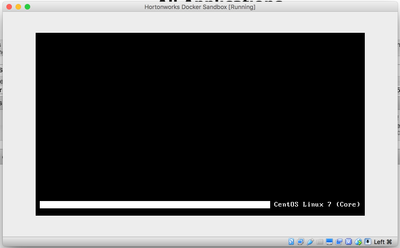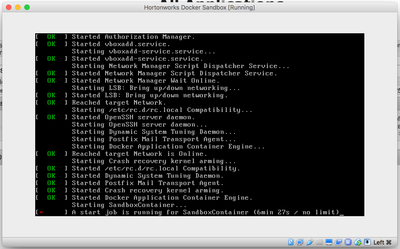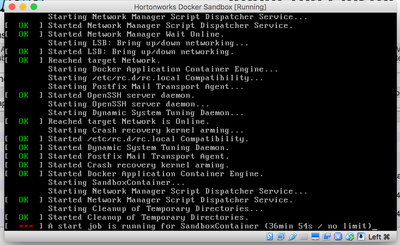Support Questions
- Cloudera Community
- Support
- Support Questions
- Re: HDP 2.5 Sandbox not starting
- Subscribe to RSS Feed
- Mark Question as New
- Mark Question as Read
- Float this Question for Current User
- Bookmark
- Subscribe
- Mute
- Printer Friendly Page
- Subscribe to RSS Feed
- Mark Question as New
- Mark Question as Read
- Float this Question for Current User
- Bookmark
- Subscribe
- Mute
- Printer Friendly Page
HDP 2.5 Sandbox not starting
- Labels:
-
Hortonworks Data Platform (HDP)
Created on 09-21-2016 08:54 PM - edited 08-18-2019 04:24 AM
- Mark as New
- Bookmark
- Subscribe
- Mute
- Subscribe to RSS Feed
- Permalink
- Report Inappropriate Content
Hi,
Today I downloaded the Sandbox from http://hortonworks.com/downloads/#sandbox When I start it though it seems like some but not all components are launched. First the Virtualbox screen is stuck in this mode:
When you hit a button I get more info:
The time counter just runs forever. By this time the Ambari login screen is up and the YARN app WebUI on 8088 as well, but that is it. It is stuck on start up. What is going on?
UPDATE
After 36 minutes it it still doing something
Created 09-22-2016 09:55 PM
- Mark as New
- Bookmark
- Subscribe
- Mute
- Subscribe to RSS Feed
- Permalink
- Report Inappropriate Content
Well, I turned to the Docker version instead. That one is working!
Created 01-19-2018 03:34 PM
- Mark as New
- Bookmark
- Subscribe
- Mute
- Subscribe to RSS Feed
- Permalink
- Report Inappropriate Content
If you see "Starting SandboxContainer.." then you're already up and running. Just navigate to http://127.0.0.1:8080/ on your host machine and the Ambari login screen should pop up.
The default admin login is raj_ops/raj_ops
,If you see "Starting SandboxContainer..." then it's already up and running.
Just navigate to http://127.0.0.1:8080/ in your host machine browser and you should see the login screen.
Default login is raj_ops/raj_ops
Created 01-22-2018 06:11 PM
- Mark as New
- Bookmark
- Subscribe
- Mute
- Subscribe to RSS Feed
- Permalink
- Report Inappropriate Content
I am able to start the Sandbox on Windows 10 and Oracle VirtualBox.
Initially I also faced same problem, Sanbox was not starting even after setting RAM to 12GB. (waited for more than 1 hour)
So I removed the sandbox image from VirtualBox, closed the virtualbox application, used Ccleaner to clean temp files, and restarted windows .
After restart I reloaded the sandbox image in VirtualBox and set the RAM to 11111 (close to 11GB).
and then closed VirtualBox application, used Ccleaner to clean temp files, and restarted windows again.
after that sandbox did work, It did took some time to start up.
After that I also tried running it with 10GB RAM but did not worked.
Still wonder why it did not worked with 12GB RAM, but worked later with close to 11GB,
My suspect is something to do with temp files , May be I am wrong. I am not sure.
But give it a try and see if that works for you.
Created 06-13-2018 03:09 AM
- Mark as New
- Bookmark
- Subscribe
- Mute
- Subscribe to RSS Feed
- Permalink
- Report Inappropriate Content
I have resolved this issue by switch off name node safe mode to off(leave).
Open SSH using root login and run below command.
> sudo -u hdfs hdfs dfsadmin -safemode leave
you will get "Safe mode is OFF" message. Now try to start services.
Created 06-27-2019 06:54 PM
- Mark as New
- Bookmark
- Subscribe
- Mute
- Subscribe to RSS Feed
- Permalink
- Report Inappropriate Content
Hello All ,
Newbie and learning.
sandbox seems to stuck at the following .
00:00:09.966414 GIM: KVM: VCPU 0: Enabled system-time struct. at 0x0000000002722000 - u32TscScale=0xcd20cfc1 i8TscShift=-1 uVersion=2 fFlags=0x1 uTsc=0x2a3bff811 uVirtNanoTS=0x10eb9c43d
00:00:09.966475 TM: Host/VM is not suitable for using TSC mode 'RealTscOffset', request to change TSC mode ignored
00:00:12.234594 GIM: KVM: Enabled wall-clock struct. at 0x0000000002721008 - u32Sec=1561631780 u32Nano=946977500 uVersion=2
00:00:12.238143 GUI: UIFrameBufferPrivate::performResize: Size=720x400, Using fallback buffer since no source bitmap is provided
00:00:12.363769 PIT: mode=2 count=0x4a9 (1193) - 1000.15 Hz (ch=0)
00:31:50.924499 NAT: Old socket recv size: 64KB
00:31:50.924620 NAT: Old socket send size: 64KB
Also, there seems to be a following error
00:00:04.874822 NAT: Failed to redirect TCP 127.0.0.1:8005 -> 0.0.0.0:8005 (Unknown error)
tried to open 127.0.0.1 and no luck
please advise. have 16gm on a windows 10 machine .
- « Previous
- Next »