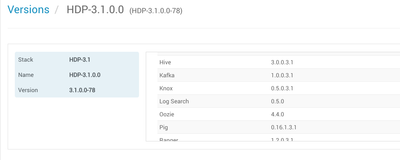Support Questions
- Cloudera Community
- Support
- Support Questions
- Re: HDP 3.1 kafka versions
- Subscribe to RSS Feed
- Mark Question as New
- Mark Question as Read
- Float this Question for Current User
- Bookmark
- Subscribe
- Mute
- Printer Friendly Page
- Subscribe to RSS Feed
- Mark Question as New
- Mark Question as Read
- Float this Question for Current User
- Bookmark
- Subscribe
- Mute
- Printer Friendly Page
HDP 3.1 kafka versions
Created on 12-13-2018 07:36 PM - edited 08-17-2019 03:52 PM
- Mark as New
- Bookmark
- Subscribe
- Mute
- Subscribe to RSS Feed
- Permalink
- Report Inappropriate Content
Just installed HDP 3.1.0_78 Noticed that it is running kafka 2.0 as per the website here but ambari versions is showing its running 1.0.1. Wondering if my install is just bugged or if others see this as well.
thanks,
Mike
Created 12-19-2018 02:54 PM
- Mark as New
- Bookmark
- Subscribe
- Mute
- Subscribe to RSS Feed
- Permalink
- Report Inappropriate Content
Hi @Michael Mester,
This will usually happen if you are using a local repository to install the HDP and ambari cannot fetch the version information from : http://public-repo-1.hortonworks.com/HDP/amazonlinux2/3.x/updates/3.1.0.0/HDP-3.1.0.0-78.xml
and instead it fetch's from stacks defined in /var/lib/ambari-server/resources
and this HDP-3.1 is minor version of HDP-3.x the stacks defined in abouve location will be having the HDP-3.0's versions information.
you can either ignore displayed versions in stacks and versions page.
or
you can go to ambari database and edit the repo_version table using following commands
[root@asn1 ~]# psql -U ambari ambari
Password for user ambari:
psql (9.2.24)
Type "help" for help.
ambari=> select version_xml from repo_version;
version_xml
-----------------------------------------------------------------------------------------------------------------------------------
<?xml version="1.0" encoding="UTF-8" standalone="yes"?>
.....<SOME DATA>... '
ambari=> update repo_version set version_xml='<USE_SAME_DATA_ABOUVE_EDIT The versions of Services as per this url : http://public-repo-1.hortonworks.com/HDP/amazonlinux2/3.x/updates/3.1.0.0/HDP-3.1.0.0-78.xml>';
Please note: always take a Database backup before any operation to ambari and stop ambari server.
Default password of database if postgresql is bigdata
PS: Please accept this answer if you find it helpful
only perform Database operations if you have prior experience or as mentioned please ignore what ambari show's in stack and versions page.
Created 12-15-2018 04:25 PM
- Mark as New
- Bookmark
- Subscribe
- Mute
- Subscribe to RSS Feed
- Permalink
- Report Inappropriate Content
My HDP-3.1.0.0-78 cluster shows the right Kafka version 2.0.0. Looks like your installation is bugged, do verify the repos which are configured.
Created 12-16-2018 10:07 AM
- Mark as New
- Bookmark
- Subscribe
- Mute
- Subscribe to RSS Feed
- Permalink
- Report Inappropriate Content
Thanks for the replies. This cluster is a new cluster installed with local repos, as in this case the online repos wont be available. The output from the above on a kafka broker is: kafka-broker - 3.1.0.0-78.
Created 12-19-2018 02:54 PM
- Mark as New
- Bookmark
- Subscribe
- Mute
- Subscribe to RSS Feed
- Permalink
- Report Inappropriate Content
Hi @Michael Mester,
This will usually happen if you are using a local repository to install the HDP and ambari cannot fetch the version information from : http://public-repo-1.hortonworks.com/HDP/amazonlinux2/3.x/updates/3.1.0.0/HDP-3.1.0.0-78.xml
and instead it fetch's from stacks defined in /var/lib/ambari-server/resources
and this HDP-3.1 is minor version of HDP-3.x the stacks defined in abouve location will be having the HDP-3.0's versions information.
you can either ignore displayed versions in stacks and versions page.
or
you can go to ambari database and edit the repo_version table using following commands
[root@asn1 ~]# psql -U ambari ambari
Password for user ambari:
psql (9.2.24)
Type "help" for help.
ambari=> select version_xml from repo_version;
version_xml
-----------------------------------------------------------------------------------------------------------------------------------
<?xml version="1.0" encoding="UTF-8" standalone="yes"?>
.....<SOME DATA>... '
ambari=> update repo_version set version_xml='<USE_SAME_DATA_ABOUVE_EDIT The versions of Services as per this url : http://public-repo-1.hortonworks.com/HDP/amazonlinux2/3.x/updates/3.1.0.0/HDP-3.1.0.0-78.xml>';
Please note: always take a Database backup before any operation to ambari and stop ambari server.
Default password of database if postgresql is bigdata
PS: Please accept this answer if you find it helpful
only perform Database operations if you have prior experience or as mentioned please ignore what ambari show's in stack and versions page.
Created 12-25-2018 12:53 PM
- Mark as New
- Bookmark
- Subscribe
- Mute
- Subscribe to RSS Feed
- Permalink
- Report Inappropriate Content
Hi @Michael Mester,
Can you please see if this commend helps you. login and accept this answer if it did. 🙂