@rhad84 The "unknown" statuses are normally when the agent could not collect monitoring data or the data had “unkonwn” status.
Specifically when Agent attempted to collect network interface speed, the device didn't return any data or the data returned was “Unkonwn” at the time period of the alert.
The collection is equivalen to the doing ethtool <device name>
# Expected behaviour
[root@nightly70x-1 ~]# ethtool eth0
Settings for eth0:
Supported ports: [ ]
Supported link modes: Not reported
Supported pause frame use: No
Supports auto-negotiation: No
Supported FEC modes: Not reported
Advertised link modes: Not reported
Advertised pause frame use: No
Advertised auto-negotiation: No
Advertised FEC modes: Not reported
Speed: 10000Mb/s <<<<<<<<<<<<<<<<<<<<<<<<<<<<< THIS
Duplex: Full <<<<<<<<<<<<<<<<<<<<<<<<<<<<<<<<< THIS
Port: Twisted Pair
PHYAD: 0
Transceiver: internal
Auto-negotiation: off
MDI-X: Unknown
Link detected: yes
Example of "Unknown" is :
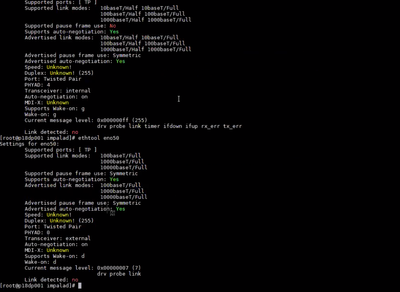
So you have to fix this at network level or you can suppress the Alerts if you think networking is good.
Cheers!
Was your question answered? Make sure to mark the answer as the accepted solution.
If you find a reply useful, say thanks by clicking on the thumbs up button.