Support Questions
- Cloudera Community
- Support
- Support Questions
- HUE desktop problem - can not open oozie workflow ...
- Subscribe to RSS Feed
- Mark Question as New
- Mark Question as Read
- Float this Question for Current User
- Bookmark
- Subscribe
- Mute
- Printer Friendly Page
- Subscribe to RSS Feed
- Mark Question as New
- Mark Question as Read
- Float this Question for Current User
- Bookmark
- Subscribe
- Mute
- Printer Friendly Page
HUE desktop problem - can not open oozie workflow editor
- Labels:
-
Cloudera Hue
- Mark as New
- Bookmark
- Subscribe
- Mute
- Subscribe to RSS Feed
- Permalink
- Report Inappropriate Content
Hi,
I’m facing a problem that I could not solve. Can somebody help me?
The details are below.
Thanks!
Cloudera CDH 6.2.1 HUE bundle
Hue 4.3.0 - cdh6.2.1
Problem:
Can not open workflow editor, or scheduler editor
Log:
[28/Feb/2020 09:42:16 +0100] access ERROR 172.26.151.2 admin - “POST /desktop/log_js_error HTTP/1.1”-- JS ERROR: {“msg”:“Uncaught ReferenceError: Unable to process binding “click: function(){return openShareModal }”\nMessage: openShareModal is not defined”,“url”:“http://172.26.151.122:8888/static/desktop/js/hue-bundle.651d3f665f75.js",“line”:52,“column”:14162,“s... Unable to process binding “click: function(){return openShareModal }”\nMessage: openShareModal is not defined\n at click (eval at t (http://172.26.151.122:8888/static/desktop/js/hue-bundle.651d3f665f75.js:52:10372), :3:58)\n at a (http://172.26.151.122:8888/static/desktop/js/hue-bundle.651d3f665f75.js:51:1216)\n at init (http://172.26.151.122:8888/static/desktop/js/hue-bundle.651d3f665f75.js:52:25912)\n at init (http://172.26.151.122:8888/static/desktop/js/hue-bundle.651d3f665f75.js:51:1259)\n at http://172.26.151.122:8888/static/desktop/js/hue-bundle.651d3f665f75.js:52:13788\n at Object.ignore (http://172.26.151.122:8888/static/desktop/js/hue-bundle.651d3f665f75.js:51:21950)\n at http://172.26.151.122:8888/static/desktop/js/hue-bundle.651d3f665f75.js:52:13764\n at Object.arrayForEach (http://172.26.151.122:8888/static/desktop/js/hue-bundle.651d3f665f75.js:51:3630)\n at p (http://172.26.151.122:8888/static/desktop/js/hue-bundle.651d3f665f75.js:52:13620)\n at l (http://172.26.151.122:8888/static/desktop/js/hue-bundle.651d3f665f75.js:52:12433)”}
[28/Feb/2020 09:54:49 +0100] access ERROR 172.26.151.2 admin - “POST /desktop/log_js_error HTTP/1.1”-- JS ERROR: {“msg”:“Uncaught ReferenceError: initSharing is not defined”,“url”:“http://bda3.omnit.sol:8889/hue/logs/",“line”:903,“column”:24,“stack”:"ReferenceError: initSharing is not defined\n at http://bda3.omnit.sol:8889/hue/logs/:903:24”}
Created 03-03-2020 11:22 AM
- Mark as New
- Bookmark
- Subscribe
- Mute
- Subscribe to RSS Feed
- Permalink
- Report Inappropriate Content
@hisam Can you please check if this is working in Hue3? Also please help us by uploading a screenshot of the error page from Hue4.
I am able to access in my cluster though I will try again to reproduce this.
Cheers!
Was your question answered? Make sure to mark the answer as the accepted solution.
If you find a reply useful, say thanks by clicking on the thumbs up button.
Created 03-03-2020 11:22 AM
- Mark as New
- Bookmark
- Subscribe
- Mute
- Subscribe to RSS Feed
- Permalink
- Report Inappropriate Content
@hisam Can you please check if this is working in Hue3? Also please help us by uploading a screenshot of the error page from Hue4.
I am able to access in my cluster though I will try again to reproduce this.
Cheers!
Was your question answered? Make sure to mark the answer as the accepted solution.
If you find a reply useful, say thanks by clicking on the thumbs up button.
Created 03-05-2020 04:58 AM
- Mark as New
- Bookmark
- Subscribe
- Mute
- Subscribe to RSS Feed
- Permalink
- Report Inappropriate Content
Hi GangWar,
unfortunately I have to downgrade to HUE3,
so it would take time.
I have to mention,
that the linux environment is OEL 6.10, with python27 installed.
Oozie editor apperas, but it is not modifiable.
Below is the screenshot of the page.
Thank your for your efforts, cheers!
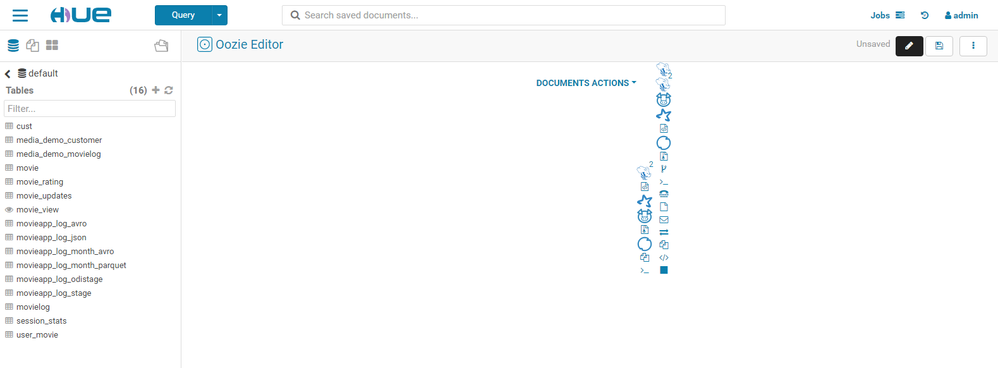
lsb_release -a
LSB Version: :base-4.0-amd64:base-4.0-noarch:core-4.0-amd64:core-4.0-noarch:graphics-4.0-amd64:graphics-4.0-noarch:printing-4.0-amd64:printing-4.0-noarch
Distributor ID: OracleServer
Description: Oracle Linux Server release 6.10
Release: 6.10
Codename: n/a
yum list installed |grep python27
python27.x86_64 1.1-25.el6 @public_ol6_collections
python27-MySQL-python.x86_64 1.2.3-10.el6 @public_ol6_collections
python27-python.x86_64 2.7.17-2.0.1.el6 @public_ol6_collections
python27-python-babel.noarch 0.9.6-7.el6 @public_ol6_collections
python27-python-debug.x86_64 2.7.17-2.0.1.el6 @public_ol6_collections
python27-python-devel.x86_64 2.7.17-2.0.1.el6 @public_ol6_collections
python27-python-docutils.noarch 0.11-2.el6 @public_ol6_collections
python27-python-jinja2.noarch 2.6-12.el6 @public_ol6_collections
python27-python-libs.x86_64 2.7.17-2.0.1.el6 @public_ol6_collections
python27-python-markupsafe.x86_64 0.11-11.el6 @public_ol6_collections
python27-python-nose.noarch 1.3.0-1.el6 @public_ol6_collections
python27-python-pip.noarch 8.1.2-2.el6 @public_ol6_collections
python27-python-psycopg2.x86_64 2.5.1-1.el6 @public_ol6_collections
python27-python-pygments.noarch 1.5-2.el6 @public_ol6_collections
python27-python-setuptools.noarch 0.9.8-4.el6 @public_ol6_collections
python27-python-simplejson.x86_64 3.2.0-2.el6 @public_ol6_collections
python27-python-sphinx.noarch 1.1.3-7.el6 @public_ol6_collections
python27-python-sqlalchemy.x86_64 0.7.9-3.el6 @public_ol6_collections
python27-python-test.x86_64 2.7.17-2.0.1.el6 @public_ol6_collections
python27-python-tools.x86_64 2.7.17-2.0.1.el6 @public_ol6_collections
python27-python-virtualenv.noarch 13.1.0-2.el6 @public_ol6_collections
python27-python-werkzeug.noarch 0.8.3-5.el6 @public_ol6_collections
python27-python-wheel.noarch 0.24.0-2.el6 @public_ol6_collections
python27-runtime.x86_64 1.1-25.el6 @public_ol6_collections
python27-tkinter.x86_64 2.7.17-2.0.1.el6 @public_ol6_collections
Created 03-05-2020 05:09 AM
- Mark as New
- Bookmark
- Subscribe
- Mute
- Subscribe to RSS Feed
- Permalink
- Report Inappropriate Content
Look for additional errors in /var/log/hue/error.log when using the WebUI. The client sider errors within the UI may not be very helpful to trouble shoot.
Created 03-05-2020 10:46 PM
- Mark as New
- Bookmark
- Subscribe
- Mute
- Subscribe to RSS Feed
- Permalink
- Report Inappropriate Content
Hi Guys,
the solution was to change the browser that I use.
The erroneous browser is my Chrome Version 80.0.3987.132 (Official Build) (64-bit)
with some AD blockers installed.
Everything seems to be fine when I changed to Microsoft Edge
so I will try other browsers among a clean install of Chrome as well.
Sorry for the inconvenience and thanks for your efforts.

