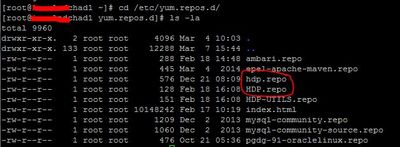Support Questions
- Cloudera Community
- Support
- Support Questions
- Help installing Yum dependencies (cyrus-sasl-gssap...
- Subscribe to RSS Feed
- Mark Question as New
- Mark Question as Read
- Float this Question for Current User
- Bookmark
- Subscribe
- Mute
- Printer Friendly Page
- Subscribe to RSS Feed
- Mark Question as New
- Mark Question as Read
- Float this Question for Current User
- Bookmark
- Subscribe
- Mute
- Printer Friendly Page
Help installing Yum dependencies (cyrus-sasl-gssapi) for Hue on HDP 2.3.4
- Labels:
-
Cloudera Hue
Created 03-07-2016 09:05 PM
- Mark as New
- Bookmark
- Subscribe
- Mute
- Subscribe to RSS Feed
- Permalink
- Report Inappropriate Content
I am trying to install Hue following the Hortonworks guide here. I am on the step where I run "yum install hue" but I receive an error saying it requires cyrus-sasl-gssapi (attached). How can I install this cyrus-sasl-gssapi so I can continue with the installation of Hue? I am fairly new to linux so the commands I need to run would be much appreciated.
Created 03-07-2016 09:11 PM
- Mark as New
- Bookmark
- Subscribe
- Mute
- Subscribe to RSS Feed
- Permalink
- Report Inappropriate Content
@Mark Thorson what happens if you issue
yum install -y cyrus-sasl-gssapi
Created 03-07-2016 09:13 PM
- Mark as New
- Bookmark
- Subscribe
- Mute
- Subscribe to RSS Feed
- Permalink
- Report Inappropriate Content
@Artem Ervits Thanks for your quick response.
I tried running that command and got the following message.
[root@xxxxxxxchad1 ~]# yum install -y cyrus-sasl-gssapi Loaded plugins: security Repository HDP-UTILS-1.1.0.20 is listed more than once in the configuration Setting up Install Process No package cyrus-sasl-gssapi available. Error: Nothing to do
Created 03-07-2016 09:16 PM
- Mark as New
- Bookmark
- Subscribe
- Mute
- Subscribe to RSS Feed
- Permalink
- Report Inappropriate Content
ok as user root or someone with sudo access
cd /etc/yum.repos.d/
make sure to edit your *.repo files and remove duplicate entry for HDP-UTILS. It says you have it listed twice.
Created 03-07-2016 09:20 PM
- Mark as New
- Bookmark
- Subscribe
- Mute
- Subscribe to RSS Feed
- Permalink
- Report Inappropriate Content
@Mark Thorson also, look at the following link and pick the package name of the OS you're running.
https://www.rpmfind.net/linux/rpm2html/search.php?query=cyrus-sasl-gssapi
for example for RHEL6/Centos6
cyrus-sasl-gssapi-2.1.23-15.el6_6.2.i686.htmlGSSAPI authentication support for Cyrus SASLCentOS 6.7 for x86_64cyrus-sasl-gssapi-2.1.23-15.el6_6.2.i686.rpm cyrus-sasl-gssapi-2.1.23-15.el6_6.2.x86_64.htmlGSSAPI authentication support for Cyrus SASLCentOS 6.7 for x86_64cyrus-sasl-gssapi-2.1.23-15.el6_6.2.x86_64.rpm
so then do the following
yum search all cyrus-sasl-gssapi-2.1.23-15.el6_6.2*
whatever is returned then do
yum install -y cyrus-sasl-gssapi-2.1.23-15.el6_6.2*
Created on 03-07-2016 09:40 PM - edited 08-19-2019 04:01 AM
- Mark as New
- Bookmark
- Subscribe
- Mute
- Subscribe to RSS Feed
- Permalink
- Report Inappropriate Content
@Artem Ervits It says it is listed twice but when I show the list I only see one instance of the UTILS.repo file. I see two hdp.repo file. Would that be what it's referring to?
Created 03-07-2016 09:45 PM
- Mark as New
- Bookmark
- Subscribe
- Mute
- Subscribe to RSS Feed
- Permalink
- Report Inappropriate Content
Go through every file and make sure there are no dups
Created 11-08-2017 05:24 AM
- Mark as New
- Bookmark
- Subscribe
- Mute
- Subscribe to RSS Feed
- Permalink
- Report Inappropriate Content
Hi Mark,
Even i have faced the same issue while upgrading my RHEL os from 6.5 to 6.7. A small change you have to make and everything will back on track. You just need to add gpgcheck=0 in your current repo file which is under /etc/yum.repos.d/file.repo
,hello , even i have faced the same issue while upgrading from 6.5 to 6.7 i have made only one change i have just eneter gpgcheck=0 in new repo file which is under /etc/yum.repos.d/file.repo. everything seems to be work pretty well for me.
Created 11-08-2017 05:24 AM
- Mark as New
- Bookmark
- Subscribe
- Mute
- Subscribe to RSS Feed
- Permalink
- Report Inappropriate Content
@Mark Thorson for you