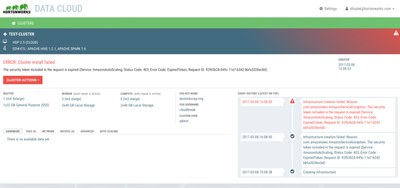Support Questions
- Cloudera Community
- Support
- Support Questions
- Re: Horotonworks Data Cloud error autoscaling toke...
- Subscribe to RSS Feed
- Mark Question as New
- Mark Question as Read
- Float this Question for Current User
- Bookmark
- Subscribe
- Mute
- Printer Friendly Page
- Subscribe to RSS Feed
- Mark Question as New
- Mark Question as Read
- Float this Question for Current User
- Bookmark
- Subscribe
- Mute
- Printer Friendly Page
Horotonworks Data Cloud error autoscaling token expired
- Labels:
-
Hortonworks Cloudbreak
Created 04-29-2017 04:06 PM
- Mark as New
- Bookmark
- Subscribe
- Mute
- Subscribe to RSS Feed
- Permalink
- Report Inappropriate Content
I am provisioning a cluster using version 1.14.0 of Hortonworks Data Cloud. The Autoscaling status slider is in the off position, but cluster provisioning fails with the following error on the auto scaling token:
Infrastructure creation failed. Reason: com.amazonaws.AmazonServiceException: The security token included in the request is expired (Service: AmazonAutoScaling; Status Code: 403; Error Code: ExpiredToken; Request ID: cf2aebb0-2cec-11e7-8985-4100dda4669c)
The autoscaling tab on the failed cluster in the cloud controller, shows the cluster trying to autoscale to 3 nodes:
Created on 05-01-2017 06:25 PM - edited 08-17-2019 08:08 PM
- Mark as New
- Bookmark
- Subscribe
- Mute
- Subscribe to RSS Feed
- Permalink
- Report Inappropriate Content
In case this helps, back in March I got this error when using HDP 2.5 EDW-ETL in us-east.
In my case, for some reason the infrastructure creation took too long (1 hour instead of 5 minutes) and the security token expired during that time.
In addition to what Jeff said, it may help to check the CloudFormation UI on the AWS console, find your stack and post the data from the “Events” and “Resources” tabs.
Created 05-03-2017 05:06 PM
- Mark as New
- Bookmark
- Subscribe
- Mute
- Subscribe to RSS Feed
- Permalink
- Report Inappropriate Content
Ok - AWS cloudformation completed in under four minutes, but HDP is stuck on creating infrastructure. No clue what it is doing, just says Building and only one entry in the event history
Created on 05-03-2017 05:08 PM - edited 08-17-2019 08:08 PM
- Mark as New
- Bookmark
- Subscribe
- Mute
- Subscribe to RSS Feed
- Permalink
- Report Inappropriate Content
Failed, see attached
Created 05-03-2017 05:09 PM
- Mark as New
- Bookmark
- Subscribe
- Mute
- Subscribe to RSS Feed
- Permalink
- Report Inappropriate Content
cluster-6-4
Stack name:
cluster-6-4
arn:aws:cloudformation:us-east-1:231904212587:stack/cluster-6-4/7da49330-301a-11e7-a663-503aca4a58fd
CREATE_COMPLETE
Stack ID:
Status:
Status reason:
IAM Role:
Description:
Resources
Events
| 2017-05-03 | Status | Type | Logical ID | Status reason | ||||||||||||
|---|---|---|---|---|---|---|---|---|---|---|---|---|---|---|---|---|
|
Created 05-04-2017 12:06 PM
- Mark as New
- Bookmark
- Subscribe
- Mute
- Subscribe to RSS Feed
- Permalink
- Report Inappropriate Content
Okay, we'll need to see the Cloudbreak logs. You can get it by ssh-ing to the controller machine and get it with the command: "cbd logs cloudbreak". You can also check the autoscaling tab on the EC2 console (Scaling history) and check if the VMs are available and healthy. @cduby @DL
Created 07-20-2017 09:48 PM
- Mark as New
- Bookmark
- Subscribe
- Mute
- Subscribe to RSS Feed
- Permalink
- Report Inappropriate Content
@cduby @DL Did you end up getting past this error and successfully creating a cluster?
Created 07-21-2017 11:06 AM
- Mark as New
- Bookmark
- Subscribe
- Mute
- Subscribe to RSS Feed
- Permalink
- Report Inappropriate Content
@Dominika Bialek Thanks for checking in. I ended up switching regions.
- « Previous
- Next »