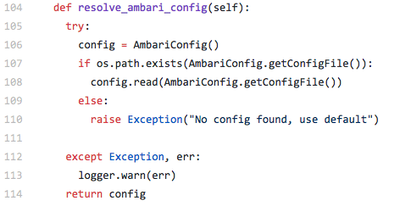Support Questions
- Cloudera Community
- Support
- Support Questions
- HostCleanup.py failing
- Subscribe to RSS Feed
- Mark Question as New
- Mark Question as Read
- Float this Question for Current User
- Bookmark
- Subscribe
- Mute
- Printer Friendly Page
- Subscribe to RSS Feed
- Mark Question as New
- Mark Question as Read
- Float this Question for Current User
- Bookmark
- Subscribe
- Mute
- Printer Friendly Page
HostCleanup.py failing
- Labels:
-
Hortonworks Data Platform (HDP)
Created 06-15-2017 05:05 PM
- Mark as New
- Bookmark
- Subscribe
- Mute
- Subscribe to RSS Feed
- Permalink
- Report Inappropriate Content
i am trying to cleanup the existing cluster for new install but this script fails with the following error:
[root@hadoop1 ambari_agent]# python HostCleanup.py --help
File "HostCleanup.py", line 111
except Exception, err:
^
SyntaxError: invalid syntax
Created on 06-15-2017 05:15 PM - edited 08-17-2019 07:30 PM
- Mark as New
- Bookmark
- Subscribe
- Mute
- Subscribe to RSS Feed
- Permalink
- Report Inappropriate Content
@Sami Ahmad Which exact version of ambari are you using?
I do not see any matching line at 111 on that script of Ambari 2.2.2 / 2.4.0/ 2.4.2/ 2.5.0 versions of API.
- I see line 111 is empty. (So i am suspecting that the script that you are using might be slightly changed/edited).
So by any chance have you made any modification to this script?
# /usr/lib/python2.6/site-packages/ambari_agent/HostCleanup.py
.
- What is your python version?
- If you continue to face this issue then it will be quick to "Uninstall ambari-agent" and then install it back after manually cleaning up the agent directories.
# yum remove ambari-agent # yum install ambari-agent
.
Created on 06-15-2017 05:15 PM - edited 08-17-2019 07:30 PM
- Mark as New
- Bookmark
- Subscribe
- Mute
- Subscribe to RSS Feed
- Permalink
- Report Inappropriate Content
@Sami Ahmad Which exact version of ambari are you using?
I do not see any matching line at 111 on that script of Ambari 2.2.2 / 2.4.0/ 2.4.2/ 2.5.0 versions of API.
- I see line 111 is empty. (So i am suspecting that the script that you are using might be slightly changed/edited).
So by any chance have you made any modification to this script?
# /usr/lib/python2.6/site-packages/ambari_agent/HostCleanup.py
.
- What is your python version?
- If you continue to face this issue then it will be quick to "Uninstall ambari-agent" and then install it back after manually cleaning up the agent directories.
# yum remove ambari-agent # yum install ambari-agent
.
Created 06-17-2017 03:07 AM
- Mark as New
- Bookmark
- Subscribe
- Mute
- Subscribe to RSS Feed
- Permalink
- Report Inappropriate Content
thanks Jay , reinstalling agent fixed this script.
I will go ahead and deinstall the cluster using this script and then try to reinstall again.
my cluster was running f ine until I deinstalled it and since then I am unable to get it up and running .