I installed HDP2.6.5 with docker and running apache kylin in local. HDP is running in another pc.
Kylin load metadata from hive using thrift
<property>
<name>hive.metastore.uris</name>
<value>thrift://sandbox.hortonworks.com:9083</value>
</property>
But neither sandbox-proxy nor sandbox-hdp exposed port 9083.
CONTAINER ID IMAGE COMMAND CREATED STATUS PORTS NAMES
61b930bafa93 hortonworks/sandbox-proxy:1.0 "nginx -g 'daemon of…" 13 seconds ago Up 3 seconds 0.0.0.0:1080->1080/tcp, 0.0.0.0:1100->1100/tcp, 0.0.0.0:1111->1111/tcp, 0.0.0.0:1988->1988/tcp, 0.0.0.0:2100->2100/tcp, 0.0.0.0:2181-2182->2181-2182/tcp, 0.0.0.0:2201-2202->2201-2202/tcp, 0.0.0.0:2222->2222/tcp, 0.0.0.0:3000->3000/tcp, 0.0.0.0:4040->4040/tcp, 0.0.0.0:4200->4200/tcp, 0.0.0.0:4242->4242/tcp, 0.0.0.0:4557->4557/tcp, 0.0.0.0:5007->5007/tcp, 0.0.0.0:5011->5011/tcp, 0.0.0.0:6001->6001/tcp, 0.0.0.0:6003->6003/tcp, 0.0.0.0:6008->6008/tcp, 0.0.0.0:6080->6080/tcp, 0.0.0.0:6188->6188/tcp, 0.0.0.0:6627->6627/tcp, 0.0.0.0:6667->6667/tcp, 0.0.0.0:7777->7777/tcp, 0.0.0.0:7788->7788/tcp, 0.0.0.0:8000->8000/tcp, 0.0.0.0:8005->8005/tcp, 0.0.0.0:8020->8020/tcp, 0.0.0.0:8032->8032/tcp, 0.0.0.0:8040->8040/tcp, 0.0.0.0:8042->8042/tcp, 0.0.0.0:8080-8082->8080-8082/tcp, 0.0.0.0:8086->8086/tcp, 0.0.0.0:8088->8088/tcp, 0.0.0.0:8090-8091->8090-8091/tcp, 0.0.0.0:8188->8188/tcp, 0.0.0.0:8443->8443/tcp, 0.0.0.0:8744->8744/tcp, 0.0.0.0:8765->8765/tcp, 0.0.0.0:8886->8886/tcp, 0.0.0.0:8888-8889->8888-8889/tcp, 0.0.0.0:8983->8983/tcp, 0.0.0.0:8993->8993/tcp, 0.0.0.0:9000->9000/tcp, 0.0.0.0:9088-9091->9088-9091/tcp, 0.0.0.0:9995-9996->9995-9996/tcp, 0.0.0.0:10000-10001->10000-10001/tcp, 0.0.0.0:10015-10016->10015-10016/tcp, 0.0.0.0:10500->10500/tcp, 0.0.0.0:10502->10502/tcp, 0.0.0.0:11000->11000/tcp, 0.0.0.0:12049->12049/tcp, 0.0.0.0:12200->12200/tcp, 0.0.0.0:15000->15000/tcp, 0.0.0.0:15002->15002/tcp, 0.0.0.0:15500->15500/tcp, 0.0.0.0:16000->16000/tcp, 0.0.0.0:16010->16010/tcp, 0.0.0.0:16020->16020/tcp, 0.0.0.0:16030->16030/tcp, 0.0.0.0:18080-18081->18080-18081/tcp, 0.0.0.0:19888->19888/tcp, 0.0.0.0:21000->21000/tcp, 0.0.0.0:33553->33553/tcp, 0.0.0.0:39419->39419/tcp, 0.0.0.0:42111->42111/tcp, 0.0.0.0:50070->50070/tcp, 0.0.0.0:50075->50075/tcp, 0.0.0.0:50079->50079/tcp, 0.0.0.0:50095->50095/tcp, 0.0.0.0:50111->50111/tcp, 0.0.0.0:60000->60000/tcp, 0.0.0.0:60080->60080/tcp, 0.0.0.0:61080->61080/tcp, 80/tcp, 0.0.0.0:61888->61888/tcp sandbox-proxy
d16b4fc70b6e hortonworks/sandbox-hdp:2.6.5 "/usr/sbin/init" 3 days ago Up About an hour 22/tcp, 4200/tcp, 8080/tcp sandbox-hdp
So when kylin connect this uri, it will receive no data.
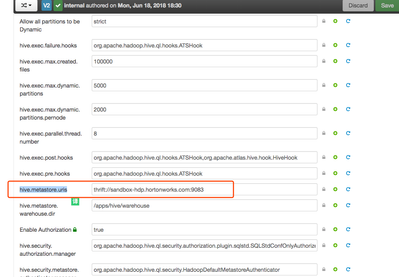
The uris is correct because I see it in the http://sandbox.hortonworks.com:8080/#/main/services/HIVE/configs
Could you please tell me how can I solve this problems ?
Thank you