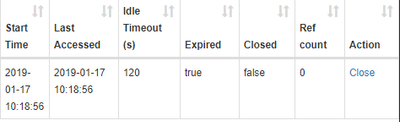Support Questions
- Cloudera Community
- Support
- Support Questions
- Re: How can I handle zombie tcp connections?
- Subscribe to RSS Feed
- Mark Question as New
- Mark Question as Read
- Float this Question for Current User
- Bookmark
- Subscribe
- Mute
- Printer Friendly Page
- Subscribe to RSS Feed
- Mark Question as New
- Mark Question as Read
- Float this Question for Current User
- Bookmark
- Subscribe
- Mute
- Printer Friendly Page
How can I handle zombie tcp connections?
- Labels:
-
Apache Impala
Created on 01-14-2019 09:05 PM - edited 09-16-2022 07:04 AM
- Mark as New
- Bookmark
- Subscribe
- Mute
- Subscribe to RSS Feed
- Permalink
- Report Inappropriate Content
If the client application exits before the impala connection is terminated
Impala hosts have zombie tcp connections.
step 1 : connection to impalad using jdbc
step 2 : query
step 3 : application shutdown without jdbc connection closed
I closed it on the web ui(<impalad host>:25000/sessions ) of the impalad daemon, but the tcp connection does not disappear.
I set 'idle_session_timeout' but tcp connection does not disappear.
Created 01-15-2019 10:21 PM
- Mark as New
- Bookmark
- Subscribe
- Mute
- Subscribe to RSS Feed
- Permalink
- Report Inappropriate Content
How did you check those zombie connections? How long is your session timeout?
Created on 01-16-2019 05:25 PM - edited 01-16-2019 05:28 PM
- Mark as New
- Bookmark
- Subscribe
- Mute
- Subscribe to RSS Feed
- Permalink
- Report Inappropriate Content
My CDH cluster version is cdh6.0.1.
services is kafka, hdfs, hive, impala, hue.
I tested it in the following order.
1. set idele timeout value
cloudera manager > impala > snippet(safe value)
-idle_query_timeout=30
-idle_session_timeout=120
2. check timeout value.
cloudera manager > impala > instance > impala daemon web ui > http://[impalad host].example.com:25000/varz
idle_session_timeout value setted 120
3. monitoring server's tcp connections
ssh connect to impalad host
$ watch -n 1 -d 'netstat -anpt | grep 21050'
4. java client application jdbc
Connection connection = DriverManager.getconnection("jdbc:impala://....");
Statement statement = connection.createStament();
System.exit(0);5. impalad server. establishe tcp connection
The connection will not be terminated after multi minutes.
6. check impala daemon web ui
can see tcp connection in web ui.
impala daemon web ui > http://[impalad host].example.com:25000/sessions
do action 'close'
However, the tcp connection is still established.
Created on 01-16-2019 06:40 PM - edited 01-16-2019 06:41 PM
- Mark as New
- Bookmark
- Subscribe
- Mute
- Subscribe to RSS Feed
- Permalink
- Report Inappropriate Content
My CDH cluster version is cdh6.0.1.
services is kafka, hdfs, hive, impala, hue.
I tested it in the following order.
1. set idele timeout value
cloudera manager > impala > snippet(safe value)
-idle_query_timeout=30
-idle_session_timeout=120
2. check timeout value.
cloudera manager > impala > instance > impala daemon web ui > http://[impalad host]:25000/varz
idle_session_timeout value setted 120
3. monitoring server's tcp connections
ssh connect to impalad host
$ watch -n 1 -d 'netstat -anpt | grep 21050'
4. java client application jdbc
Connection connection = DriverManager.getconnection("jdbc:impala://....");
Statement statement = connection.createStament();
System.exit(0);
5. impalad server. establishe tcp connection
The connection will not be terminated after multi minutes.
6. check impala daemon web ui
can see tcp connection in web ui.
impala daemon web ui > http://[impalad host]:25000/sessions
do action 'close'
However, the tcp connection is still established.