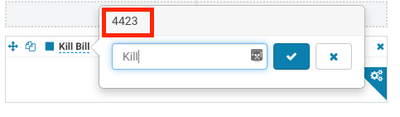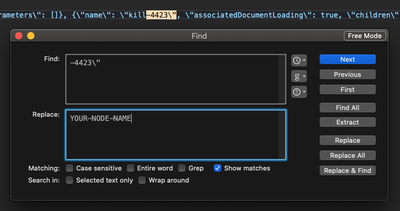Support Questions
- Cloudera Community
- Support
- Support Questions
- How can I set the name of an Oozie action node in ...
- Subscribe to RSS Feed
- Mark Question as New
- Mark Question as Read
- Float this Question for Current User
- Bookmark
- Subscribe
- Mute
- Printer Friendly Page
- Subscribe to RSS Feed
- Mark Question as New
- Mark Question as Read
- Float this Question for Current User
- Bookmark
- Subscribe
- Mute
- Printer Friendly Page
How can I set the name of an Oozie action node in Hue
- Labels:
-
Apache Oozie
Created 09-15-2020 02:29 AM
- Mark as New
- Bookmark
- Subscribe
- Mute
- Subscribe to RSS Feed
- Permalink
- Report Inappropriate Content
Rather than using the automatically generated names that are given to action nodes i.e. shell-12ba, I would like to be able to set the name myself. Is this possible? If so how?
Created 09-16-2020 12:20 PM
- Mark as New
- Bookmark
- Subscribe
- Mute
- Subscribe to RSS Feed
- Permalink
- Report Inappropriate Content
Hi James,
Thanks for clarifying your question. It's true that there is no native functionality for this, however it is possible to change the action name in a slightly hacky way:
1. In the edit mode of your Oozie workflow click on the name of the node and note the id:
2. Save and export your workflow. This will give you access to a JSON file that you can edit.
3. In that JSON file do a search and replace for -[NODE ID]\" and replace with your desired name for the node. All of the references to the old node ID should be replaced to maintain references. Save the file.
4. Import your JSON back into Hue. This will update your existing workflow file and now the generated Oozie XML will have the name for the node that you want.
Hope this helps.
Regards,
Alex
Created 09-15-2020 10:51 AM
- Mark as New
- Bookmark
- Subscribe
- Mute
- Subscribe to RSS Feed
- Permalink
- Report Inappropriate Content
Hi James,
You should be able to do that as follows for any action, when you define an action:
<action name="firstparallejob">If this solution works, please accept it as such.
Regards,
Alex
Created 09-16-2020 02:21 AM
- Mark as New
- Bookmark
- Subscribe
- Mute
- Subscribe to RSS Feed
- Permalink
- Report Inappropriate Content
Thanks Alex, I'm aware that the action name can easily be changed when writing an Oozie workflow using the raw XML. However this doesn't appear possible in the Hue workflow editor... I had hoped that I might just be able to write the XML myself in a simple text editor and then import into Hue, but from what I've found, Hue isn't capable of importing the XML.
Created 09-16-2020 12:20 PM
- Mark as New
- Bookmark
- Subscribe
- Mute
- Subscribe to RSS Feed
- Permalink
- Report Inappropriate Content
Hi James,
Thanks for clarifying your question. It's true that there is no native functionality for this, however it is possible to change the action name in a slightly hacky way:
1. In the edit mode of your Oozie workflow click on the name of the node and note the id:
2. Save and export your workflow. This will give you access to a JSON file that you can edit.
3. In that JSON file do a search and replace for -[NODE ID]\" and replace with your desired name for the node. All of the references to the old node ID should be replaced to maintain references. Save the file.
4. Import your JSON back into Hue. This will update your existing workflow file and now the generated Oozie XML will have the name for the node that you want.
Hope this helps.
Regards,
Alex