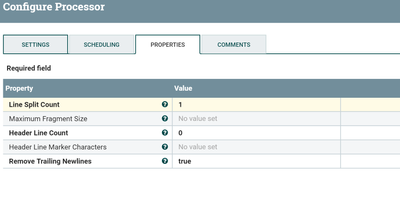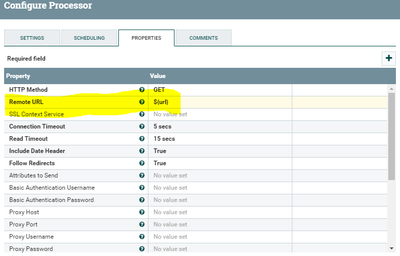Support Questions
- Cloudera Community
- Support
- Support Questions
- How can i dynamically pass the url from file to in...
- Subscribe to RSS Feed
- Mark Question as New
- Mark Question as Read
- Float this Question for Current User
- Bookmark
- Subscribe
- Mute
- Printer Friendly Page
- Subscribe to RSS Feed
- Mark Question as New
- Mark Question as Read
- Float this Question for Current User
- Bookmark
- Subscribe
- Mute
- Printer Friendly Page
How can i dynamically pass the url from file to invoke HTTP?
- Labels:
-
Apache NiFi
Created 12-18-2017 12:09 PM
- Mark as New
- Bookmark
- Subscribe
- Mute
- Subscribe to RSS Feed
- Permalink
- Report Inappropriate Content
I have an set of urls in a file.
sample file:
localhost:1234/aaaa/uyt
localhost:1234/bbbb/grt
localhost:1234/cccc/hgd
etc..
how can I pass this URL dynamically from that file to invoke HTTP processor.
Created on 12-18-2017 02:40 PM - edited 08-17-2019 06:30 PM
- Mark as New
- Bookmark
- Subscribe
- Mute
- Subscribe to RSS Feed
- Permalink
- Report Inappropriate Content
Use Get File (or) List/FetchFile processors to fetch the file.
then use
1.Split Text Processor(if you are having each url for a line) with line split count as 1
If your file having 4 lines then after split text processor will give seperate flowfiles for each line.
Example:-
Input 1 file(having 4 lines) and output will be 4 flow files(each line as seperate flowfile)
2.Extract Text processor to extract the url's to attributes for the flowfile. According to your file content size you need to change the Maximum Buffer size property and i'm extracting all the contents of the flowfile to url attribute by using regex .*
url
(.*) //extract the whole content of the flowfile add the content to the flow file url attribute
then use
3.invoke http processor with ${url}
We are going to use the extracted url attribute from extract text processor in invoke http processor.
The extracted url attribute will be changed dynamically according to the flowfile content.
Flow:-
1.Get File 2.Split Text 3.Extract Text 4.Invoke HTTP
If the Answer helped to resolve your issue, Click on Accept button below to accept the answer, That would be great help to Community users to find solution quickly for these kind of errors.
Created on 12-18-2017 02:40 PM - edited 08-17-2019 06:30 PM
- Mark as New
- Bookmark
- Subscribe
- Mute
- Subscribe to RSS Feed
- Permalink
- Report Inappropriate Content
Use Get File (or) List/FetchFile processors to fetch the file.
then use
1.Split Text Processor(if you are having each url for a line) with line split count as 1
If your file having 4 lines then after split text processor will give seperate flowfiles for each line.
Example:-
Input 1 file(having 4 lines) and output will be 4 flow files(each line as seperate flowfile)
2.Extract Text processor to extract the url's to attributes for the flowfile. According to your file content size you need to change the Maximum Buffer size property and i'm extracting all the contents of the flowfile to url attribute by using regex .*
url
(.*) //extract the whole content of the flowfile add the content to the flow file url attribute
then use
3.invoke http processor with ${url}
We are going to use the extracted url attribute from extract text processor in invoke http processor.
The extracted url attribute will be changed dynamically according to the flowfile content.
Flow:-
1.Get File 2.Split Text 3.Extract Text 4.Invoke HTTP
If the Answer helped to resolve your issue, Click on Accept button below to accept the answer, That would be great help to Community users to find solution quickly for these kind of errors.