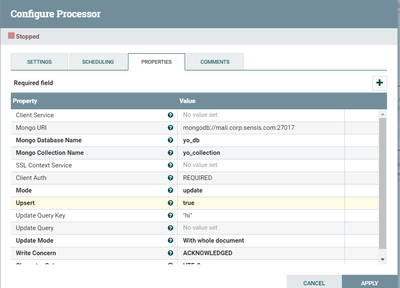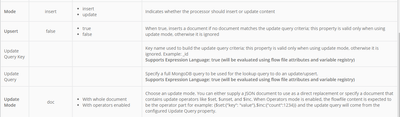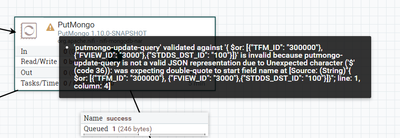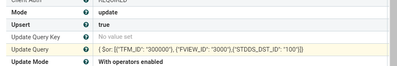Support Questions
- Cloudera Community
- Support
- Support Questions
- How do I perform the following update using PUT_MO...
- Subscribe to RSS Feed
- Mark Question as New
- Mark Question as Read
- Float this Question for Current User
- Bookmark
- Subscribe
- Mute
- Printer Friendly Page
- Subscribe to RSS Feed
- Mark Question as New
- Mark Question as Read
- Float this Question for Current User
- Bookmark
- Subscribe
- Mute
- Printer Friendly Page
How do I perform the following update using PUT_MONGO
- Labels:
-
Apache NiFi
Created on 07-23-2019 05:38 PM - edited 08-17-2019 04:38 PM
- Mark as New
- Bookmark
- Subscribe
- Mute
- Subscribe to RSS Feed
- Permalink
- Report Inappropriate Content
I need to do an update/upsert into Mongo.
Essentially the command that I need to run is seen in the following command (this works in the mongo command line client):
Notice in the first update I search for the document that matches the specified STDDS_DST_ID. In the second update, I match any of several Ids including the one that was already matched. In this simple example. I have a set of linked Ids: TFM_ID, FVIEW_ID, STDDS_DST_ID. The set of linked IDs is unique. For in this example that per-set distinction guarantees that you wont find STDDS_DIST_ID 100 associated with another FVIEW_ID, or TFM_ID. You'll only find it with FVIEW_ID 3000 and TFM_ID 300000.
So assuming that I have a flowfile that contains some number of fields (e.g. fld1, fld2, fl3), and one or more of the ids: TFM_ID, STDDS_DST_ID, FVIEW_ID, how can I configure PutMongo so that it will update/upsert the appropriate document (that one that matches one or more of these IDs)?
Again, in my mind, PutMongo simply needs to be configured consistent with the update you see in the image above. I just dont have much experience with PutMongo.
Looking at the documentation, I believe I must do the following:
- Set Mode to update
- Set Upsert to true
- Leave Update Query Key Empty
- Set the Update Query to something such as the first argument in the sample command:
{ $or: [{"TFM_ID": "300000"}, {"FVIEW_ID": "3000"},{"STDDS_DST_ID": "100"}]}- Set the flowfile content to the data to place in the document (including the $set):
{$set: {"fld2": "fld2_val", "fld3": "fld3_val", "TFM_ID": "300000", "FVIEW_ID": "3000","STDDS_DST_ID": "100"}}
Are my assumptions on the mark?
Created on 07-23-2019 06:51 PM - edited 08-17-2019 04:38 PM
- Mark as New
- Bookmark
- Subscribe
- Mute
- Subscribe to RSS Feed
- Permalink
- Report Inappropriate Content
PutMongo does not like my $or
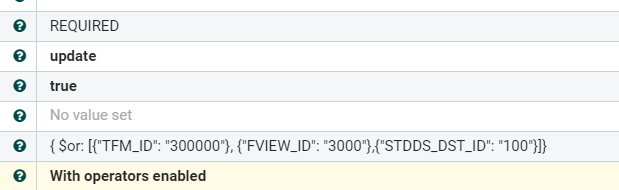
Created 01-09-2022 12:29 PM
- Mark as New
- Bookmark
- Subscribe
- Mute
- Subscribe to RSS Feed
- Permalink
- Report Inappropriate Content
Hi,
You need just to put your $or between quotes :
{
"$or":
[
{
"TFM_ID": "300000"
},
{
"FVIEW_ID": "3000"
},
{
"STDDS_DST_ID": "100"
}
]
}
Created 01-10-2022 01:24 AM
- Mark as New
- Bookmark
- Subscribe
- Mute
- Subscribe to RSS Feed
- Permalink
- Report Inappropriate Content
Hi @M-Boufnichel as this is an older post, you would have a better chance of receiving a resolution by starting a new thread. This will also be an opportunity to provide details specific to your environment that could aid others in assisting you with a more accurate answer to your question. You can link this thread as a reference in your new post.
Regards,
Vidya Sargur,Community Manager
Was your question answered? Make sure to mark the answer as the accepted solution.
If you find a reply useful, say thanks by clicking on the thumbs up button.
Learn more about the Cloudera Community: