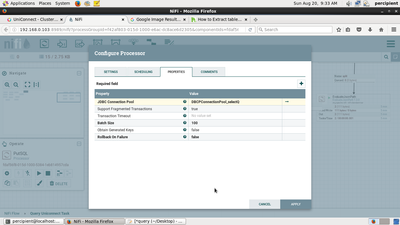Support Questions
- Cloudera Community
- Support
- Support Questions
- How to Extract table values row by row, send the c...
- Subscribe to RSS Feed
- Mark Question as New
- Mark Question as Read
- Float this Question for Current User
- Bookmark
- Subscribe
- Mute
- Printer Friendly Page
- Subscribe to RSS Feed
- Mark Question as New
- Mark Question as Read
- Float this Question for Current User
- Bookmark
- Subscribe
- Mute
- Printer Friendly Page
How to Extract table values row by row, send the column value dynamically to ExecuteSQL processor and update the another table with query start time and end time?
- Labels:
-
Apache NiFi
Created 08-18-2017 12:15 PM
- Mark as New
- Bookmark
- Subscribe
- Mute
- Subscribe to RSS Feed
- Permalink
- Report Inappropriate Content
I have two table in mysql
1)query
mysql> desc query;
+---------------+--------------+------+-----+---------+-------+
| Field | Type | Null | Key | Default | Extra |
+---------------+--------------+------+-----+---------+-------+
| query_id | int(11) | YES | | NULL | |
| query_execute | varchar(500) | YES | | NULL | |
+---------------+--------------+------+-----+---------+-------+
2)queryexecute
mysql> desc queryExecutionInfo;
+-----------------+---------+------+-----+---------+-------+
| Field | Type | Null | Key | Default | Extra |
+-----------------+---------+------+-----+---------+-------+
| query_id | int(11) | YES | | NULL | |
| query_startTime | time | YES | | NULL | |
| query_endTime | time | YES | | NULL | |
+-----------------+---------+------+-----+---------+-------+
1) I read query table rows 1 by 1
record like -(1,'select * from sample')
(2,'select * from demo')
2) then send every row query_execute column value dyanamicaly to ExecuteSql processor.
3) that time update queryExecutionInfo table column query_startTime.
4) run Executesql processor query.
5) after completion of query execution update the query_endTime column value of queryExecutionInfo table.
this process continue till all the rows completed in query table.
Can someone point me at an example to get me going
Created 08-18-2017 02:21 PM
- Mark as New
- Bookmark
- Subscribe
- Mute
- Subscribe to RSS Feed
- Permalink
- Report Inappropriate Content
1 - ExecuteSQL -> 2 - ConvertAvroToJSON -> 3 - splitJSon -> 4 - EvaluateJsonPath -> 5 - UpdateAttribute -> 6 ExecuteSQL -> 7 - replaceText -> 8- putSQL.
1 - 2 - 3 : query your table and split by row. You will have one flowfile by row. Use $ for the JsonPathExpression in the split processor.
4 - Retrieve the query_id and the query_execute in two attributes of each flowfile (values of your properties are $.query_id and $.query_execute)
5 - Create a new attribute query_startTime with the value ${now():format('HH:mm:ss')
6 - Execute the query ${query_execute}
7 - Write your insert query : INSERT INTO queryExecutionInfo VALUES (${query_id}, ${query_startTime},{${now():format('HH:mm:ss'));
8 - Execute your insert
I think this flow works, maybe someone will have something efficient.
Created on 08-20-2017 04:18 AM - edited 08-17-2019 07:04 PM
- Mark as New
- Bookmark
- Subscribe
- Mute
- Subscribe to RSS Feed
- Permalink
- Report Inappropriate Content
Thanks Quentin for reply,
I designed the flow as you said,after the replace text the query_id,query_startTime,query_endTime is not inserting into
queryExecutionInfo table .
I attached the screen shot of replaceText and ExecuteSql processor.
Please kindly guide me for the same.
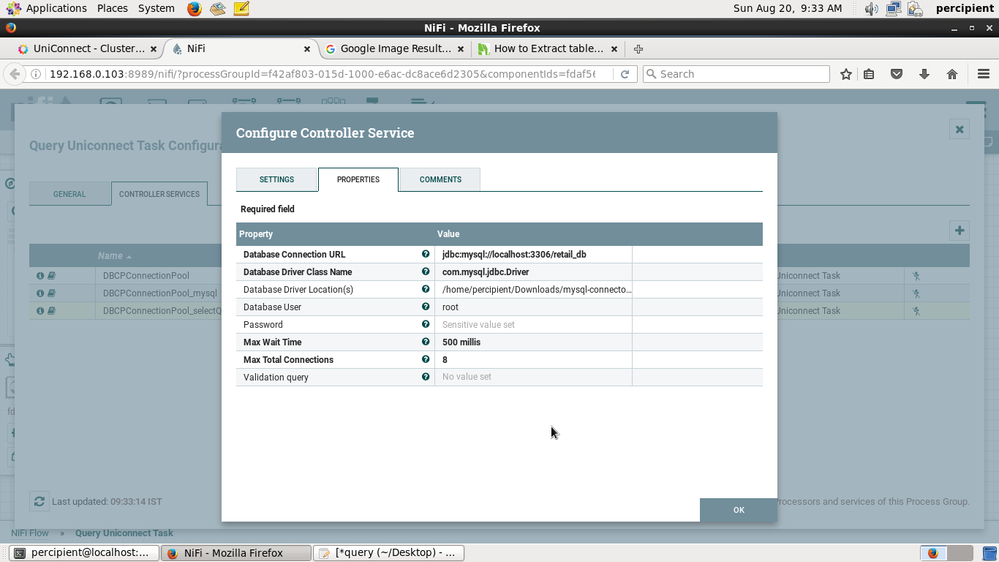
Created 08-21-2017 07:20 AM
- Mark as New
- Bookmark
- Subscribe
- Mute
- Subscribe to RSS Feed
- Permalink
- Report Inappropriate Content
Do you have an error ?