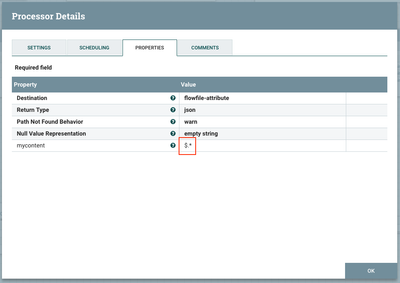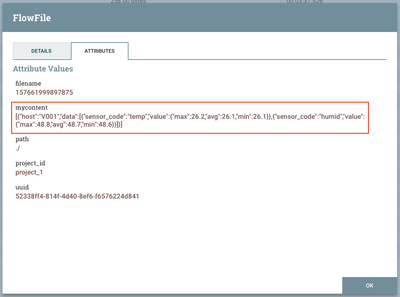Support Questions
- Cloudera Community
- Support
- Support Questions
- How to capture both key and value of json data wit...
- Subscribe to RSS Feed
- Mark Question as New
- Mark Question as Read
- Float this Question for Current User
- Bookmark
- Subscribe
- Mute
- Printer Friendly Page
- Subscribe to RSS Feed
- Mark Question as New
- Mark Question as Read
- Float this Question for Current User
- Bookmark
- Subscribe
- Mute
- Printer Friendly Page
How to capture both key and value of json data with dynamic key on Nifi?
- Labels:
-
Apache NiFi
Created 10-17-2017 10:10 AM
- Mark as New
- Bookmark
- Subscribe
- Mute
- Subscribe to RSS Feed
- Permalink
- Report Inappropriate Content
I have json data listen from JettyWebsocketServer like:
{
"project_1": {
"host": "V001",
"data": [{
"sensor_code": "temp",
"value": {
"max": 26.2,
"avg": 26.1,
"min": 26.1
}
},
{
"sensor_code": "humid",
"value": {
"max": 48.8,
"avg": 48.7,
"min": 48.6
}
}]
}
}
Because my data from multiple project, so I have dynamic key as: project_1, project_2. And I have to route those data into corresponding destination.
I found EvaluateJsonPath to parse Json data but it need static key.
There is any way to capture both key and value of it to route data by key?
Created on 10-20-2017 05:28 AM - edited 08-17-2019 05:53 PM
- Mark as New
- Bookmark
- Subscribe
- Mute
- Subscribe to RSS Feed
- Permalink
- Report Inappropriate Content
you don't need to do all this. I think it's a bad idea to change your JSON data just to be able to parse it. You can have surprise when your application evolve.
So as a summary:
- Use my solution above to extract your key
- Use the below solution to extract the content
- With Key and Value in hand, use put MongoDB to store your data in the right collection
To extract your JSON content, use evaluatejsonpath with the following configuration. Add a dynamic key my_content and use this JSON path $.*
You get all the data that you are looking for:
Can you try this an let me know if it works ?
Thanks
Created 10-20-2017 04:34 AM
- Mark as New
- Bookmark
- Subscribe
- Mute
- Subscribe to RSS Feed
- Permalink
- Report Inappropriate Content
Today I have a solution for just my case:
Because the key of our data is unique string on json data. So here my step to capture both key and value of json data:
Step 1: Using ExtractText to obtain key (project_1, project_2,...)
Step 2: Using ReplaceText to replace key on json data by a static key (project_1, project_2,... string will be replaced by content string.
Step 3: Using EvaluateJsonPath to obtain data of content above and transform it to flowfile-content for next processor.
Step 4: Using PutMongoDB to insert data into corresponding database using Expression Regex {projectname} with data above.
As alternatively way, we also can use ExecuteScript to convert key and value of json data to attribute then insert into MongoDB. But as I running, the throughput when use the first way is higher then using ExecuteScript. Here my code when using ExecuteScript:
#!/usr/bin/python3
import json
import java.io
from org.apache.commons.io import IOUtils
from java.nio.charset import StandardCharsets
from org.apache.nifi.processor.io import StreamCallback
class StreamCallback(StreamCallback):
def __init__(self):
pass
def process(self, inputStream, outputStream):
text = IOUtils.toString(inputStream, StandardCharsets.UTF_8)
data = json.loads(text)
for key in data:
first = key
break
content = data[first]
contentString = json.dumps(content)
viewFlowFile = session.create()
viewFlowFile = session.putAllAttributes(viewFlowFile,
{'project': str(first), 'content': contentString})
session.transfer(viewFlowFile, REL_SUCCESS)
flowFile = session.get()
if flowFile != None:
flowFile = session.write(flowFile, StreamCallback())
session.transfer(flowFile, REL_FAILURE)
session.commit()
Created on 10-20-2017 05:28 AM - edited 08-17-2019 05:53 PM
- Mark as New
- Bookmark
- Subscribe
- Mute
- Subscribe to RSS Feed
- Permalink
- Report Inappropriate Content
you don't need to do all this. I think it's a bad idea to change your JSON data just to be able to parse it. You can have surprise when your application evolve.
So as a summary:
- Use my solution above to extract your key
- Use the below solution to extract the content
- With Key and Value in hand, use put MongoDB to store your data in the right collection
To extract your JSON content, use evaluatejsonpath with the following configuration. Add a dynamic key my_content and use this JSON path $.*
You get all the data that you are looking for:
Can you try this an let me know if it works ?
Thanks
Created 10-24-2017 06:39 AM
- Mark as New
- Bookmark
- Subscribe
- Mute
- Subscribe to RSS Feed
- Permalink
- Report Inappropriate Content
Thanks @Abdelkrim Hadjidj,
It works well. It is interesting when just use $.* to capture content.
I understood more about JsonPath Expression.
Thank you again, :d
- « Previous
-
- 1
- 2
- Next »