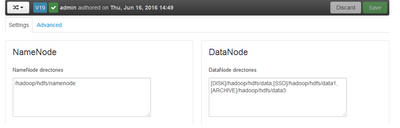Support Questions
- Cloudera Community
- Support
- Support Questions
- How to configure storage policy in Ambari?
- Subscribe to RSS Feed
- Mark Question as New
- Mark Question as Read
- Float this Question for Current User
- Bookmark
- Subscribe
- Mute
- Printer Friendly Page
- Subscribe to RSS Feed
- Mark Question as New
- Mark Question as Read
- Float this Question for Current User
- Bookmark
- Subscribe
- Mute
- Printer Friendly Page
How to configure storage policy in Ambari?
- Labels:
-
Apache Hadoop
Created 10-28-2015 10:59 AM
- Mark as New
- Bookmark
- Subscribe
- Mute
- Subscribe to RSS Feed
- Permalink
- Report Inappropriate Content
Setting the following value in the Ambari box corresponding to the property dfs.datanode.data.dir does not seem to work:
/hadoop/hdfs/data,[SSD]/mnt/ssdDisk/hdfs/data
I get a warning "Must be a slash or drive at the start" and I cannot save the new configuration.
Is there a way to define those disk storages in Ambari (in the past I tried to do it in the hdfs-site.xml file and it worked fine)?
My Ambari version is 2.1.0 and I use HDP 2.3.0 (Sandbox).
Created 10-28-2015 11:08 AM
- Mark as New
- Bookmark
- Subscribe
- Mute
- Subscribe to RSS Feed
- Permalink
- Report Inappropriate Content
Please see this
<property>
<name>dfs.datanode.data.dir</name>
<value>[DISK]file:///hddata/dn/disk0, [SSD]file:///hddata/dn/ssd0,[ARCHIVE]file:///hddata/dn/archive0</value>
</property>Response edited based on the comment:
Ambari 2.1.1 + supports this as per AMBARI-12601
Created 10-28-2015 11:08 AM
- Mark as New
- Bookmark
- Subscribe
- Mute
- Subscribe to RSS Feed
- Permalink
- Report Inappropriate Content
Please see this
<property>
<name>dfs.datanode.data.dir</name>
<value>[DISK]file:///hddata/dn/disk0, [SSD]file:///hddata/dn/ssd0,[ARCHIVE]file:///hddata/dn/archive0</value>
</property>Response edited based on the comment:
Ambari 2.1.1 + supports this as per AMBARI-12601
Created 10-28-2015 11:48 AM
- Mark as New
- Bookmark
- Subscribe
- Mute
- Subscribe to RSS Feed
- Permalink
- Report Inappropriate Content
It does not work in Ambari (same error as what I got with the configuration I described before).
My problem is the integration with Ambari, not the configuration in hdfs-site.xml (as mentioned before, when editing directly hdfs-site.xml it works fine).
Created 10-28-2015 12:10 PM
- Mark as New
- Bookmark
- Subscribe
- Mute
- Subscribe to RSS Feed
- Permalink
- Report Inappropriate Content
Please see this
It's fixed in Ambari 2.1.1
Created on 06-16-2016 10:29 AM - edited 08-19-2019 05:54 AM
- Mark as New
- Bookmark
- Subscribe
- Mute
- Subscribe to RSS Feed
- Permalink
- Report Inappropriate Content
I got it working on Ambari 2.2.1
- 1.Create mount points:
#mkdir /hadoop/hdfs/data1 /hadoop/hdfs/data2 /hadoop/hdfs/data3
#chown hdfs:hadoop /hadoop/hdfs/data1 /hadoop/hdfs/data2 /hadoop/hdfs/data3
(**We are using the configuration for test purpose only, so no disks are mounted.)
- 2.Login to Ambari > HDFS>setting
- 3.Add datanode directories as shown below:
- Datanode>datanode directories:
- [DISK]/hadoop/hdfs/data,[SSD]/hadoop/hdfs/data1,[RAMDISK]/hadoop/hdfs/data2,[ARCHIVE]/hadoop/hdfs/data3
-
-
Restart hdfs hdfs service.
Restart all other afftected services.
Create a directory /cold
# su hdfs
[hdfs@hdp-qa2-n1 ~]$ hadoop fs -mkdir /cold
Set COLD storage policy on /cold
[hdfs@hdp-qa2-n1 ~]$ hdfs storagepolicies -setStoragePolicy -path /cold -policy COLD
Set storage policy COLD on /cold
5. Run get storage policy:
[hdfs@hdp-qa2-n1 ~]$ hdfs storagepolicies -getStoragePolicy -path /cold
The storage policy of /cold:
BlockStoragePolicy{COLD:2, storageTypes=[ARCHIVE], creationFallbacks=[], replicationFallbacks=[]}