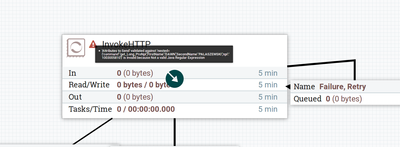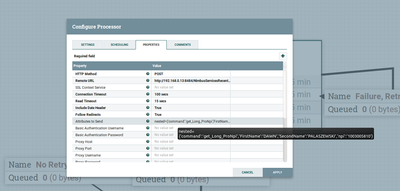Support Questions
- Cloudera Community
- Support
- Support Questions
- How to declare key and value for post method in In...
- Subscribe to RSS Feed
- Mark Question as New
- Mark Question as Read
- Float this Question for Current User
- Bookmark
- Subscribe
- Mute
- Printer Friendly Page
- Subscribe to RSS Feed
- Mark Question as New
- Mark Question as Read
- Float this Question for Current User
- Bookmark
- Subscribe
- Mute
- Printer Friendly Page
How to declare key and value for post method in InvokeHTTP processor at nifi
- Labels:
-
Apache NiFi
Created on
05-30-2017
09:55 AM
- last edited on
01-04-2022
07:36 AM
by
DianaTorres
- Mark as New
- Bookmark
- Subscribe
- Mute
- Subscribe to RSS Feed
- Permalink
- Report Inappropriate Content
I try to pull data from RestApi post url to nifi for that I try to use InvokeHTTP method anyone help me. How to declare those post paraameters like key,values in processor?. I'm using HDP 2.5. Initially I declare key and value at "Attribute to send" option in InvokeHTTP processor. But it won't work. I don't know whether it is correct way or not
?
Created on 05-30-2017 12:50 PM - edited 08-18-2019 12:29 AM
- Mark as New
- Bookmark
- Subscribe
- Mute
- Subscribe to RSS Feed
- Permalink
- Report Inappropriate Content
The "Attributes to Send" property allows you to enter a java regular expression for the FlowFile Attributes you wish to send as headers:
Looks like what you really want to use are custom dynamic properties:
You can add as many dynamic properties as you want by clicking the small "+" icon in the upper right corner of the properties tab on the invokeHTTP processor.
Thanks,
Matt
Created 07-24-2017 12:39 PM
- Mark as New
- Bookmark
- Subscribe
- Mute
- Subscribe to RSS Feed
- Permalink
- Report Inappropriate Content
Thanks Matt Clarke
Created 04-05-2019 07:19 AM
- Mark as New
- Bookmark
- Subscribe
- Mute
- Subscribe to RSS Feed
- Permalink
- Report Inappropriate Content
Hi, I want to do the same want to pass json in post parameters so How can I pass a nested json in dynamic properties?
Created 01-04-2022 02:42 AM
- Mark as New
- Bookmark
- Subscribe
- Mute
- Subscribe to RSS Feed
- Permalink
- Report Inappropriate Content
were you able to achieve this ?
Created 05-31-2017 06:12 AM
- Mark as New
- Bookmark
- Subscribe
- Mute
- Subscribe to RSS Feed
- Permalink
- Report Inappropriate Content
Yes , I add dynamic properties after that I start flow but there is no flow occurs and not even error is also occurs
Created 06-13-2017 04:36 PM
- Mark as New
- Bookmark
- Subscribe
- Mute
- Subscribe to RSS Feed
- Permalink
- Report Inappropriate Content
Sorry for late response, but I don't get pinged unless you add a comment to my response or tag me in your new answer.
The dynamic properties expect the the "value" to be a valid NiFI expression language (EL) statement. Otherwise it is treated as a literal value. So i expect what you are seeing is that exact string passed in the nested header or some kind of session rollback, etc...
Also not sure how you are pulling data using a "POST" method? Shouldn't you be using "GET"?
Thanks, Matt
Created 07-24-2017 12:38 PM
- Mark as New
- Bookmark
- Subscribe
- Mute
- Subscribe to RSS Feed
- Permalink
- Report Inappropriate Content
Thanks Matt Clarke
Created 01-04-2022 02:41 AM
- Mark as New
- Bookmark
- Subscribe
- Mute
- Subscribe to RSS Feed
- Permalink
- Report Inappropriate Content
Were you able to achieve this?
Created 07-27-2023 11:11 AM
- Mark as New
- Bookmark
- Subscribe
- Mute
- Subscribe to RSS Feed
- Permalink
- Report Inappropriate Content
Hello,
I am also trying same think i am trying to get data from another tool using invokeHttp process but where i need to pass access token and parameter i am not able to understand it if you have resolve it please help me.
Thank you
Digambar