Support Questions
- Cloudera Community
- Support
- Support Questions
- How to display specific number of yarn application...
- Subscribe to RSS Feed
- Mark Question as New
- Mark Question as Read
- Float this Question for Current User
- Bookmark
- Subscribe
- Mute
- Printer Friendly Page
- Subscribe to RSS Feed
- Mark Question as New
- Mark Question as Read
- Float this Question for Current User
- Bookmark
- Subscribe
- Mute
- Printer Friendly Page
How to display specific number of yarn applications through YARN UI?
- Labels:
-
Apache Ambari
-
Apache YARN
Created 10-12-2017 09:28 AM
- Mark as New
- Bookmark
- Subscribe
- Mute
- Subscribe to RSS Feed
- Permalink
- Report Inappropriate Content
Hello,
I have 179 entries through the YARN UI (ambari-server:8088) as shown in the "entries.png".
I need to display only the recent 50 entries.
How can i do it?
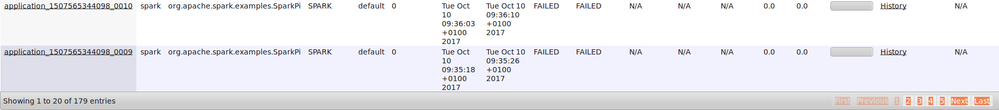
Created 10-12-2017 06:02 PM
- Mark as New
- Bookmark
- Subscribe
- Mute
- Subscribe to RSS Feed
- Permalink
- Report Inappropriate Content
You can click on the "Show entries" drop down on the top left and select 60 (sorry by default I think 50 does not exist). Then you can click on the "StartTime" column header to sort by start time. Clicking on the "ID" column also typically gives you the same order (which is the default anyway).
Created 10-13-2017 08:54 AM
- Mark as New
- Bookmark
- Subscribe
- Mute
- Subscribe to RSS Feed
- Permalink
- Report Inappropriate Content
Thank you for your reply.
My question may not be clear. I need to have only 50 entries in total and delete all the others applications.
I've deleted them from hdfs://ambari-server:8020/app-logs/spark/logs and their histories form hdfs://ambari-server:8020/spark2-history but they still figure through YARN UI. So, how can i just display the applications logs that are not deleted from HDFS?
Created 10-16-2017 04:07 PM
- Mark as New
- Bookmark
- Subscribe
- Mute
- Subscribe to RSS Feed
- Permalink
- Report Inappropriate Content
Not sure why this comment went all the way to the top. In case you have missed, I am pasting it here again -
"Still not very sure if this is what you need, but this might help -
In Ambari go to YARN configs -> Advanced yarn-site -> set yarn.resourcemanager.max-completed-applications to 50"
Created 10-13-2017 06:01 PM
- Mark as New
- Bookmark
- Subscribe
- Mute
- Subscribe to RSS Feed
- Permalink
- Report Inappropriate Content
Still not very sure if this is what you need, but this might help -
In Ambari go to YARN configs -> Advanced yarn-site -> set yarn.resourcemanager.max-completed-applications to 50

