@varun_rathinam Accessing json in an array object via EvaluateJsonPath can be quite confusing. I also notice the structure of your json is kind of confusing with same values in both. I have adjusted id2 for cc and dd for testing so that I can tell id1 and id2 values apart.
The solution you want is (see template for exact string values):
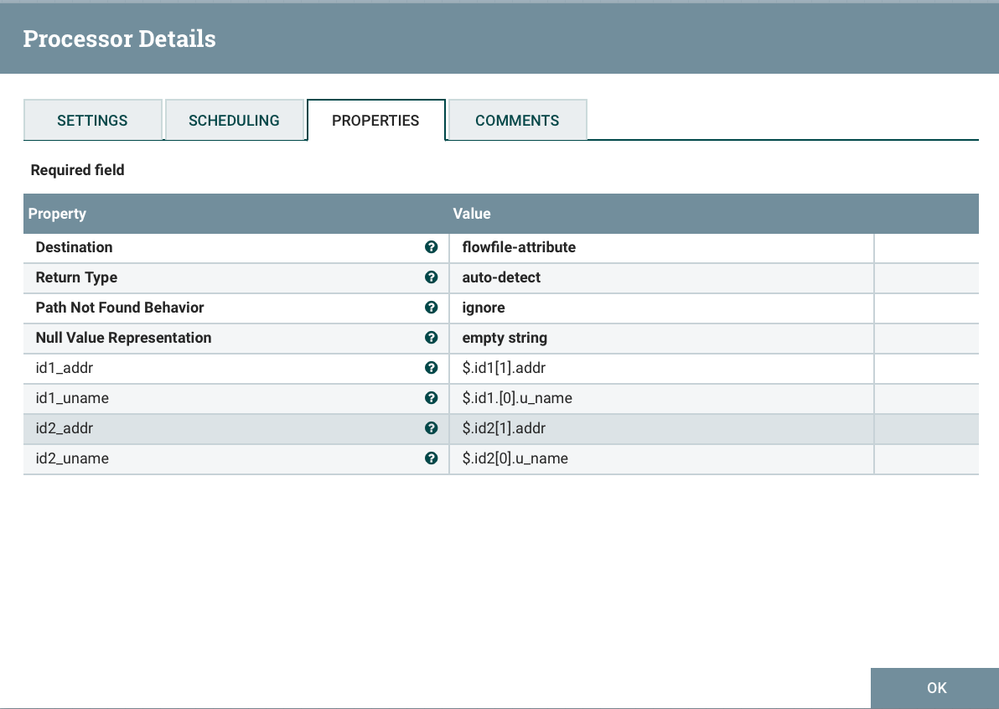
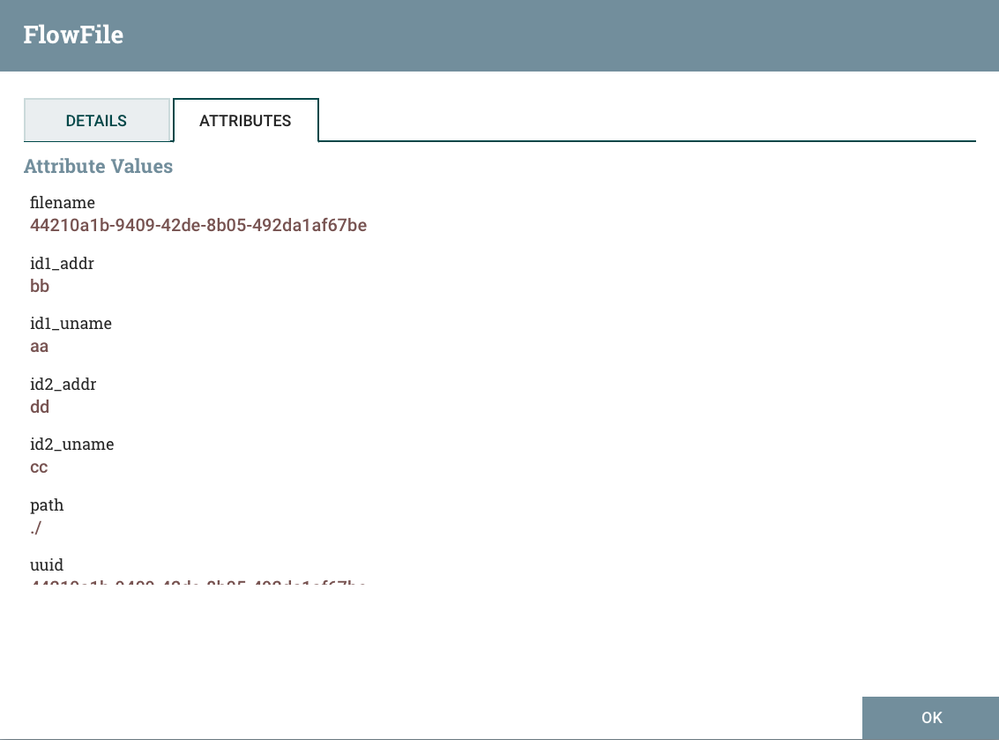
Notice we use the normal tree for each json object ( $.object ) then access the array ( 0, 1 ) then access the array's objects. Also notice it is possible to access the json object array with or without a . before the [.
Reference:
https://community.cloudera.com/t5/Support-Questions/how-to-extract-fields-in-flow-file-which-are-sur...
You can also find my template during testing of your issue on my GitHub:
https://github.com/steven-dfheinz/NiFi-Templates/blob/master/NiFI_EvaluateJsonPath_Demo.xml
If this answer resolves your issue or allows you to move forward, please choose to ACCEPT this solution and close this topic. If you have further dialogue on this topic please comment here or feel free to private message me. If you have new questions related to your Use Case please create separate topic and feel free to tag me in your post.
Thanks,
Steven @ DFHZ