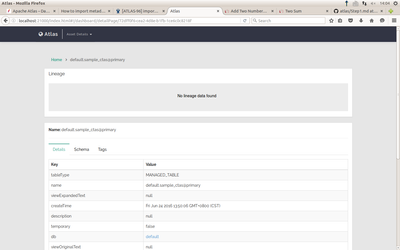Support Questions
- Cloudera Community
- Support
- Support Questions
- Re: How to import metadata from Hive into Atlas? A...
- Subscribe to RSS Feed
- Mark Question as New
- Mark Question as Read
- Float this Question for Current User
- Bookmark
- Subscribe
- Mute
- Printer Friendly Page
- Subscribe to RSS Feed
- Mark Question as New
- Mark Question as Read
- Float this Question for Current User
- Bookmark
- Subscribe
- Mute
- Printer Friendly Page
How to import metadata from Hive into Atlas? And the atlas offcial guide maybe have wrong.
Created 06-15-2016 06:13 AM
- Mark as New
- Bookmark
- Subscribe
- Mute
- Subscribe to RSS Feed
- Permalink
- Report Inappropriate Content
After built Atlas, I just only set the ATLAS_HOME_DIR in atlas-env.sh, and other settings, in atlas-env.sh and atlas-application.properties, are default.
I try to import metadata according http://atlas.apache.org/Bridge-Hive.html
After set $HIVE_CONF_DIR, I found that I can't set following configuration in atlas-application.properties.
<property> <name>atlas.cluster.name</name> <value>primary</value> </property>
This is a XML style code, but the atlas-application.properties is not XML style, so I can't add this.
I am wondering if the official guide of atlas is not accurate?
Then I skip this setting, run import-hive.sh. It showed following:
Exception in thread "main" org.apache.hadoop.hive.ql.metadata.HiveException: java.lang.RuntimeException:
Unable to instantiate org.apache.hadoop.hive.ql.metadata.SessionHiveMetaStoreClient
Caused by: java.lang.RuntimeException: Unable to instantiate org.apache.hadoop.hive.ql.metadata.SessionHiveMetaStoreClient
Caused by: java.lang.reflect.InvocationTargetException
Caused by: javax.jdo.JDOFatalInternalException: Error creating transactional connection factory
NestedThrowables:
java.lang.reflect.InvocationTargetException
Caused by: org.datanucleus.exceptions.NucleusException: Attempt to invoke the "BONECP" plugin to create a ConnectionPool gave an error : The specified datastore driver ("com.mysql.jdbc.Driver") was not found in the CLASSPATH. Please check your CLASSPATH specification, and the name of the driver.
Caused by: org.datanucleus.store.rdbms.connectionpool.DatastoreDriverNotFoundException: The specified datastore driver ("com.mysql.jdbc.Driver") was not found in the CLASSPATH. Please check your CLASSPATH specification, and the name of the driver.
in order to import metadata into Atlas, what could I do next ?
Created 06-15-2016 06:56 AM
- Mark as New
- Bookmark
- Subscribe
- Mute
- Subscribe to RSS Feed
- Permalink
- Report Inappropriate Content
Looks like there is typo in the documentation. The below config block should be added to hive-site.xml.
<property>
<name>atlas.cluster.name</name>
<value>primary</value>
</property>Also, the issue here is, metastoreclient requires "com.mysql.jdbc.Driver" class to be added to the classpath. So can you please download the appropriate jar for the above class(for example: http://central.maven.org/maven2/mysql/mysql-connector-java/5.1.18/mysql-connector-java-5.1.18.jar) and place it under ATLAS_HOME/bridge/hive path. This should fix the issue.
Let me know if you face any issues further after following the above steps. Happy to help!!
-Ayub Khan
Created 06-15-2016 06:18 AM
- Mark as New
- Bookmark
- Subscribe
- Mute
- Subscribe to RSS Feed
- Permalink
- Report Inappropriate Content
Looks like hive metastore is using mysql in your case, add the mysql client jar to <atlas package>/bridge/hive/. That should work.
Ideally, import-hive.sh should use hive classpath so that all hive dependencies are included. Currently, we bundle hive dependencies as well and hence this issue if hive uses non-default driver.
Details: https://issues.apache.org/jira/browse/ATLAS-96
Hope this helps.
Thanks and Regards,
Sindhu
Created 06-15-2016 07:24 AM
- Mark as New
- Bookmark
- Subscribe
- Mute
- Subscribe to RSS Feed
- Permalink
- Report Inappropriate Content
I never find the mysql client jar, but I try to add the mysql-connector-java-5.1.38-bin.jar to <atlas package>/bridge/hive/ (Is the mysql-connector-java-5.1.38-bin.jar same as mysql client jar ?),
it showed different error:
Exception in thread "main" com.sun.jersey.api.client.ClientHandlerException: java.net.ConnectException: Connection refused
at com.sun.jersey.client.urlconnection.URLConnectionClientHandler.handle(URLConnectionClientHandler.java:155)
at com.sun.jersey.api.client.filter.HTTPBasicAuthFilter.handle(HTTPBasicAuthFilter.java:105)
at com.sun.jersey.api.client.Client.handle(Client.java:652)
at com.sun.jersey.api.client.WebResource.handle(WebResource.java:682)
at com.sun.jersey.api.client.WebResource.access$200(WebResource.java:74)
at com.sun.jersey.api.client.WebResource$Builder.method(WebResource.java:634)
at org.apache.atlas.AtlasClient.callAPIWithResource(AtlasClient.java:1026)
at org.apache.atlas.AtlasClient.callAPIWithRetries(AtlasClient.java:642)
at org.apache.atlas.AtlasClient.callAPI(AtlasClient.java:1050)
at org.apache.atlas.AtlasClient.getType(AtlasClient.java:537)
at org.apache.atlas.hive.bridge.HiveMetaStoreBridge.registerHiveDataModel(HiveMetaStoreBridge.java:510)
at org.apache.atlas.hive.bridge.HiveMetaStoreBridge.main(HiveMetaStoreBridge.java:551)
Caused by: java.net.ConnectException: Connection refused
at java.net.PlainSocketImpl.socketConnect(Native Method)
at java.net.AbstractPlainSocketImpl.doConnect(AbstractPlainSocketImpl.java:339)
at java.net.AbstractPlainSocketImpl.connectToAddress(AbstractPlainSocketImpl.java:200)
at java.net.AbstractPlainSocketImpl.connect(AbstractPlainSocketImpl.java:182)
at java.net.SocksSocketImpl.connect(SocksSocketImpl.java:392)
at java.net.Socket.connect(Socket.java:579)
at sun.net.NetworkClient.doConnect(NetworkClient.java:175)
at sun.net.www.http.HttpClient.openServer(HttpClient.java:432)
at sun.net.www.http.HttpClient.openServer(HttpClient.java:527)
at sun.net.www.http.HttpClient.<init>(HttpClient.java:211)
at sun.net.www.http.HttpClient.New(HttpClient.java:308)
at sun.net.www.http.HttpClient.New(HttpClient.java:326)
at sun.net.www.protocol.http.HttpURLConnection.getNewHttpClient(HttpURLConnection.java:998)
at sun.net.www.protocol.http.HttpURLConnection.plainConnect(HttpURLConnection.java:934)
at sun.net.www.protocol.http.HttpURLConnection.connect(HttpURLConnection.java:852)
at sun.net.www.protocol.http.HttpURLConnection.getInputStream(HttpURLConnection.java:1302)
at java.net.HttpURLConnection.getResponseCode(HttpURLConnection.java:468)
at com.sun.jersey.client.urlconnection.URLConnectionClientHandler._invoke(URLConnectionClientHandler.java:253)
at com.sun.jersey.client.urlconnection.URLConnectionClientHandler.handle(URLConnectionClientHandler.java:153)
... 11 more
Failed to import Hive Data Model!!!
Created 06-15-2016 07:40 AM
- Mark as New
- Bookmark
- Subscribe
- Mute
- Subscribe to RSS Feed
- Permalink
- Report Inappropriate Content
Add atlas.rest.address=<Atlas-host>:<port> property to atlas-application.properties and try to run the import script.
Created 06-15-2016 06:20 AM
- Mark as New
- Bookmark
- Subscribe
- Mute
- Subscribe to RSS Feed
- Permalink
- Report Inappropriate Content
@Ethan Hsieh, Can you confirm if you are able to successfully execute "show databases;" in hive shell.
Looks like you don't have a mysql-connector jar in $HIVE_HOME/lib. Please place the connector in hive lib and try to run the import script.
Created 06-15-2016 06:56 AM
- Mark as New
- Bookmark
- Subscribe
- Mute
- Subscribe to RSS Feed
- Permalink
- Report Inappropriate Content
Looks like there is typo in the documentation. The below config block should be added to hive-site.xml.
<property>
<name>atlas.cluster.name</name>
<value>primary</value>
</property>Also, the issue here is, metastoreclient requires "com.mysql.jdbc.Driver" class to be added to the classpath. So can you please download the appropriate jar for the above class(for example: http://central.maven.org/maven2/mysql/mysql-connector-java/5.1.18/mysql-connector-java-5.1.18.jar) and place it under ATLAS_HOME/bridge/hive path. This should fix the issue.
Let me know if you face any issues further after following the above steps. Happy to help!!
-Ayub Khan
Created 06-15-2016 02:05 PM
- Mark as New
- Bookmark
- Subscribe
- Mute
- Subscribe to RSS Feed
- Permalink
- Report Inappropriate Content
Thank you very much. It import metadata successfully.
But there have other questions.
1. When I visit localhost:21000 and I click the hive_table imported, it show that No lineage data found. In my opinion, this hive table was imported from hive to atlas, so it should show the lineage between hive and atlas. But it showed nothing. How to let it show lineage data?
2. I try to configure the Hive Hook according official guide and (1)set "hive.exec.post.hooks" and "atlas.cluster.name" in hive-site.xml. (2)Add 'export HIVE_AUX_JARS_PATH=<atlas package>/hook/hive' in hive-env.sh. (3)Copy <atlas-conf>/atlas-application.properties to the hive conf directory.
After these configure, I type "hive" to enter the hive CLI and try to create a hive table, but it showed that
hive.exec.post.hooks Class not found:org.apache.atlas.hive.hook.HiveHook
FAILED: Hive Internal Error: java.lang.ClassNotFoundException(org.apache.atlas.hive.hook.HiveHook)
java.lang.ClassNotFoundException: org.apache.atlas.hive.hook.HiveHook
at java.net.URLClassLoader$1.run(URLClassLoader.java:366)
at java.net.URLClassLoader$1.run(URLClassLoader.java:355)
at java.security.AccessController.doPrivileged(Native Method)
at java.net.URLClassLoader.findClass(URLClassLoader.java:354)
at java.lang.ClassLoader.loadClass(ClassLoader.java:425)
at java.lang.ClassLoader.loadClass(ClassLoader.java:358)
at java.lang.Class.forName0(Native Method)
at java.lang.Class.forName(Class.java:278)
at org.apache.hadoop.hive.ql.hooks.HookUtils.getHooks(HookUtils.java:60)
at org.apache.hadoop.hive.ql.Driver.getHooks(Driver.java:1309)
at org.apache.hadoop.hive.ql.Driver.getHooks(Driver.java:1293)
at org.apache.hadoop.hive.ql.Driver.execute(Driver.java:1516)
at org.apache.hadoop.hive.ql.Driver.runInternal(Driver.java:1195)
at org.apache.hadoop.hive.ql.Driver.run(Driver.java:1059)
at org.apache.hadoop.hive.ql.Driver.run(Driver.java:1049)
at org.apache.hadoop.hive.cli.CliDriver.processLocalCmd(CliDriver.java:213)
at org.apache.hadoop.hive.cli.CliDriver.processCmd(CliDriver.java:165)
at org.apache.hadoop.hive.cli.CliDriver.processLine(CliDriver.java:376)
at org.apache.hadoop.hive.cli.CliDriver.executeDriver(CliDriver.java:736)
at org.apache.hadoop.hive.cli.CliDriver.run(CliDriver.java:681)
at org.apache.hadoop.hive.cli.CliDriver.main(CliDriver.java:621)
at sun.reflect.NativeMethodAccessorImpl.invoke0(Native Method)
at sun.reflect.NativeMethodAccessorImpl.invoke(NativeMethodAccessorImpl.java:57)
at sun.reflect.DelegatingMethodAccessorImpl.invoke(DelegatingMethodAccessorImpl.java:43)
at java.lang.reflect.Method.invoke(Method.java:606)
at org.apache.hadoop.util.RunJar.main(RunJar.java:212)
Created 06-16-2016 11:56 AM
- Mark as New
- Bookmark
- Subscribe
- Mute
- Subscribe to RSS Feed
- Permalink
- Report Inappropriate Content
1. When you import metadata from an already existing hive tables, it does not show lineage because hive does not provide these details to Atlas. If you want to see lineage in action, create table as select.
For example: Open hive cli and create below tables
create table sample (name String); create table sample_ctas as select * from sample;
2. After setting the mentioned configuration, did you restart your hivemetastore and hiveserver2? This should solve issue.
Let me know if you are still facing the issue. Happy to help!!
-- Ayub Khan
Created on 06-24-2016 06:02 AM - edited 08-19-2019 01:26 AM
- Mark as New
- Bookmark
- Subscribe
- Mute
- Subscribe to RSS Feed
- Permalink
- Report Inappropriate Content
Hi,@Ayub Khan,
I opened the hive CLI, and executed what you said below, it shown as following:
hive> create table sample (name String); OK Time taken: 0.92 seconds hive> create table sample_ctas as select * from sample; Query ID = hadoop_20160624135004_3a9c1e30-1c10-4433-bb58-7408471a0fd9 Total jobs = 3 Launching Job 1 out of 3 Number of reduce tasks is set to 0 since there's no reduce operator Job running in-process (local Hadoop) 2016-06-24 13:50:06,138 Stage-1 map = 100%, reduce = 0% Ended Job = job_local293851089_0001 Stage-4 is selected by condition resolver. Stage-3 is filtered out by condition resolver. Stage-5 is filtered out by condition resolver. Moving data to: hdfs://localhost:9000/user/hive/warehouse/.hive-staging_hive_2016-06-24_13-50-04_539_811658628250176459-1/-ext-10001 Moving data to: hdfs://localhost:9000/user/hive/warehouse/sample_ctas Table default.sample_ctas stats: [numFiles=1, numRows=0, totalSize=0, rawDataSize=0] MapReduce Jobs Launched: Stage-Stage-1: HDFS Read: 0 HDFS Write: 45 SUCCESS Total MapReduce CPU Time Spent: 0 msec OK Time taken: 1.831 seconds
It showed that I successfully create a table through CTAS.
And then, I run {ATLAS_HOME}/bin/import-hive.sh.
After it succeed, I visited http://localhost:21000, and found the table sample_cats, but these is still no lineage data.
Created 06-25-2016 01:21 AM
- Mark as New
- Bookmark
- Subscribe
- Mute
- Subscribe to RSS Feed
- Permalink
- Report Inappropriate Content