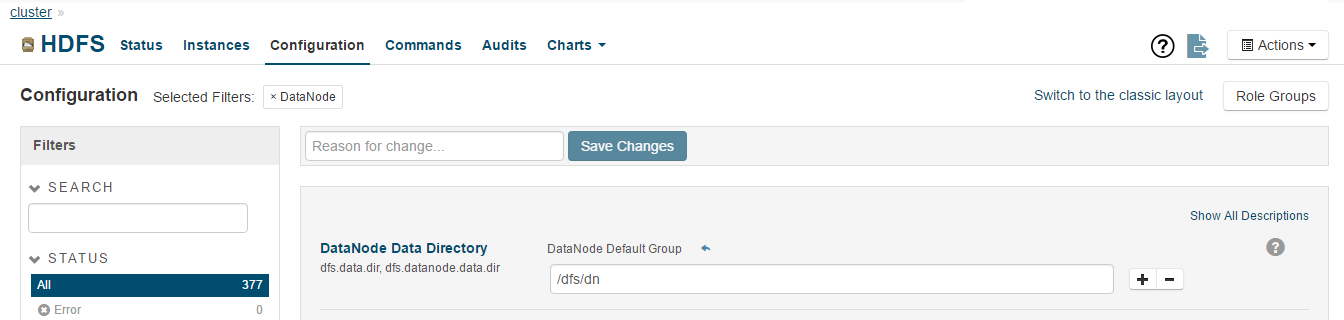Support Questions
- Cloudera Community
- Support
- Support Questions
- How to increase space allocated to HDFS
- Subscribe to RSS Feed
- Mark Question as New
- Mark Question as Read
- Float this Question for Current User
- Bookmark
- Subscribe
- Mute
- Printer Friendly Page
- Subscribe to RSS Feed
- Mark Question as New
- Mark Question as Read
- Float this Question for Current User
- Bookmark
- Subscribe
- Mute
- Printer Friendly Page
How to increase space allocated to HDFS
- Labels:
-
Apache Hadoop
-
HDFS
Created on 03-15-2016 10:26 PM - edited 09-16-2022 03:09 AM
- Mark as New
- Bookmark
- Subscribe
- Mute
- Subscribe to RSS Feed
- Permalink
- Report Inappropriate Content
Hi,
I uesd cloudera-manager for my installation and used core-hadoop as my option to install hadoop stuff.Now that cluster with 5nodes is up and working properly.By default it took 200GiB space for HDFS.But my disks having far more than that spcae avaliable I need to use that because I am doing benchamarking stuff where need to generate 1TB data and then sort it and validate it.
Can anybody tell me how can I increase the HDFS space.??
Created 03-17-2016 06:12 AM
- Mark as New
- Bookmark
- Subscribe
- Mute
- Subscribe to RSS Feed
- Permalink
- Report Inappropriate Content
Add more volumes/disks to the dfs.datanode.data.dir in hdfs-site.xml in cloudera manager to increase the HDFS capacity.
Created 03-17-2016 06:12 AM
- Mark as New
- Bookmark
- Subscribe
- Mute
- Subscribe to RSS Feed
- Permalink
- Report Inappropriate Content
Add more volumes/disks to the dfs.datanode.data.dir in hdfs-site.xml in cloudera manager to increase the HDFS capacity.
Created 03-17-2016 06:44 AM
- Mark as New
- Bookmark
- Subscribe
- Mute
- Subscribe to RSS Feed
- Permalink
- Report Inappropriate Content
Yeah...Thanks for the reply..few hours before I relaized that could be done...
Thank you !!!
@chennuri_gouris wrote:Add more volumes/disks to the dfs.datanode.data.dir in hdfs-site.xml in cloudera manager to increase the HDFS capacity.