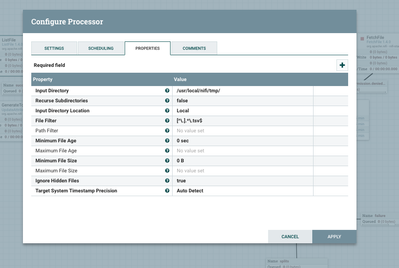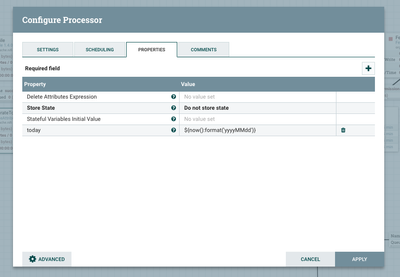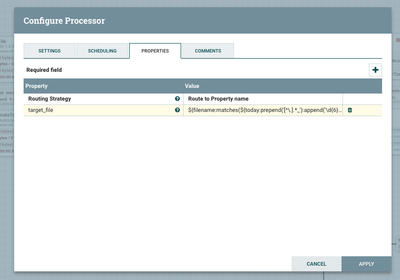Support Questions
- Cloudera Community
- Support
- Support Questions
- How to ingest files based on the YYYYMMDD in their...
- Subscribe to RSS Feed
- Mark Question as New
- Mark Question as Read
- Float this Question for Current User
- Bookmark
- Subscribe
- Mute
- Printer Friendly Page
- Subscribe to RSS Feed
- Mark Question as New
- Mark Question as Read
- Float this Question for Current User
- Bookmark
- Subscribe
- Mute
- Printer Friendly Page
How to ingest files based on the YYYYMMDD in their filename
- Labels:
-
Apache NiFi
Created 11-14-2017 02:42 PM
- Mark as New
- Bookmark
- Subscribe
- Mute
- Subscribe to RSS Feed
- Permalink
- Report Inappropriate Content
What I want to do:
I'm finding a way to get the content of a file based on its filename.
All of the target files are in the same directory, but I'd like to select only the files which has "_{Today's YYYYMMDD}.tsv" as their postfix.
For example, if today is 20171113,
/same/dir/testfile_20171113.tsv -> OK. I'd like to ingest this file.
/same/dir/testfile2_20171113.tsv -> OK. This one is also a target.
/same/dir/testfile_20171114.tsv -> NG because this YYYYMMDD is not today.
/same/dir/testfile_2017111.tsv -> NG because the timestamp is not in the format of YYYYMMDD.
/same/dir/testfile_20171113.tsv.processed -> NG because the filename does not end with ".tsv".
/another/dir/testfile_20171113.tsv -> NG because this file is on another directory
What I have investigated:
I have gone through these docs and tried ListFile Processor and GetFile Processor,
https://community.hortonworks.com/questions/39553/how-to-get-files-based-on-dates-in-nifi.html
I tried to input "[^\.].*_${now():format('yyyyMMdd')}\.tsv$" as "File Filter", but got an error which said "Not a valid Java Regular Expression".
As far as I checked, "File Filter" on both of ListFile and GetFile use StandardValidators.REGULAR_EXPRESSION_VALIDATOR as their validators, and unfortunately this validator does not interpret Nifi Expression Language.
Question
* Is there any way to inject an expression language into StandardValidators.REGULAR_EXPRESSION_VALIDATOR?
* If not, is there any other way to solve this problem?
Thanks.
Created 11-14-2017 07:16 PM
- Mark as New
- Bookmark
- Subscribe
- Mute
- Subscribe to RSS Feed
- Permalink
- Report Inappropriate Content
You could put a RouteOnAttribute after ListFile which would let your compare the filename to an expression language statement, and then route the ones that match to FetchFile and the unmatched ones to a dead-end processor, or auto-terminate.
Created 11-14-2017 07:16 PM
- Mark as New
- Bookmark
- Subscribe
- Mute
- Subscribe to RSS Feed
- Permalink
- Report Inappropriate Content
You could put a RouteOnAttribute after ListFile which would let your compare the filename to an expression language statement, and then route the ones that match to FetchFile and the unmatched ones to a dead-end processor, or auto-terminate.
Created on 11-20-2017 10:12 AM - edited 08-17-2019 11:45 PM
- Mark as New
- Bookmark
- Subscribe
- Mute
- Subscribe to RSS Feed
- Permalink
- Report Inappropriate Content
Thanks for your quick reply and sorry for late.
I tried your suggestion and was successfully able to do what I want to do.
What I did:
ListFile: Extract only the files whose name ends with ".tsv"
UpdateAttribute: Substitute YYYYMMDD into an Attribute "today"
RouteOnAttribute: Extract only the file which matches `${filename:matches(${today:prepend('[^\.].*_'):append('\d{6}.tsv$')})}` (where $filename is the target file name) and pass it as Relationship "target_file"
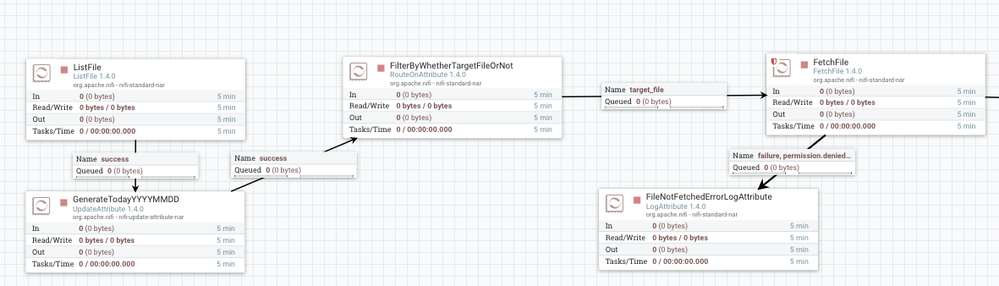
Created 03-26-2020 10:22 PM
- Mark as New
- Bookmark
- Subscribe
- Mute
- Subscribe to RSS Feed
- Permalink
- Report Inappropriate Content
@shuhei_shogen : I had similar used case but when i tried to reproduce the same approach its not working.My file name is like equity_asia2.dif.gz.20200324 and i want these files to be in target folder 20200324. In Update Attribute i have used ${filename:matches(${today:prepend('[^\.].*gz.'):append('\d{8}')})}. But it doesnt seem to be working. Could you please check and assist me on this.