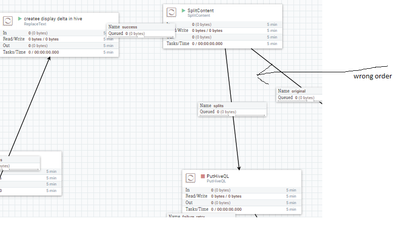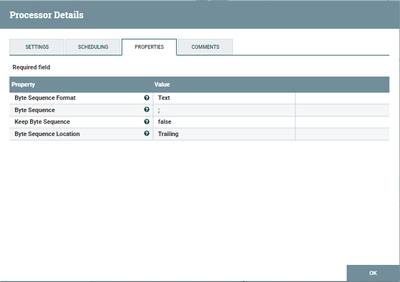Support Questions
- Cloudera Community
- Support
- Support Questions
- How to make sure output from splitContent comes in...
- Subscribe to RSS Feed
- Mark Question as New
- Mark Question as Read
- Float this Question for Current User
- Bookmark
- Subscribe
- Mute
- Printer Friendly Page
- Subscribe to RSS Feed
- Mark Question as New
- Mark Question as Read
- Float this Question for Current User
- Bookmark
- Subscribe
- Mute
- Printer Friendly Page
How to make sure output from splitContent comes in the right order splitting hql code
- Labels:
-
Apache NiFi
Created on 06-15-2017 08:15 PM - edited 08-17-2019 07:35 PM
- Mark as New
- Bookmark
- Subscribe
- Mute
- Subscribe to RSS Feed
- Permalink
- Report Inappropriate Content
I am generating my hql dynamically, but PutHiveQL can only executing one statement at the time so i have to split my hql op in separate flowfiles.
I do that by splitting following hql code on semicolon which gives my every hql step in each flowfile which i direct to PutHiveQL processor
My problem is that it does not sorts it in the order original hql steps was written.
It tries to create the table1_t2 before it tries to create table1_his and errors out.
Can i do something to make sure that my hql flowfiles comes in the right order ?.
my hql
CREATE EXTERNAL TABLE IF NOT EXISTS table1
(
col1 STRING,
col2 STRING,
col3 STRING,
col4 STRING
)
COMMENT 'some Data '
ROW FORMAT DELIMITED
FIELDS TERMINATED BY '\011'
STORED AS TEXTFILE
location '/datapath';
drop table if exists table1_his;
create table archive_shared_csrp.table1_his STORED AS ORC location '/databank/work/work_ekapital/' as
select cpr_nr
,csrp_koersel_dto
,lag (csrp_koersel_dto,1,date '9999-12-31') over w as ETL_EXPIRATION_DATE
,case when row_number () over w = 1 then 'yes' else 'no' end as ETL_ACTIVE
from table1
window w as (partition by cpr_nr order by csrp_koersel_dto desc)
;
drop table if exists table1_t2;
create table table1_t2 STORED AS ORC location '/datapath/T2' as
select csrp.* ,his.ETL_EXPIRATION_DATE,ETL_ACTIVE,cast(TO_DATE(FROM_UNIXTIME( UNIX_TIMESTAMP() ) ) as string) as ETL_LOAD_DATE, csrp.INPUT__FILE__NAME AS ETL_FILENAME
from table1 csrp
inner join archive_shared_csrp.table1_his his on his.cpr_nr = csrp.cpr_nr and his.csrp_koersel_dto = csrp.csrp_koersel_dto;
drop table if exists table1_t1;
create table table1_t1 STORED AS ORC location '/datapath/T1' as
select *
from table1_t2 csrp_t2
where ETL_EXPIRATION_DATE = '9999-12-31' and ETL_ACTIVE = 'yes';
DROP TABLE IF EXISTS table1_delta;
CREATE EXTERNAL TABLE table1_delta
(
col1 STRING,
col2 STRING,
col3 STRING,
col4 STRING
)
COMMENT 'Data fra CSRP '
ROW FORMAT DELIMITED
FIELDS TERMINATED BY '\011'
STORED AS TEXTFILE
location '/datapath/current';
drop table if exists table1_delta_base;
create table table1_delta_base STORED AS ORC location '/datapath/DELTA' as
select *
,cast(TO_DATE(FROM_UNIXTIME( UNIX_TIMESTAMP() ) ) as string) as ETL_LOAD_DATE
,INPUT__FILE__NAME AS ETL_FILENAME
from table1_delta
part of flow
SpliContent Configuration
Created 06-15-2017 10:41 PM
- Mark as New
- Bookmark
- Subscribe
- Mute
- Subscribe to RSS Feed
- Permalink
- Report Inappropriate Content
What version of NiFi/HDF are you using? As of NiFi 1.2.0 or HDF 3.0.0, PutHiveQL supports multiple statements (via NIFI-3031) and there is also an EnforceOrder processor (via NIFI-3414), the latter of which could be configured to use the fragment.index attribute for the Order Attribute property and ${fragment.identifier} for the Group Identifier property.
Prior to NiFi 1.2.0, you can try adding an UpdateAttribute processor between SplitContent and PutHiveQL, setting the "priority" attribute to ${fragment.index}. Then use a PriorityAttributePrioritizer on the connections between the SplitContent -> UpdateAttribute -> PutHiveQL. I'm not sure if this works as-is because the documentation suggests the priority comparator is lexicographical and not numeric. If that's the case, you'd need some Expression Language functions or an ExecuteScript processor to left-pad the fragment.index values with zeros to make them all the same length.
Created 06-15-2017 10:41 PM
- Mark as New
- Bookmark
- Subscribe
- Mute
- Subscribe to RSS Feed
- Permalink
- Report Inappropriate Content
What version of NiFi/HDF are you using? As of NiFi 1.2.0 or HDF 3.0.0, PutHiveQL supports multiple statements (via NIFI-3031) and there is also an EnforceOrder processor (via NIFI-3414), the latter of which could be configured to use the fragment.index attribute for the Order Attribute property and ${fragment.identifier} for the Group Identifier property.
Prior to NiFi 1.2.0, you can try adding an UpdateAttribute processor between SplitContent and PutHiveQL, setting the "priority" attribute to ${fragment.index}. Then use a PriorityAttributePrioritizer on the connections between the SplitContent -> UpdateAttribute -> PutHiveQL. I'm not sure if this works as-is because the documentation suggests the priority comparator is lexicographical and not numeric. If that's the case, you'd need some Expression Language functions or an ExecuteScript processor to left-pad the fragment.index values with zeros to make them all the same length.
Created 06-19-2017 09:23 AM
- Mark as New
- Bookmark
- Subscribe
- Mute
- Subscribe to RSS Feed
- Permalink
- Report Inappropriate Content
Hi Matt, We are running HDF-2.1.2 planning to upgrade ASAP thanks for your anwser