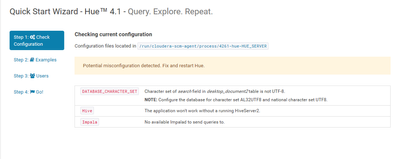Support Questions
- Cloudera Community
- Support
- Support Questions
- Re: How to resolve hue configuration
- Subscribe to RSS Feed
- Mark Question as New
- Mark Question as Read
- Float this Question for Current User
- Bookmark
- Subscribe
- Mute
- Printer Friendly Page
- Subscribe to RSS Feed
- Mark Question as New
- Mark Question as Read
- Float this Question for Current User
- Bookmark
- Subscribe
- Mute
- Printer Friendly Page
How to resolve hue configuration
- Labels:
-
Apache Hadoop
Created 05-26-2020 12:19 PM
- Mark as New
- Bookmark
- Subscribe
- Mute
- Subscribe to RSS Feed
- Permalink
- Report Inappropriate Content
Hi all,
im getting configuration issues
recently changed thrift server timeout and limit beewax to 10000
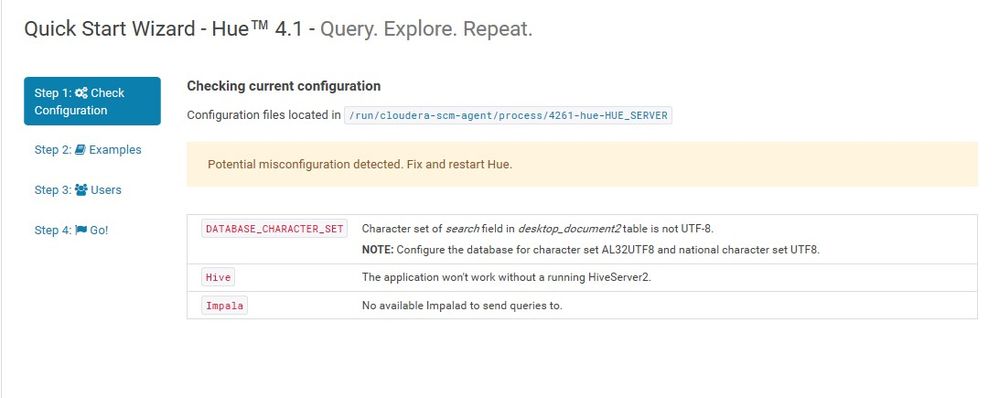
Created 05-27-2020 06:20 AM
- Mark as New
- Bookmark
- Subscribe
- Mute
- Subscribe to RSS Feed
- Permalink
- Report Inappropriate Content
Hue database requires UTF8 character set. Please refer below document
Regarding the alerts with hive and impala, please check below points:
1. Hive and Impala service should be enabled with Hue under Hue -> Configuration -> Hive/Impala Service
2. Add the respective hive server and Impala ports uder the below Hue configuration on Cloudera Manager.
server_port=<portnumber>
[beeswax]
hive_server_port=<portnumber>
Hope this helps,
Paras
Was your question answered? Make sure to mark the answer as the accepted solution.
If you find a reply useful, say thanks by clicking on the thumbs up button.
Created 06-24-2020 07:26 AM
- Mark as New
- Bookmark
- Subscribe
- Mute
- Subscribe to RSS Feed
- Permalink
- Report Inappropriate Content
Hi Paras,
i have existing database but in article it s for new database . my question how to apply utf8 to existing database
Thanks, Syed
Created 06-25-2020 08:52 PM
- Mark as New
- Bookmark
- Subscribe
- Mute
- Subscribe to RSS Feed
- Permalink
- Report Inappropriate Content
For existing DB, stop the hue service and alter the DB using below query:
ALTER DATABASE hue CHARACTER SET utf8 ;
ALTER DATABASE hue COLLATE = 'utf8_general_ci';
Start the hue service.
Hope this helps,
Paras
Was your question answered? Make sure to mark the answer as the accepted solution.
If you find a reply useful, say thanks by clicking on the thumbs up button.