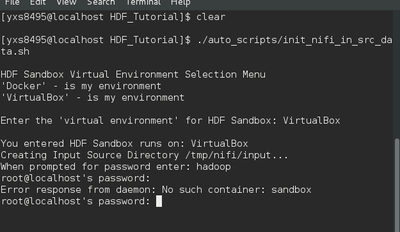Support Questions
- Cloudera Community
- Support
- Support Questions
- How to run the HDF 2.1 tutorial
- Subscribe to RSS Feed
- Mark Question as New
- Mark Question as Read
- Float this Question for Current User
- Bookmark
- Subscribe
- Mute
- Printer Friendly Page
- Subscribe to RSS Feed
- Mark Question as New
- Mark Question as Read
- Float this Question for Current User
- Bookmark
- Subscribe
- Mute
- Printer Friendly Page
How to run the HDF 2.1 tutorial
Created on 06-26-2017 07:35 PM - edited 08-17-2019 08:11 PM
- Mark as New
- Bookmark
- Subscribe
- Mute
- Subscribe to RSS Feed
- Permalink
- Report Inappropriate Content
I am following the instructions here. Below is the screenshot:
What does this mean as I am using VirtualBox?
Created 06-27-2017 04:53 PM
- Mark as New
- Bookmark
- Subscribe
- Mute
- Subscribe to RSS Feed
- Permalink
- Report Inappropriate Content
If you are using the HDF VirtualBox sandbox, you should be able to boot the machine and follow the Getting To Know the Sandbox guide here: https://hortonworks.com/tutorial/getting-started-with-hdf-sandbox/
I don't recall having to do any setup via scripts, just point my browser to the NiFi UI (http://sandbox.hortonworks.com:19090/nifi)
Can you reach the NiFi URL after booting the machine?
Created 06-26-2017 07:36 PM
- Mark as New
- Bookmark
- Subscribe
- Mute
- Subscribe to RSS Feed
- Permalink
- Report Inappropriate Content
Sorry tutorial below. The traffic pattern hdf tutorial
https://hortonworks.com/tutorial/analyze-traffic-patterns-with-apache-nifi/section/3/
Created 06-27-2017 04:53 PM
- Mark as New
- Bookmark
- Subscribe
- Mute
- Subscribe to RSS Feed
- Permalink
- Report Inappropriate Content
If you are using the HDF VirtualBox sandbox, you should be able to boot the machine and follow the Getting To Know the Sandbox guide here: https://hortonworks.com/tutorial/getting-started-with-hdf-sandbox/
I don't recall having to do any setup via scripts, just point my browser to the NiFi UI (http://sandbox.hortonworks.com:19090/nifi)
Can you reach the NiFi URL after booting the machine?