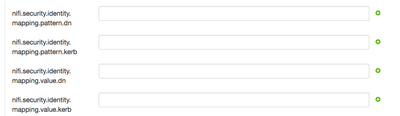Support Questions
- Cloudera Community
- Support
- Support Questions
- How to use Ranger to authorize access for Nifi wit...
- Subscribe to RSS Feed
- Mark Question as New
- Mark Question as Read
- Float this Question for Current User
- Bookmark
- Subscribe
- Mute
- Printer Friendly Page
- Subscribe to RSS Feed
- Mark Question as New
- Mark Question as Read
- Float this Question for Current User
- Bookmark
- Subscribe
- Mute
- Printer Friendly Page
How to use Ranger to authorize access for Nifi with OpenLDAP backend and Identity mapping
- Labels:
-
Apache NiFi
-
Apache Ranger
Created on 02-03-2017 05:32 PM - edited 08-18-2019 05:02 AM
- Mark as New
- Bookmark
- Subscribe
- Mute
- Subscribe to RSS Feed
- Permalink
- Report Inappropriate Content
I have a test environment with OpenLDAP and MIT KDC as backend directory services. I tried to use it to test Nifi authorization through Ranger and running into an issue where the user name seems to not matching correctly.
Here is my setup
- HDF 2.1.1.0, Nifi 1.1.0 and Ranger 0.6.2
- Cluster installed with all HDF components except Storm and kafka
- Cluster Kerberized with MIT KDC
- Credentials in OpenLDAP
- Ranger sync with OpenLDAP
- Ranger Nifi policy created for a user with all permissions.
I could get to Nifi login page and login with the credentials from OpenLDAP, but then it complains about not have enough access
Looking at the audit log, the user name get logged in Ranger is hadoopadmin@FIELD.HORTONWORKS.COM rather than hadoopadmin, it seems the KDC principal name get used here
I haven't setup identity mapping and the values are empty now.
What values should I use to get the username mapped correctly?
Thanks,
Created 02-03-2017 05:42 PM
- Mark as New
- Bookmark
- Subscribe
- Mute
- Subscribe to RSS Feed
- Permalink
- Report Inappropriate Content
The identity mappings in NiFi use regular expressions with capture groups, so you could do:
nifi.security.identity.mapping.pattern.kerb=^(.*?)@(.*?)$
nifi.security.identity.mapping.value.kerb=$1
That pattern should match hadoopadmin@FIELD.HORTONWORKS.COM where group 1 would be hadoopadmin and group 2 would be FIELD.HORTONWORKS.COM.
Then the value property says use group 1 as the actual identity.
The NiFi admin guide has a description:
https://nifi.apache.org/docs/nifi-docs/html/administration-guide.html#identity-mapping-properties
Created 02-03-2017 05:42 PM
- Mark as New
- Bookmark
- Subscribe
- Mute
- Subscribe to RSS Feed
- Permalink
- Report Inappropriate Content
The identity mappings in NiFi use regular expressions with capture groups, so you could do:
nifi.security.identity.mapping.pattern.kerb=^(.*?)@(.*?)$
nifi.security.identity.mapping.value.kerb=$1
That pattern should match hadoopadmin@FIELD.HORTONWORKS.COM where group 1 would be hadoopadmin and group 2 would be FIELD.HORTONWORKS.COM.
Then the value property says use group 1 as the actual identity.
The NiFi admin guide has a description:
https://nifi.apache.org/docs/nifi-docs/html/administration-guide.html#identity-mapping-properties
Created 02-03-2017 05:53 PM
- Mark as New
- Bookmark
- Subscribe
- Mute
- Subscribe to RSS Feed
- Permalink
- Report Inappropriate Content
You can use the following for the Kerberos identity mapping, if you want the principal to be mapped to just the shortname:
nifi.security.identity.mapping.pattern.kerb = ^(.*?)@(.*?)$ nifi.security.identity.mapping.value.kerb = $1
See https://docs.hortonworks.com/HDPDocuments/HDF2/HDF-2.0.0/bk_administration/content/identity-mapping-... and https://community.hortonworks.com/articles/61729/nifi-identity-conversion.html
Created 02-03-2017 06:53 PM
- Mark as New
- Bookmark
- Subscribe
- Mute
- Subscribe to RSS Feed
- Permalink
- Report Inappropriate Content
So here are the values that work in my environment
nifi.security.identity.mapping.pattern.dn=^CN=(.*?), OU=(.*?)$ nifi.security.identity.mapping.pattern.kerb=^(.*?)@(.*?)$ nifi.security.identity.mapping.value.dn=$1 nifi.security.identity.mapping.value.kerb=$1
Also in Ranger the Nifi nodes need to be added as internal user and create policy for them to access proxy, flow and data