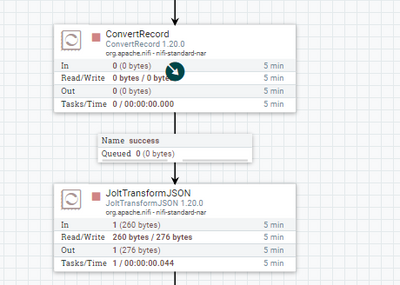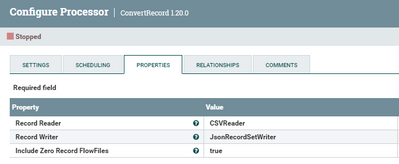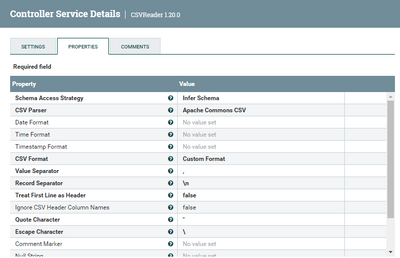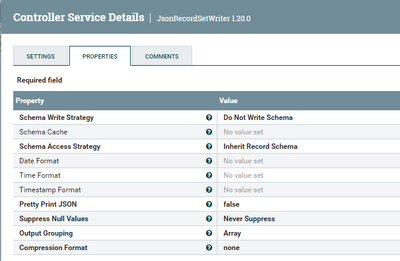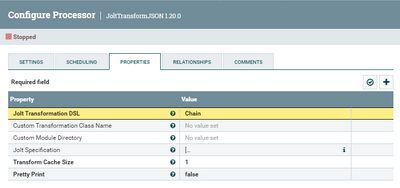Support Questions
- Cloudera Community
- Support
- Support Questions
- Re: I have to convert csv file to nested json can ...
- Subscribe to RSS Feed
- Mark Question as New
- Mark Question as Read
- Float this Question for Current User
- Bookmark
- Subscribe
- Mute
- Printer Friendly Page
- Subscribe to RSS Feed
- Mark Question as New
- Mark Question as Read
- Float this Question for Current User
- Bookmark
- Subscribe
- Mute
- Printer Friendly Page
I have to convert csv file to nested json can you help me out with flow file configuration .I am new to NIFI
- Labels:
-
Apache NiFi
Created 09-26-2023 05:42 AM
- Mark as New
- Bookmark
- Subscribe
- Mute
- Subscribe to RSS Feed
- Permalink
- Report Inappropriate Content
output file:
{
"name" : "name",
"class" : "a",
"grade" : "A",
"address" : "state"
"url" :{
"first url":"url",
"second url":"url"
}
}
Created 09-27-2023 07:20 AM
- Mark as New
- Bookmark
- Subscribe
- Mute
- Subscribe to RSS Feed
- Permalink
- Report Inappropriate Content
Assuming you have the following input where you can have multiple records per CSV input:
Name,class,grade,address,first_url,second_url
John,10th,A,New York,https://www.facebook.com,/brnds-coupons/offers
sam,9th,A,Dallas,www.google.com,www.amazon.comYou can use the following processors to do your transformation:
Where each processor is configured as the following:
- ConvertRecord: is to convert from CSV format to JSON
CSVReader: (use default settings)
Note: you can adjust the "Value Separator" in case the CSV delimiter is different from ",".
JSONRecorSertWriter: (use default settings)
- JoltTransformationJSON:
where "Jolt Specification" is set to the following:
[
{
"operation": "shift",
"spec": {
"*": {
"*": "[&1].&",
"first_url": "[&1].url.&",
"second_url": "[&1].url.&"
}
}
}
]
The output shouldlook like the following:
[
{
"Name": "John",
"class": "10th",
"grade": "A",
"address": "New York",
"url": {
"first_url": "https://www.facebook.com",
"second_url": "/brnds-coupons/offers"
}
},
{
"Name": "sam",
"class": "9th",
"grade": "A",
"address": "Dallas",
"url": {
"first_url": "www.google.com",
"second_url": "www.amazon.com"
}
}
]
if you need to process each record separately you can use SplitJson processor:
Use the "split" relationship to get the split records.
Hope that helps.
Created 09-26-2023 08:39 AM
- Mark as New
- Bookmark
- Subscribe
- Mute
- Subscribe to RSS Feed
- Permalink
- Report Inappropriate Content
@Abhiram-4455 Welcome to the Cloudera Community!
To help you get the best possible solution, I have tagged our NiFi experts @MattWho @cotopaul who may be able to assist you further.
Please keep us updated on your post, and we hope you find a satisfactory solution to your query.
Regards,
Diana Torres,Senior Community Moderator
Was your question answered? Make sure to mark the answer as the accepted solution.
If you find a reply useful, say thanks by clicking on the thumbs up button.
Learn more about the Cloudera Community:
Created 09-26-2023 11:24 AM
- Mark as New
- Bookmark
- Subscribe
- Mute
- Subscribe to RSS Feed
- Permalink
- Report Inappropriate Content
What's the input look like?
Created 09-26-2023 10:48 PM
- Mark as New
- Bookmark
- Subscribe
- Mute
- Subscribe to RSS Feed
- Permalink
- Report Inappropriate Content
Name, class, grade, address, first_url, second_url
John, 10th,A,New York,uhttps://www.facebook.com,/brnds-coupons/offers
Created 09-26-2023 11:44 AM
- Mark as New
- Bookmark
- Subscribe
- Mute
- Subscribe to RSS Feed
- Permalink
- Report Inappropriate Content
Hi @Abhiram-4455 ,
The easiest way to do such transformation is to use ConvertRecord to convert the format from CSV format to JSON format, then you can use JoltTransformation processor to do the proper transformation to the final format that you need. To see an example of this please refer to the following post: https://community.cloudera.com/t5/Support-Questions/want-to-convert-csv-to-nested-json-using-nifi/td...
If that helps please accept solution.
Thanks
Created 09-26-2023 10:50 PM
- Mark as New
- Bookmark
- Subscribe
- Mute
- Subscribe to RSS Feed
- Permalink
- Report Inappropriate Content
I have tried this example but getting errors like: unable to pares incoming data. Lot of errors... So can you help to get step by step process for which processor need to use and and configuration
Created 09-27-2023 07:20 AM
- Mark as New
- Bookmark
- Subscribe
- Mute
- Subscribe to RSS Feed
- Permalink
- Report Inappropriate Content
Assuming you have the following input where you can have multiple records per CSV input:
Name,class,grade,address,first_url,second_url
John,10th,A,New York,https://www.facebook.com,/brnds-coupons/offers
sam,9th,A,Dallas,www.google.com,www.amazon.comYou can use the following processors to do your transformation:
Where each processor is configured as the following:
- ConvertRecord: is to convert from CSV format to JSON
CSVReader: (use default settings)
Note: you can adjust the "Value Separator" in case the CSV delimiter is different from ",".
JSONRecorSertWriter: (use default settings)
- JoltTransformationJSON:
where "Jolt Specification" is set to the following:
[
{
"operation": "shift",
"spec": {
"*": {
"*": "[&1].&",
"first_url": "[&1].url.&",
"second_url": "[&1].url.&"
}
}
}
]
The output shouldlook like the following:
[
{
"Name": "John",
"class": "10th",
"grade": "A",
"address": "New York",
"url": {
"first_url": "https://www.facebook.com",
"second_url": "/brnds-coupons/offers"
}
},
{
"Name": "sam",
"class": "9th",
"grade": "A",
"address": "Dallas",
"url": {
"first_url": "www.google.com",
"second_url": "www.amazon.com"
}
}
]
if you need to process each record separately you can use SplitJson processor:
Use the "split" relationship to get the split records.
Hope that helps.
Created 09-28-2023 12:55 AM
- Mark as New
- Bookmark
- Subscribe
- Mute
- Subscribe to RSS Feed
- Permalink
- Report Inappropriate Content
Thank you so much SAMSAL it's working