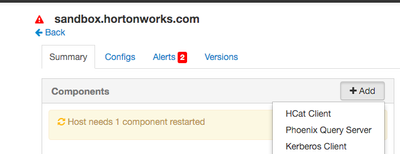Support Questions
- Cloudera Community
- Support
- Support Questions
- Re: I tried to install kerberos in the hadoop clus...
- Subscribe to RSS Feed
- Mark Question as New
- Mark Question as Read
- Float this Question for Current User
- Bookmark
- Subscribe
- Mute
- Printer Friendly Page
- Subscribe to RSS Feed
- Mark Question as New
- Mark Question as Read
- Float this Question for Current User
- Bookmark
- Subscribe
- Mute
- Printer Friendly Page
I tried to install kerberos in the hadoop cluster. i see the following error on all the hosts. On host eursrcux999 role KERBEROS_CLIENT in invalid state. Invalid transition. Invalid event: HOST_SVCCOMP_OP_IN_PROGRESS at INSTALL_FAILED
- Labels:
-
Apache Hadoop
-
Kerberos
Created on 04-14-2016 01:45 PM - edited 09-16-2022 03:13 AM
- Mark as New
- Bookmark
- Subscribe
- Mute
- Subscribe to RSS Feed
- Permalink
- Report Inappropriate Content
Created 04-18-2016 03:29 PM
- Mark as New
- Bookmark
- Subscribe
- Mute
- Subscribe to RSS Feed
- Permalink
- Report Inappropriate Content
You seem to be in an interesting state. What version of Ambari are you running?
For the issue you posted where the error is "Security is enabled, but JCE policy zip is not specified". Check your ambari.properties file for a property named "jce.name". The file listed there should exist in /var/lib/ambari-server/resources. If the property or the file does not exist we need to investigate why. For starters, what version of Java are you using and did you have ambari-server setup install it or did you install Java manually?
When enabling Kerberos via the UI. Does a button allowing you to skip the failed stage appear? If so, you should be able to click that and continue with the disable process. Once you complete disabling Kerberos, you should make sure that the Kerberos service is removed by issuing the following REST API call:
DELETE /api/v1/clusters/CLUSTERNAME/services/KERBEROS
For example, using curl on a cluster named C1 where the administrator username and password have not be changed from the default values:
curl -H "X-Requested-By:ambari" -u admin:admin -X DELETE "http://<AMBARI-SERVER>:8080/api/v1/clusters/C1/services/KERBEROS
After this, you should be able to retry enabling Kerberos again.
Created 04-18-2016 05:35 PM
- Mark as New
- Bookmark
- Subscribe
- Mute
- Subscribe to RSS Feed
- Permalink
- Report Inappropriate Content
Unfortunately, I am not familiar with Accumulo issues.
Does the issue correct itself when Kerberos is re-enabled?
Created 04-18-2016 09:07 PM
- Mark as New
- Bookmark
- Subscribe
- Mute
- Subscribe to RSS Feed
- Permalink
- Report Inappropriate Content
Hi Robert,
I tried to enable kerberos from the ambari UI. This time it fails indicating with the following error:
An internal system exception occurred; Unexpected error condition executing kadmin command Could you please let me know which variable needs to be set. Iw as looking in your AMBARI-10047, but could not find the solution.
Created 04-19-2016 06:48 PM
- Mark as New
- Bookmark
- Subscribe
- Mute
- Subscribe to RSS Feed
- Permalink
- Report Inappropriate Content
Is there anything relevant in the ambari-server-log. I need more information than "unexpected error condition" to provide help on this.
Created on 04-20-2016 03:02 PM - edited 08-18-2019 03:47 AM
- Mark as New
- Bookmark
- Subscribe
- Mute
- Subscribe to RSS Feed
- Permalink
- Report Inappropriate Content
I have resolved similar issue today for one of our customer, here are the details
1. Removed KERBEROS_CLIENT for problematic hosts using below curl call
curl -H "X-Requested-By:ambari" -u admin:admin -X DELETE "http://<AMBARI-SERVER>:8080/api/v1/clusters/<cluster-name>/hosts/<host-name>/host_components/KERBEROS_CLIENT
2. Ensure from Ambari UI that KERBEROS_CLIENT got removed.
3. From Ambari UI --> goto the problematic host --> click on Add button --> select Kerberos Client
4. Installation should complete without any issue.
Created 11-05-2017 08:52 AM
- Mark as New
- Bookmark
- Subscribe
- Mute
- Subscribe to RSS Feed
- Permalink
- Report Inappropriate Content
@Kuldeep Kulkarni, Hi, I have tried the same. Even after installing the kerberos client Manuallly, I get the same error.
not sure, why the Test Kerberos client fails, I need to skip that and go to second page.
* All the hosts got the Kerberos client installed.
| Kerberos Clients | 3 Kerberos Clients Installed |
Created 05-03-2016 01:27 AM
- Mark as New
- Bookmark
- Subscribe
- Mute
- Subscribe to RSS Feed
- Permalink
- Report Inappropriate Content
I ran into the same issue. The Ambari server logs at `/var/log/ambari-server/ambari-server.log` showed:
Failed to execute kadmin:
Command: /usr/bin/kadmin -s c6401.ambari.apache.org -p kadmin/admin@EXAMPLE.COM -w ******** -r EXAMPLE.COM -q "get_principal kadmin/admin@EXAMPLE.COM"
ExitCode: 1
STDOUT: Authenticating as principal kadmin/admin@EXAMPLE.COM with password.
STDERR: kadmin: Communication failure with server while initializing kadmin interfaceSure enough I had forgotten to start the kadmin service on the KDC. After running `/etc/init.d/kadmin start` the error went away. HTH.
- « Previous
-
- 1
- 2
- Next »