I have many zip files each containing a csv file. The header of the csv file contain fields and some field names have space between words e.g "field one" instead of "field_one" which is the one in the database.
Please, what is the optima method to change the csv field names to match the ones in the database.
NOTE: I am using MSSQL as the DB. And my NIFI implementation is
1) GetFile : from a repository that contain zip files of very large size
2)UnpackContent: to extract the csv from the zipped file
3) PutDabaseRecord: to persist the csv data into db because of its large size.
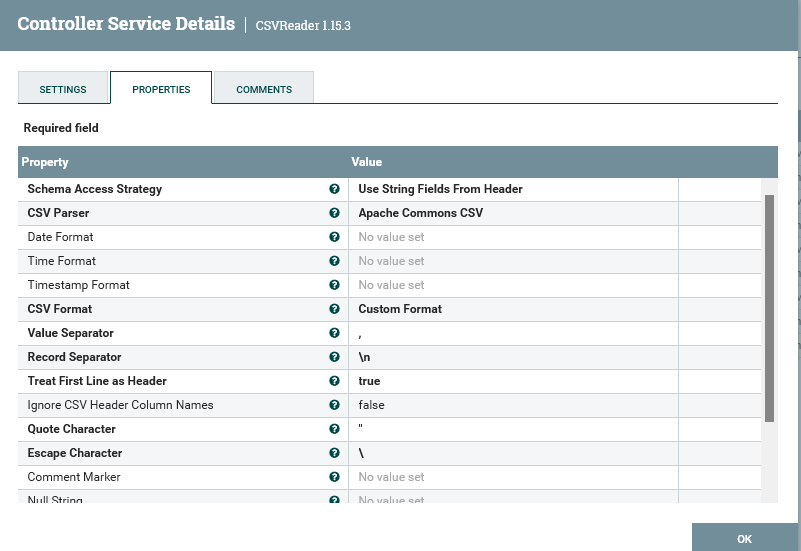
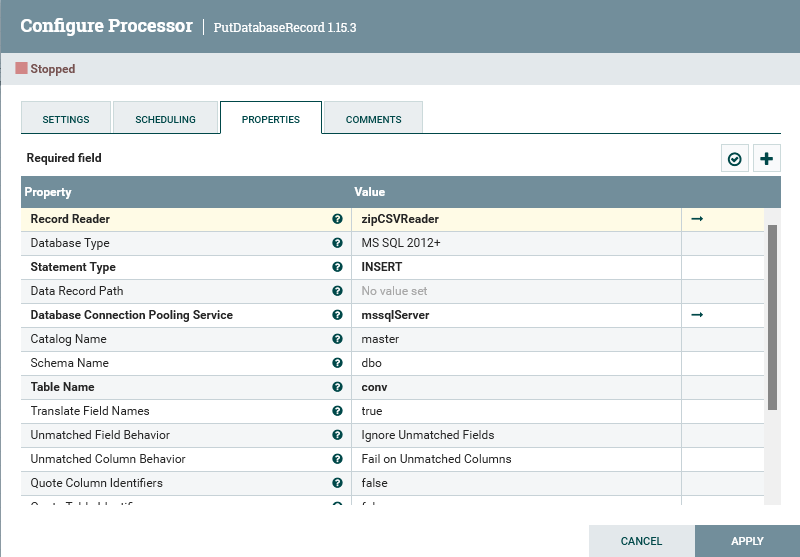
Thank you for your kind help.