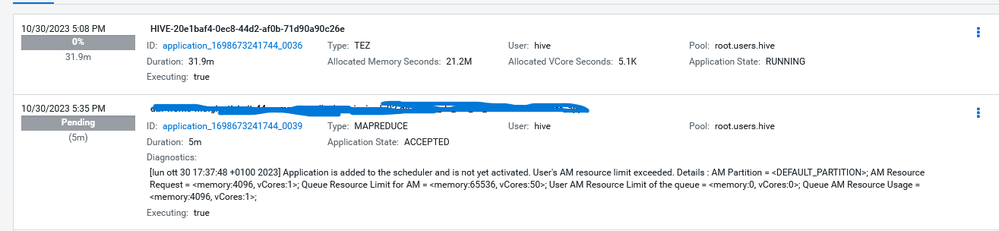Support Questions
- Cloudera Community
- Support
- Support Questions
- Inability to execute multiple queries from the sam...
- Subscribe to RSS Feed
- Mark Question as New
- Mark Question as Read
- Float this Question for Current User
- Bookmark
- Subscribe
- Mute
- Printer Friendly Page
- Subscribe to RSS Feed
- Mark Question as New
- Mark Question as Read
- Float this Question for Current User
- Bookmark
- Subscribe
- Mute
- Printer Friendly Page
Inability to execute multiple queries from the same user after configuring yarn queue
Created on 10-30-2023 01:14 PM - edited 10-30-2023 01:16 PM
- Mark as New
- Bookmark
- Subscribe
- Mute
- Subscribe to RSS Feed
- Permalink
- Report Inappropriate Content
Hi everyone.
I created 2 queue yarns in cdp 7.1.8.
Precisely I created 2 queues:
users queue --> configured capacity 50% and maximum capacity 100%
hive queue -->configured capacity 50% and maximum capacity 100%
I enabled child queues mode for all 2 queues with the following configuration parameters:
| Dynamic Queue Minimum User Limit | 100% |
| Dynamic Queue User Limit Factor | 1 |
| Dynamic Queue Maximum Applications | 1000 |
| Dynamic Queue Maximum AM Resource Limit | 20% |
| Dynamic Queue Ordering Policy | Fair |
The problem we encounter is that if even just 2 queries are executed in the same queue the second goes pending and is not executed in parallel, I show an example below
Another example would be an oozie job that only calls a spark job. The oozie job runs infinitely waiting for the pyspark to run. However, in the default queue this problem is not present.The development cluster is made up of 3 worker nodes (144 vcores 180 gb yarn memory).
Can you provide us support or optimizations to do at the queue configuration level?
Thanks in advance
Lorenzo
Created 11-20-2023 01:12 AM
- Mark as New
- Bookmark
- Subscribe
- Mute
- Subscribe to RSS Feed
- Permalink
- Report Inappropriate Content
I temporarily solved it by eliminating the dynamic child creation
Created 11-02-2023 03:00 AM
- Mark as New
- Bookmark
- Subscribe
- Mute
- Subscribe to RSS Feed
- Permalink
- Report Inappropriate Content
Try increasing the Dynamic Queue User Limit Factor to 2 or 4 and check if that helps.
Created 11-20-2023 01:12 AM
- Mark as New
- Bookmark
- Subscribe
- Mute
- Subscribe to RSS Feed
- Permalink
- Report Inappropriate Content
I temporarily solved it by eliminating the dynamic child creation
Created 11-06-2023 12:44 PM
- Mark as New
- Bookmark
- Subscribe
- Mute
- Subscribe to RSS Feed
- Permalink
- Report Inappropriate Content
@Lorenzo Has the reply helped resolve your issue? If so, please mark the appropriate reply as the solution, as it will make it easier for others to find the answer in the future. Thanks.
Regards,
Diana Torres,Senior Community Moderator
Was your question answered? Make sure to mark the answer as the accepted solution.
If you find a reply useful, say thanks by clicking on the thumbs up button.
Learn more about the Cloudera Community:
Created 05-08-2024 05:52 AM
- Mark as New
- Bookmark
- Subscribe
- Mute
- Subscribe to RSS Feed
- Permalink
- Report Inappropriate Content
I temporarily solved it by eliminating the dynamic child creation