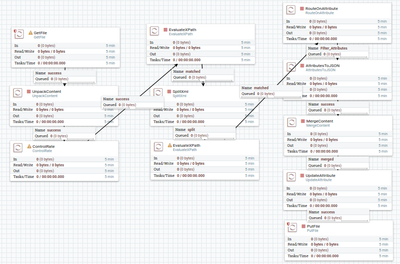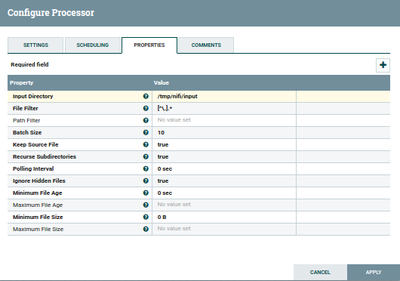Support Questions
- Cloudera Community
- Support
- Support Questions
- Re: 'Input directory' validated against '/tmp/nifi...
- Subscribe to RSS Feed
- Mark Question as New
- Mark Question as Read
- Float this Question for Current User
- Bookmark
- Subscribe
- Mute
- Printer Friendly Page
- Subscribe to RSS Feed
- Mark Question as New
- Mark Question as Read
- Float this Question for Current User
- Bookmark
- Subscribe
- Mute
- Printer Friendly Page
'Input directory' validated against '/tmp/nifi/input' is invalid because directory does not exist
Created on 05-15-2017 09:42 PM - edited 09-16-2022 04:37 AM
- Mark as New
- Bookmark
- Subscribe
- Mute
- Subscribe to RSS Feed
- Permalink
- Report Inappropriate Content
Hello,
i'm on the tutorial 'ANALYZE TRAFFIC PATTERNS WITH APACHE NIFI', unfortunately i'm having a problem, nifi can't access the repository where my data is.
Here is the general schema:
The error: (Getfile processor)
The processor configuration.
The directory on files view:
versions: HDP 2.6
Nifi: nifi-1.1.0.2.1.2.0-10-bin (added as a service to hdp sandbox)
Thanks !
Created 05-16-2017 12:54 AM
- Mark as New
- Bookmark
- Subscribe
- Mute
- Subscribe to RSS Feed
- Permalink
- Report Inappropriate Content
The file path in GetFile configuration is referring to the local file path where the NiFi instance is installed. Your screenshot showing /tmp/nifi/input is on HDFS, not the local OS.
Please create /tmp/nifi/input on the linux OS where nifi is installed and place your data in there. Your GetFile processor, as configured, will find it there.
(Note: if you wanted to retrieve a file for hdfs, you would use GetHDFS processor https://nifi.apache.org/docs.html. Part of the config for this is pointing to a local copy of hadoop config files pulled from the cluster. The processor uses these files to connect to hdfs. See link for details.)
Created 05-16-2017 12:54 AM
- Mark as New
- Bookmark
- Subscribe
- Mute
- Subscribe to RSS Feed
- Permalink
- Report Inappropriate Content
The file path in GetFile configuration is referring to the local file path where the NiFi instance is installed. Your screenshot showing /tmp/nifi/input is on HDFS, not the local OS.
Please create /tmp/nifi/input on the linux OS where nifi is installed and place your data in there. Your GetFile processor, as configured, will find it there.
(Note: if you wanted to retrieve a file for hdfs, you would use GetHDFS processor https://nifi.apache.org/docs.html. Part of the config for this is pointing to a local copy of hadoop config files pulled from the cluster. The processor uses these files to connect to hdfs. See link for details.)
Created 06-14-2017 12:14 PM
- Mark as New
- Bookmark
- Subscribe
- Mute
- Subscribe to RSS Feed
- Permalink
- Report Inappropriate Content
You can follow below steps
1 -- Hi you can do one thing manually move to tmp folder(or any folder) in your VirtualBox/VM and there just create a folder name it as nifi , and again under nifi create another folder named it as input .
2 -- if you have downloade that auto_script.zip then its fine you can proceed with the tutorial.
3 -- If not then manually download the traffic_simulator.zip file inside the input folder, from trafficLocs_data_for_simulator.zip(https://raw.githubusercontent.com/hortonworks/data-tutorials/master/tutorials/hdf/analyze-traffic-pattern-with-apache-nifi/assets/trafficLocs_data_for_simulator.zip).
4 -- Now you can start/run your dataflow.