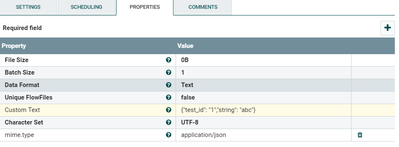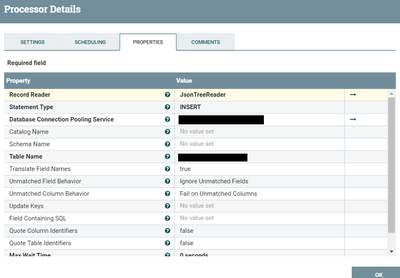
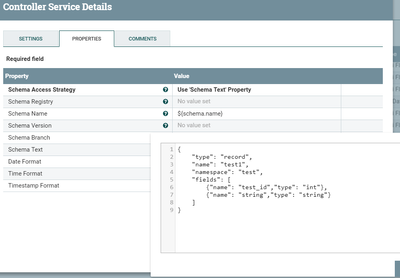
Hello,
I would like to use PutDatabaseRecord, to insert to oracle tables milions of rows from JSON file. So i start with two records from json, but I came across a problem,
PutDatabaseRecord[id=70264994-b0a7-1501-0000-00003bbb7199] Failed to process StandardFlowFileRecord[uuid=afa320f6-9d5f-4e91-a7fc-abb3136464d0,claim=StandardContentClaim [resourceClaim=StandardResourceClaim[id=1533633308238-185, container=default, section=185], offset=567109, length=32],offset=0,name=1138608139480143,size=32] due to None of the fields in the record map to the columns defined by the ... table:
My flow for test:
Generateflowfile (JSON) --> PutDatabaseRecord (with JSONTreeReader)
I used different properties for processor PutDatabaseRecord for (Translate Field Names/Unmatched Field Behavior/Unmatched Column Behavior/Quote Column Identifiers/Quote Table Identifiers) base on this thread: none of the fields in the records map to the columns CSV to putDatabaseRecord
I also created flow with CSV flowfile, but nothing change, the same error occured
Table in database:
COLUMN NAME DATA TYPE
TEST_ID NUMBER
STRING VARCHAR2 (3000 CHAR)