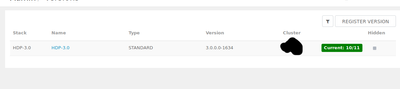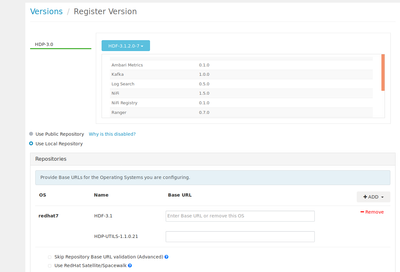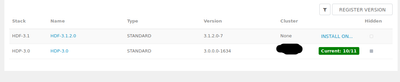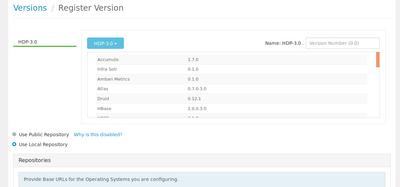Support Questions
- Cloudera Community
- Support
- Support Questions
- Re: Installing HDF on Ambari with HDP 3.0.0.0 fail...
- Subscribe to RSS Feed
- Mark Question as New
- Mark Question as Read
- Float this Question for Current User
- Bookmark
- Subscribe
- Mute
- Printer Friendly Page
- Subscribe to RSS Feed
- Mark Question as New
- Mark Question as Read
- Float this Question for Current User
- Bookmark
- Subscribe
- Mute
- Printer Friendly Page
Installing HDF on Ambari with HDP 3.0.0.0 fails
- Labels:
-
Apache Ambari
Created on 07-18-2018 12:31 PM - edited 08-18-2019 01:12 AM
- Mark as New
- Bookmark
- Subscribe
- Mute
- Subscribe to RSS Feed
- Permalink
- Report Inappropriate Content
Hi,
I ve a completely new cluster setup with ambari 2.7 and HDP 3.0.0.0. I want to install HDF 3.1.2.0 using ambari, however it does not work:
I installed hdf-ambari-mpack-3.1.3.0-7. There was no problem.
1. Then I went to Ambari UI --> Cluster Admin --> Stack and Versions --> Versions --> Manage Versions. I came to this view:
2. I selected "Register Version" and i come to the second view also attached. However, there is no version called "HDF-XXXX". Why? Is this a bug?

3. I tried to Workaround and clicked on HDP-3.0 dropdown and uploaded the Version Definition File of HDF-3.1.2.0. I came to the menu attached in the 3. attachment and entered my local HDF and HDF Utils repositories.
4. When I came back to the menu:
.. I clicked INSTALL ON and choose my cluster. However: Nothing happened.
I suspect that the there failed something with the hdf mpack. However there was no error or warning at all.
I Installed the ambari HDP Cluster two times and both times I come to exact this problem
Could you give me any advice / workaround?
Best
Luke
Created 07-26-2018 07:08 AM
- Mark as New
- Bookmark
- Subscribe
- Mute
- Subscribe to RSS Feed
- Permalink
- Report Inappropriate Content
Hi @Luke Luke ,
I see as per website : https://supportmatrix.hortonworks.com/ (accessible with hortonworks support subscription) and this link : https://docs.hortonworks.com/HDPDocuments/HDF3/HDF-3.1.2/support-matrix.html
Ambari-2.7.0 is not compatable with HDF 3.1.2.0 .
You might need to install Ambari-2.6.2.2 inorder to support HDF-3.1.2.0 or lesser Ambari-2.6.x.x versions.
Hope this helps.
Created 07-20-2018 05:45 PM
- Mark as New
- Bookmark
- Subscribe
- Mute
- Subscribe to RSS Feed
- Permalink
- Report Inappropriate Content
@Luke Luke nice one on the HDF Version Definition file!! I could not find one, can you share? I was able to take the HDF Mpack and modify it to get Nifi to show up in the Add Service for HDP-3.0.0. I am going through the install as i type this.
Created 07-20-2018 06:00 PM
- Mark as New
- Bookmark
- Subscribe
- Mute
- Subscribe to RSS Feed
- Permalink
- Report Inappropriate Content
@steven I found the file (a XML file) in the Linux package repository of HDF.
It would be nice to know how you modified the mpack in order to be able to install NiFi. Could u tell us?
Created 07-23-2018 11:24 AM
- Mark as New
- Bookmark
- Subscribe
- Mute
- Subscribe to RSS Feed
- Permalink
- Report Inappropriate Content
@Luke Luke I downloaded and extracted the HDF Mpack, then started editing the files inside. I changed the config for stack "HDF" to "HDP" and was able to get NiFi to appear in Add Services. At first my installs failed but I finished wizard to find Nifi and Nifi CA listed in the side bar, but as "Installed Failed". I did re-installs manually by choosing Re-Install on the NiFi host page and started modifying the scripts on the nifi node (path: /var/lib/ambari-agent/cache/common-services/NIFI/1.0.0/package/scripts/) until all errors were satisfied. I was mostly just commenting out the conflicting lines. Then NiFi installed and started as expected.
My plan today is delete NiFi, and get a full install without errors thus completing my HDP Mpack for NiFi.
Created 07-23-2018 06:22 PM
- Mark as New
- Bookmark
- Subscribe
- Mute
- Subscribe to RSS Feed
- Permalink
- Report Inappropriate Content
@Luke Luke Attach that VDF please?
Created 07-24-2018 09:33 AM
- Mark as New
- Bookmark
- Subscribe
- Mute
- Subscribe to RSS Feed
- Permalink
- Report Inappropriate Content
Download the rpm repo from here:
http://public-repo-1.hortonworks.com/HDF/centos7/3.x/updates/3.1.2.0/HDF-3.1.2.0-centos7-rpm.tar.gz
In it you find a file called HDF-3.1.2.0-7.xml which seem to be the VDF.
Created 07-24-2018 11:20 AM
- Mark as New
- Bookmark
- Subscribe
- Mute
- Subscribe to RSS Feed
- Permalink
- Report Inappropriate Content
@Luke Luke Thanks. I wanted to try your method to see if I could get it to go further.
Created 07-26-2018 07:08 AM
- Mark as New
- Bookmark
- Subscribe
- Mute
- Subscribe to RSS Feed
- Permalink
- Report Inappropriate Content
Hi @Luke Luke ,
I see as per website : https://supportmatrix.hortonworks.com/ (accessible with hortonworks support subscription) and this link : https://docs.hortonworks.com/HDPDocuments/HDF3/HDF-3.1.2/support-matrix.html
Ambari-2.7.0 is not compatable with HDF 3.1.2.0 .
You might need to install Ambari-2.6.2.2 inorder to support HDF-3.1.2.0 or lesser Ambari-2.6.x.x versions.
Hope this helps.
Created 07-26-2018 09:42 AM
- Mark as New
- Bookmark
- Subscribe
- Mute
- Subscribe to RSS Feed
- Permalink
- Report Inappropriate Content
Thanks a lot for this fact! Do u have any information about when ambari >2.7 will be compatible with HDF?
Created 07-26-2018 09:46 AM
- Mark as New
- Bookmark
- Subscribe
- Mute
- Subscribe to RSS Feed
- Permalink
- Report Inappropriate Content
HDF-3.2 is releasing in some more days which will be compatabile with Ambari-2.7. as of now Ambari-2.7 supports only HDP-3.0 installation .
If you found this answer helpfull. please mark the answer as best and close this thread.