Support Questions
- Cloudera Community
- Support
- Support Questions
- Re: Issues In Installation for ambari Repo and Ag...
- Subscribe to RSS Feed
- Mark Question as New
- Mark Question as Read
- Float this Question for Current User
- Bookmark
- Subscribe
- Mute
- Printer Friendly Page
- Subscribe to RSS Feed
- Mark Question as New
- Mark Question as Read
- Float this Question for Current User
- Bookmark
- Subscribe
- Mute
- Printer Friendly Page
Issues In Installation for ambari Repo and Agent Manually - Please assist
- Labels:
-
Apache Ambari
Created 05-05-2016 08:09 AM
- Mark as New
- Bookmark
- Subscribe
- Mute
- Subscribe to RSS Feed
- Permalink
- Report Inappropriate Content
Hi
I am doing the manual installation of ambari following the steps (please see the screenshot - ambari-agent.jpg As given in this , I cannot see the below , on executing the yum repolist:
| AMBARI.2.2.1.1-2.x | Ambari 2.x | 8 |
Please see the screeshot - yum-repolist.jpg Please guide me on this :(((
@drussell - Will appreciate your assistance :))))
Created 05-05-2016 01:32 PM
- Mark as New
- Bookmark
- Subscribe
- Mute
- Subscribe to RSS Feed
- Permalink
- Report Inappropriate Content
Try this
export http_proxy=http://proxy.tcs.com:8080 wget --proxy-user=1105949 --proxy-password='Bvs#...' http://public-repo-1.hortonworks.com/ambari/centos6/2.x/updates/2.2.1.1/ambari.repo -O /etc/yum.repos.d/ambari.repo
Type your full password on the second line, and confirm proxy URL and the proxy user. If it works you will get ambari.repo and you should be good to go since your yum proxy looks good. Confirm with "yum repolist", and try to install ambari-agent.
Created 05-05-2016 08:20 AM
- Mark as New
- Bookmark
- Subscribe
- Mute
- Subscribe to RSS Feed
- Permalink
- Report Inappropriate Content
@ASHISH Rastogi Can you show me what the output is of running the first command?
wget -nv
http://public-repo-1.hortonworks.com/ambari/centos6/2.x/updates/2.2.1.1/ambari.repo -O
/etc/yum.repos.d/ambari.repo
Created 05-05-2016 08:42 AM
- Mark as New
- Bookmark
- Subscribe
- Mute
- Subscribe to RSS Feed
- Permalink
- Report Inappropriate Content
@drussell it is showing the error as attached wget.jpg...
But I can downloaded via browser and ambari.repo is there under Downloads (ambari.jpg) Also , I can see the it under yum.repo yum-repolist.jpg

Created 05-05-2016 09:15 AM
- Mark as New
- Bookmark
- Subscribe
- Mute
- Subscribe to RSS Feed
- Permalink
- Report Inappropriate Content
@drussell please assist ???
Created 05-05-2016 09:21 AM
- Mark as New
- Bookmark
- Subscribe
- Mute
- Subscribe to RSS Feed
- Permalink
- Report Inappropriate Content
@ASHISH Rastogi You need to remove the "/" off the end of the proxy definition. The error message tells you what the problem is. It doesn't understand "8080/" as a port number, edit your proxy settings so the port is just "8080" with no "/" after it.
Quotes above used for emphasis, don't add quotes into your config file.
I've told you how to fix this already, it's not in the yum config file you keep editing, it is wherever your proxy settings are configured in your bash shell environment.
Created 05-05-2016 09:32 AM
- Mark as New
- Bookmark
- Subscribe
- Mute
- Subscribe to RSS Feed
- Permalink
- Report Inappropriate Content
The proxy setting has been done in two file as below : Please assist what changes i have to do in this
Please see the snapshot - proxy.jpg .The setting is under /etc/yum.repos.d and edited the vi CentOS-Base.repo
Also under vi etc/profile the proxy is given as (Please check the etc_profile )
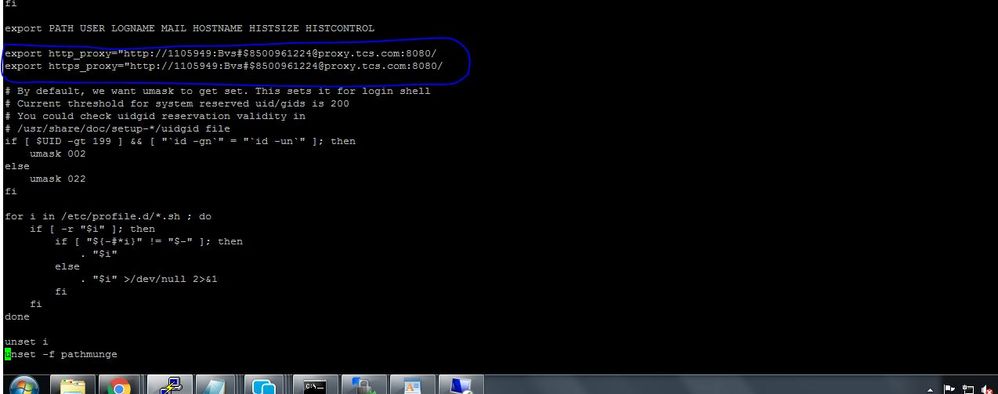
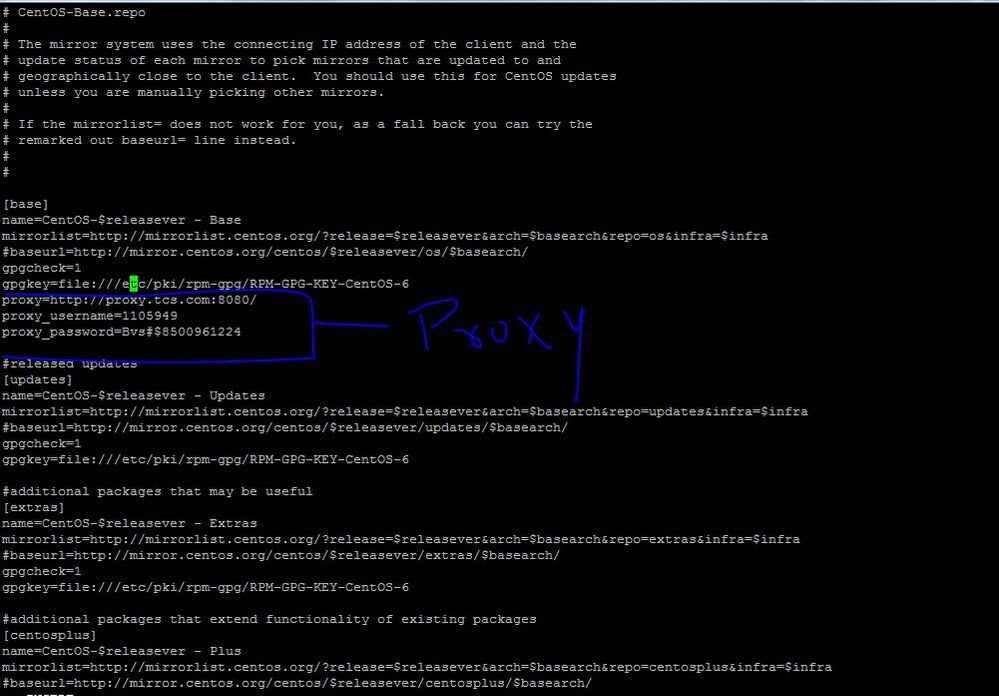
Created 05-05-2016 09:49 AM
- Mark as New
- Bookmark
- Subscribe
- Mute
- Subscribe to RSS Feed
- Permalink
- Report Inappropriate Content
@ASHISH Rastogi There are two problems with your etc/profile configuration.
The first is you have a set of double quotes on each line that are not closed.
The second is that you have a trailing / at the end of the line.
Change the end of both of the lines in your etc/profile configuration from:
8080/
to
8080"
Then log out, and log back in again via ssh, and retry the wget command.
Created 05-05-2016 10:11 AM
- Mark as New
- Bookmark
- Subscribe
- Mute
- Subscribe to RSS Feed
- Permalink
- Report Inappropriate Content
Check /etc/yum.conf, proxy is usually set there.
Created 05-05-2016 11:26 AM
- Mark as New
- Bookmark
- Subscribe
- Mute
- Subscribe to RSS Feed
- Permalink
- Report Inappropriate Content
Hi @Predrag Minovic I have checked the /etc/yum.conf, proxy , please see the screenshot.yum-conf.jpg Also on giving the the error of parsing ... dont know whats going wrong now wget.jpg Please assist 🙂
Created 05-05-2016 10:13 AM
- Mark as New
- Bookmark
- Subscribe
- Mute
- Subscribe to RSS Feed
- Permalink
- Report Inappropriate Content
I have made the changes (please see the screenshot under profile) and the error on doing wget (PLEASE CHECK THE SCREENSHOT AFTER I MADE CHANGE TO vi profileproxy-profile.jpgwget.jpg

