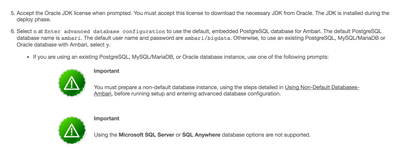Support Questions
- Cloudera Community
- Support
- Support Questions
- Local Repository Setup (reposync) should include a...
- Subscribe to RSS Feed
- Mark Question as New
- Mark Question as Read
- Float this Question for Current User
- Bookmark
- Subscribe
- Mute
- Printer Friendly Page
- Subscribe to RSS Feed
- Mark Question as New
- Mark Question as Read
- Float this Question for Current User
- Bookmark
- Subscribe
- Mute
- Printer Friendly Page
Local Repository Setup (reposync) should include all bits necessary yes?
- Labels:
-
Apache Ambari
Created 10-12-2016 04:13 PM
- Mark as New
- Bookmark
- Subscribe
- Mute
- Subscribe to RSS Feed
- Permalink
- Report Inappropriate Content
I've setup local repositories to install a single node sandbox cluster in an internal VM machine(no internet access), running on RHEL7.
While attempting to install HDP 2.5.0 via Ambari Console (2.4.1), the MySQL Server Install step is failing because the MySQL Server bits are not included in the Ambari or HDP Repos.
The HDP-UTILS Repo includes the mysql-community-release package, which setups up the mysql-community.repo & mysql-community-source.repo Yum repositories. However, these point to external repositories, so not accessible.
In my opinion, if the install requires bits from other 3rd party repositories, then those bits need to be included in the Ambari, HDP, and HDP-UTILS repositories.
Otherwise, folks need to chase those bits down and include them in their local repositories for installations to work.
Created 10-13-2016 03:16 PM
- Mark as New
- Bookmark
- Subscribe
- Mute
- Subscribe to RSS Feed
- Permalink
- Report Inappropriate Content
From what I can see, HDP_UTILS does not include MySQL packages. It only provides Yum repository configuration for the MySQL external repository. If someone is setting up a local repository, it implies no internet access. So, the pre-installation instructions, on "Setting Up Local Repositories", it should include instruction on how to Repo Sync the MySQL packages as well as Ambari, HDP, & HDP_UTILS.
This was my workaround...
Created on 10-12-2016 05:52 PM - edited 08-19-2019 03:02 AM
- Mark as New
- Bookmark
- Subscribe
- Mute
- Subscribe to RSS Feed
- Permalink
- Report Inappropriate Content
As Ambari has embedded database Postgresql hence it does not provide with mysql/other package in Ambari repo.
Its clearly mentioned in link - https://docs.hortonworks.com/HDPDocuments/Ambari-2.4.1.0/bk_ambari-installation/content/set_up_the_a...
It seems HDP_Utils repo has mysql packages for hive databases.
Let me know if that answers your question.
Created 10-13-2016 03:15 PM
- Mark as New
- Bookmark
- Subscribe
- Mute
- Subscribe to RSS Feed
- Permalink
- Report Inappropriate Content
From what I can see, HDP_UTILS does not include MySQL packages. It only provides Yum repository configuration for the MySQL external repository. If someone is setting up a local repository, it implies no internet access. So, the pre-installation instructions, on "Setting Up Local Repositories", it should include instruction on how to Repo Sync the MySQL packages as well as Ambari, HDP, & HDP_UTILS.
This was my workaround...
Created 01-30-2017 05:56 PM
- Mark as New
- Bookmark
- Subscribe
- Mute
- Subscribe to RSS Feed
- Permalink
- Report Inappropriate Content
I appreciate that this was posted a few months ago I'm experiencing the same problem as @Hugo Schieck. I need to do an installation with no internet access.
I'm using HDP-UTILS-1.1.0.21-centos7.tar.gz and HDP-2.5.3.0-centos7-rpm.tar.gz, your correct in saying that HDP_Utils contain mysql packages but all they contain is a yum configuration to http//repo.mysql.com ... so when you attempt to configure Hive this fails due to ... http://repo.mysql.com/yum/mysql-connectors-community/el/7/x86_64/repodata/repomd.xml: [Errno 12] Timeout on http://repo.mysql.com/yum/mysql-connectors-community/el/7/x86_64/repodata/repomd.xml: (28, 'Connection timed out after 30001 milliseconds')
So its not actually possible to do an installation with no internet access. Like Hugo I think mysql should be included in HDP_UTILS or there should be instructions to say mysql needs installed separately for an offline installation to work.
Created 01-30-2017 06:27 PM
- Mark as New
- Bookmark
- Subscribe
- Mute
- Subscribe to RSS Feed
- Permalink
- Report Inappropriate Content
Can you make sure you have local repository for centos7 packages also in place?
Created 02-01-2017 12:34 PM
- Mark as New
- Bookmark
- Subscribe
- Mute
- Subscribe to RSS Feed
- Permalink
- Report Inappropriate Content
Could you elaborate, what do you mean by local reposoitory for centos7 packages?
Created 10-13-2016 03:16 PM
- Mark as New
- Bookmark
- Subscribe
- Mute
- Subscribe to RSS Feed
- Permalink
- Report Inappropriate Content
From what I can see, HDP_UTILS does not include MySQL packages. It only provides Yum repository configuration for the MySQL external repository. If someone is setting up a local repository, it implies no internet access. So, the pre-installation instructions, on "Setting Up Local Repositories", it should include instruction on how to Repo Sync the MySQL packages as well as Ambari, HDP, & HDP_UTILS.
This was my workaround...
Created 04-12-2017 09:23 PM
- Mark as New
- Bookmark
- Subscribe
- Mute
- Subscribe to RSS Feed
- Permalink
- Report Inappropriate Content
I have the same problem. Have you resolved the problem with no internet access using local repo and using Ambair UI for direct install MySQL (Hive)?
Created 04-27-2017 08:28 AM
- Mark as New
- Bookmark
- Subscribe
- Mute
- Subscribe to RSS Feed
- Permalink
- Report Inappropriate Content
OK, it works now for at least the HDP 2.5.0 version.
On the HDP-UTILS-1.1.0.21 repos cent0s7 mysqal (local repos - with absolutely no internet access):
[ ] libaio-0.3.109-13.el7.x86_64.rpm 25-Nov-2015 07:50 24K [ ] mysql-community-client-5.6.36-2.el7.x86_64.rpm 10-Apr-2017 03:14 19M [ ] mysql-community-common-5.6.36-2.el7.x86_64.rpm 10-Apr-2017 03:14 257K [ ] mysql-community-libs-5.6.36-2.el7.x86_64.rpm 10-Apr-2017 03:14 2.0M [ ] mysql-community-release-el7-5.noarch.rpm 30-May-2016 02:53 6.0K -- exist on the UTILS package [ ] mysql-community-server-5.6.36-2.el7.x86_64.rpm 10-Apr-2017 03:14 59M [ ] perl-DBI-1.627-4.el7.x86_64.rpm 03-Jul-2014 22:16 802K [ ] perl-Net-Daemon-0.48-5.el7.noarch.rpm 03-Jul-2014 22:20 51K [ ] perl-PlRPC-0.2020-14.el7.noarch.rpm 03-Jul-2014 22:21 36K
----
During failed to install on the first trial, go to the MySQL Server node and remove two new create MySQL-community.repo and MySQL-community-source.repo files on the /etc/yum.repos.d folder
Then retry (Click the retry) button and the retry on the Ambari UI will lead to successful until completion.