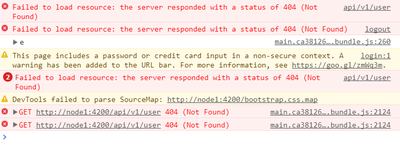Support Questions
- Cloudera Community
- Support
- Support Questions
- Re: Metron Management UI cannot be accessed
- Subscribe to RSS Feed
- Mark Question as New
- Mark Question as Read
- Float this Question for Current User
- Bookmark
- Subscribe
- Mute
- Printer Friendly Page
- Subscribe to RSS Feed
- Mark Question as New
- Mark Question as Read
- Float this Question for Current User
- Bookmark
- Subscribe
- Mute
- Printer Friendly Page
Metron Management UI cannot be accessed
- Labels:
-
Apache Metron
Created on 11-08-2017 01:27 PM - edited 08-18-2019 12:23 AM
- Mark as New
- Bookmark
- Subscribe
- Mute
- Subscribe to RSS Feed
- Permalink
- Report Inappropriate Content
As shown in the attachment, this i get this error when trying to login the metron mangement ui. All of the the metron services are running and there is no notification of error. How to solve this or any suggestion on methods that i can use to better understand this error?
It seems that there is no connection between the the metron management ui and the mysql database. I have followed the method to set up REST as describe in Metron Installation Guide
Thank you.
Created 11-13-2017 03:46 AM
- Mark as New
- Bookmark
- Subscribe
- Mute
- Subscribe to RSS Feed
- Permalink
- Report Inappropriate Content
In your above reply, for the JDBC URL, I can there is a leading space before the DB name 'metronrest'. Can you correct this and give it a try? Maybe that is the one causing the issue.
Use:
jdbc:mysql://127.0.0.1:3306/metronrest
Instead of:
jdbc:mysql://127.0.0.1:3306/ metronrest
Created 11-08-2017 02:32 PM
- Mark as New
- Bookmark
- Subscribe
- Mute
- Subscribe to RSS Feed
- Permalink
- Report Inappropriate Content
do you see any failures in either the rest or managementui logs at /var/log/metron?
Also, if you were to do a quick troubleshooting to isolate if MySQL has been setup properly, you can try the following. Go to Ambari UI -> Metron -> Config. Set the following parameters with values mentioned.
Metron JDBC Driver = org.h2.Driver Metron JDBC password = root Metron JDBC platform = h2 Metron JDBC URL = jdbc:h2:file:~/metrondb Metron JDBC username = root Active Spring profiles = dev
Restart the REST and Management UI services, fire up management UI and login using the credentials admin/password.
Created 11-09-2017 05:34 AM
- Mark as New
- Bookmark
- Subscribe
- Mute
- Subscribe to RSS Feed
- Permalink
- Report Inappropriate Content
in the rest log with my current REST settings only this is stated,
Error: Could not find or load main class .usr.share.java.mysql-connector-java.jar:.usr.metron.0.4.1.lib.metron-elasticsearch-0.4.1-uber.jar
My metron REST settings is based on this as stated in MetronInstallation
Metron JDBC client path: /usr/share/java/mysql-connector-java.jar Metron JDBC Driver: com.mysql.jdbc.Driver Metron JDBC password: <DB PASSWORD> Metron JDBC platform: mysql Metron JDBC URL: jdbc:mysql://127.0.0.1:3306/<DB NAME> Metron JDBC username: <DB USERNAME>
-----------------------------------------------------------------------------------------------------------------------
I tried your settings of metron rest, it returns that the org.h2.Driver cannot be found and some other errors
Created 11-10-2017 06:42 AM
- Mark as New
- Bookmark
- Subscribe
- Mute
- Subscribe to RSS Feed
- Permalink
- Report Inappropriate Content
The following error suggests that you might not have the JDBC connector properly configured
Error: Could not find or load main class .usr.share.java.mysql-connector-java.jar:.usr.metron.0.4.1.lib.metron-elasticsearch-0.4.1-uber.jar
Can you check if you are able to locate the file
/usr/share/java/mysql-connector-java.jar on the metron host? Also in your error message, I wonder why are you seeing dots "." in the file path. Can you recheck that as well?
As for the default H2 driver, it should work out of the box without issues. Can you paste these few details to troubleshoot further:
* Which version of Metron are you using?
* What type? Full-dev or bare-metal?
* Test environment - how many nodes?
Created 11-11-2017 01:42 AM
- Mark as New
- Bookmark
- Subscribe
- Mute
- Subscribe to RSS Feed
- Permalink
- Report Inappropriate Content
The mysql-connector-java.jar is there. I am not sure why the "." is in the file path as i already set the path with "/".
I am using metron 0.4.1, bare-metal and trying out metron on single node.
Created 11-11-2017 04:38 PM
- Mark as New
- Bookmark
- Subscribe
- Mute
- Subscribe to RSS Feed
- Permalink
- Report Inappropriate Content
The mysql-connector-java.jar is there. I am not sure why the "." is in the file path as i already set the path with "/".
Hmm.. this is strange indeed. How did you set the path? through the Ambari UI or by editing the config files on the host?
Can you post a screenshot of the Ambari UI -> Metron -> Configs -> REST tab details?
Created 11-12-2017 09:39 AM
- Mark as New
- Bookmark
- Subscribe
- Mute
- Subscribe to RSS Feed
- Permalink
- Report Inappropriate Content
Metron REST port 8082 Metron JDBC URL jdbc:mysql://127.0.0.1:3306/ metronrest Metron JDBC Driver com.mysql.jdbc.Driver Metron JDBC username <mysql username> Metron JDBC password <mysql password>
Metron JDBC platform mysql Metron JDBC client path /usr/share/java/mysql-connector-java.jar |
Created 11-14-2017 03:38 AM
- Mark as New
- Bookmark
- Subscribe
- Mute
- Subscribe to RSS Feed
- Permalink
- Report Inappropriate Content
yes the problem was there all along. The problem was not with the leading space (i accidentally add the leading space while posting the comment). The problem was actually with the port in the url. You have directed me towards the right source of the problem. It was a very weird problem as i have disable firewall and such in that virtual machine .I solved it by changing it to jdbc:mysql://node1/metronrest as i noticed that my hive service can create a table in the mysql database without using any port.
So thank you very much @asubramanian.
Created 11-14-2017 05:50 AM
- Mark as New
- Bookmark
- Subscribe
- Mute
- Subscribe to RSS Feed
- Permalink
- Report Inappropriate Content
Hey @new data, glad to hear that you were able to resolve the issue!
Would you mind marking the answer as accepted ?
Created 11-13-2017 03:46 AM
- Mark as New
- Bookmark
- Subscribe
- Mute
- Subscribe to RSS Feed
- Permalink
- Report Inappropriate Content
In your above reply, for the JDBC URL, I can there is a leading space before the DB name 'metronrest'. Can you correct this and give it a try? Maybe that is the one causing the issue.
Use:
jdbc:mysql://127.0.0.1:3306/metronrest
Instead of:
jdbc:mysql://127.0.0.1:3306/ metronrest