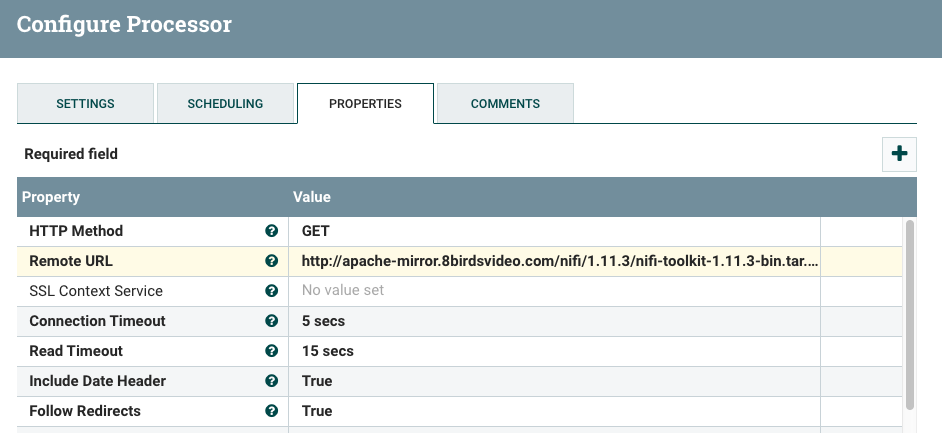Support Questions
- Cloudera Community
- Support
- Support Questions
- Move file from http cloud serve to another servers...
- Subscribe to RSS Feed
- Mark Question as New
- Mark Question as Read
- Float this Question for Current User
- Bookmark
- Subscribe
- Mute
- Printer Friendly Page
- Subscribe to RSS Feed
- Mark Question as New
- Mark Question as Read
- Float this Question for Current User
- Bookmark
- Subscribe
- Mute
- Printer Friendly Page
Move file from http cloud serve to another servers directory
- Labels:
-
Apache NiFi
Created 02-18-2020 01:35 AM
- Mark as New
- Bookmark
- Subscribe
- Mute
- Subscribe to RSS Feed
- Permalink
- Report Inappropriate Content
move a file from:
EX - http://77.17.6.166/tls/file/nn.csv
to: hostname:77.17.6.122
remote directory - /tls/file
and rename as hello.csv
guide me with processor an there respective configuration
Created 02-25-2020 11:20 AM
- Mark as New
- Bookmark
- Subscribe
- Mute
- Subscribe to RSS Feed
- Permalink
- Report Inappropriate Content
You can use the invokeHTTP processor to fetch your file. Here is an example:
The above example fetches the Apache nifi-toolkit-1.11.3-bin.tar.gz file.
You can then construct a dataflow using other processors to manipulate as you want or simply just connect to another invokeHTTP processor that instead of "GET" uses "PUT" to put your file "nn.csv" at the new http endpoint.
Hope this helps you,
Matt
Created on 02-18-2020 05:29 AM - edited 02-18-2020 05:32 AM
- Mark as New
- Bookmark
- Subscribe
- Mute
- Subscribe to RSS Feed
- Permalink
- Report Inappropriate Content
First we need to asks questions to better understand the http cloud endpoint:
How do you currently accomplish this task outside of NiFi?
Is it possible to connect via a terminal/command prompt to get the file from the http cloud server?
Does the http cloud service have a rest-api for getting data from it?
My first thought would be the invokeHTTP processor to get your file from the http cloud server...
Then use an UpdateAttribute processor to change the "filename" attribute value on the NiFi FlowFile created by the invokeHTTTP processor...
You did not mention what you want to do with this file once you have retrieved it ad renamed it in NiFi. Are you trying to write it back to the same http cloud service? Are you trying to write the file to another service/endpoint? Are you writing it to a local directory?
Then we can start to look at what processors NiFi may have available to accomplish the same methods.
Hope this helps get you started,
Matt
Created 02-18-2020 10:22 PM
- Mark as New
- Bookmark
- Subscribe
- Mute
- Subscribe to RSS Feed
- Permalink
- Report Inappropriate Content
Created 02-25-2020 11:20 AM
- Mark as New
- Bookmark
- Subscribe
- Mute
- Subscribe to RSS Feed
- Permalink
- Report Inappropriate Content
You can use the invokeHTTP processor to fetch your file. Here is an example:
The above example fetches the Apache nifi-toolkit-1.11.3-bin.tar.gz file.
You can then construct a dataflow using other processors to manipulate as you want or simply just connect to another invokeHTTP processor that instead of "GET" uses "PUT" to put your file "nn.csv" at the new http endpoint.
Hope this helps you,
Matt
Created 02-19-2020 09:37 AM
- Mark as New
- Bookmark
- Subscribe
- Mute
- Subscribe to RSS Feed
- Permalink
- Report Inappropriate Content
You may use below commands for this.
wget http://77.17.6.166/tls/file/nn.csv
scp nn.csv username@77.17.6.122:/tls/file/hello.csv
Created 02-19-2020 09:43 PM
- Mark as New
- Bookmark
- Subscribe
- Mute
- Subscribe to RSS Feed
- Permalink
- Report Inappropriate Content
this is shell scripting i need to do this in nifi