Support Questions
- Cloudera Community
- Support
- Support Questions
- NI FI problems with postgree server
- Subscribe to RSS Feed
- Mark Question as New
- Mark Question as Read
- Float this Question for Current User
- Bookmark
- Subscribe
- Mute
- Printer Friendly Page
- Subscribe to RSS Feed
- Mark Question as New
- Mark Question as Read
- Float this Question for Current User
- Bookmark
- Subscribe
- Mute
- Printer Friendly Page
NI FI problems with postgree server
- Labels:
-
Apache NiFi
Created on
12-12-2019
06:24 AM
- last edited on
12-12-2019
06:28 AM
by
cjervis
- Mark as New
- Bookmark
- Subscribe
- Mute
- Subscribe to RSS Feed
- Permalink
- Report Inappropriate Content
Hi, I'm newbie in NIFI and also in java services
yesterday I downloaded nifi-1.10.0 bin version
i run run-nifi.bin
and after i started to work with NIFI
I made a connection to postgree database but it doesn't work
also my colleague made the same thing and everything is ok.
what can goes wrong with my NI FI ?
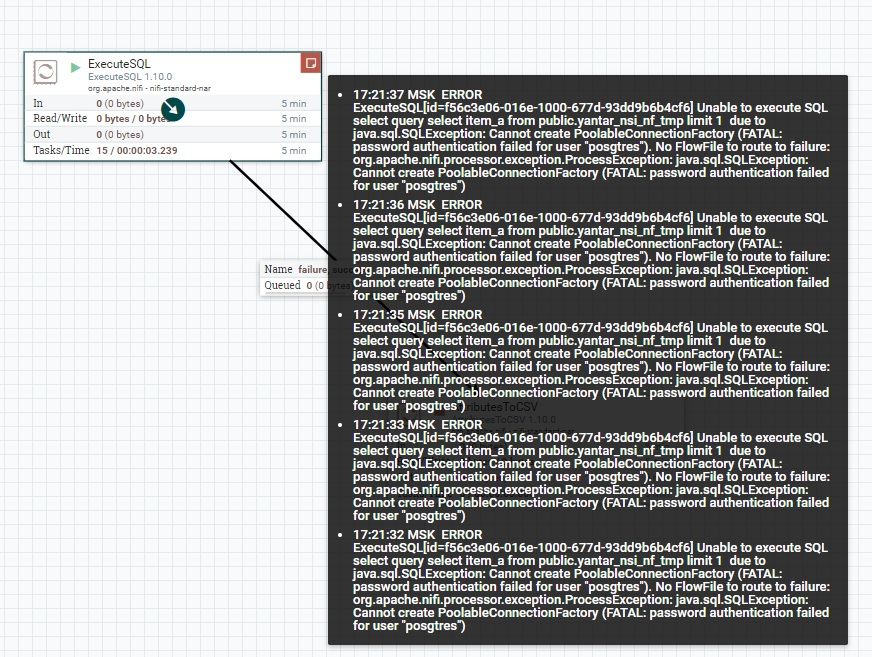
what have I do to make it right way?
Created on 12-12-2019 08:37 AM - edited 12-12-2019 11:05 AM
- Mark as New
- Bookmark
- Subscribe
- Mute
- Subscribe to RSS Feed
- Permalink
- Report Inappropriate Content
You will need to add permissions in postgres to allow connection for this user from the NiFi host. You should follow documentation for your version of postgres to complete these steps. If this is a sandbox, or dev setup, I recommend working to give the postgres user "wildcard" or unlimited access from any host. This will remove the requirement of mapping the user permission to a specific host (whatever the nifi host is). Once you get the user opened up you can try to test access from NiFi again.
Created on 12-12-2019 08:37 AM - edited 12-12-2019 11:05 AM
- Mark as New
- Bookmark
- Subscribe
- Mute
- Subscribe to RSS Feed
- Permalink
- Report Inappropriate Content
You will need to add permissions in postgres to allow connection for this user from the NiFi host. You should follow documentation for your version of postgres to complete these steps. If this is a sandbox, or dev setup, I recommend working to give the postgres user "wildcard" or unlimited access from any host. This will remove the requirement of mapping the user permission to a specific host (whatever the nifi host is). Once you get the user opened up you can try to test access from NiFi again.
Created 12-17-2019 05:09 AM
- Mark as New
- Bookmark
- Subscribe
- Mute
- Subscribe to RSS Feed
- Permalink
- Report Inappropriate Content
Thank you!I resolved the problem
Created 12-17-2019 06:32 AM
- Mark as New
- Bookmark
- Subscribe
- Mute
- Subscribe to RSS Feed
- Permalink
- Report Inappropriate Content
I'm happy to see you resolved your issue. Please mark the appropriate reply as the solution, as it will make it easier for others to find the answer in the future.
Cy Jervis, Manager, Community Program
Was your question answered? Make sure to mark the answer as the accepted solution.
If you find a reply useful, say thanks by clicking on the thumbs up button.


