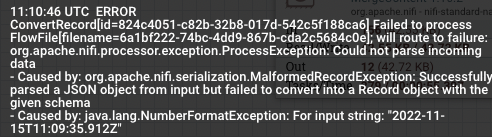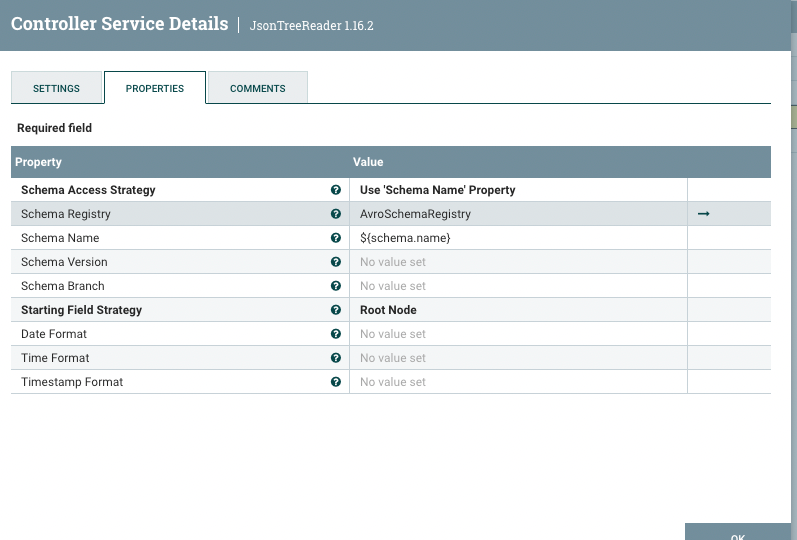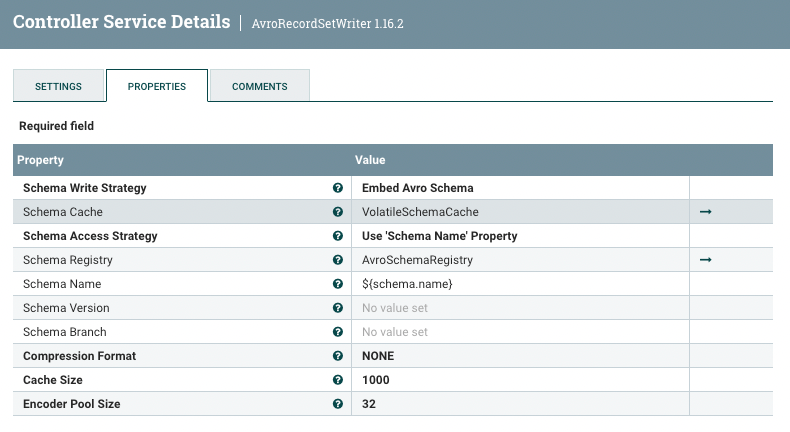Support Questions
- Cloudera Community
- Support
- Support Questions
- Re: NIFI Infer Schema trying to convert string(alp...
- Subscribe to RSS Feed
- Mark Question as New
- Mark Question as Read
- Float this Question for Current User
- Bookmark
- Subscribe
- Mute
- Printer Friendly Page
- Subscribe to RSS Feed
- Mark Question as New
- Mark Question as Read
- Float this Question for Current User
- Bookmark
- Subscribe
- Mute
- Printer Friendly Page
NIFI Infer Schema trying to convert string(alpha) to date
- Labels:
-
Apache NiFi
Created on 09-22-2022 09:03 PM - edited 09-22-2022 09:04 PM
- Mark as New
- Bookmark
- Subscribe
- Mute
- Subscribe to RSS Feed
- Permalink
- Report Inappropriate Content
While converting the input flow file JSON to any other format using query record (CSVwriter or AVRO Writer) using inferschema strategy the NIFI processor is trying to convert to Date based on first few characters of the incoming string.
NIFI Error Output
Successfully parsed a JSON object from input but failed to convert into a Record object with the given schema\n- Caused by: org.apache.nifi.serialization.MalformedRecordException: Successfully parsed a JSON object from input but failed to convert into a Record object with the given schema\n- Caused by: org.apache.nifi.serialization.record.util.IllegalTypeConversionException: Failed Conversion of Field [sharepoint_documents_name__c] from String [10-7-20 2x10GE LAN PHY XXXXXXXXXXXX] to LocalDate\n- Caused by: java.time.format.DateTimeParseException: Text '10-7-20 2x10GE LAN PHY XXXXXXXXXXX' could not be parsed at index 0:
Any workaround/fixes available in the newer version. Iam using NIFI 16.1
Created 10-09-2022 04:01 PM
- Mark as New
- Bookmark
- Subscribe
- Mute
- Subscribe to RSS Feed
- Permalink
- Report Inappropriate Content
I tested this on 1.16.2 and the behaviour you described doesn't happen to me.
Would you be able to share you flow and processor/controller services configuration?
Cheers,
André
Was your question answered? Please take some time to click on "Accept as Solution" below this post.
If you find a reply useful, say thanks by clicking on the thumbs up button.
Created on 11-15-2022 03:20 AM - edited 11-15-2022 03:21 AM
- Mark as New
- Bookmark
- Subscribe
- Mute
- Subscribe to RSS Feed
- Permalink
- Report Inappropriate Content
@araujo i'm also facing the similar issue with 1.16.3 and 1.16.2, i'm attaching the referenced images
Running NIFI Using docker in Mac M1
JSON input data
[ {
"full_name" : "Anatolij Finkbeiner",
"gender" : "male",
"email" : "anatolij.finkbeiner@example.com",
"phone" : "0166-2058423",
"dob" : "2000-09-11T15:40:10.890Z",
"uuid" : "747f27a8-88c0-452e-b360-3ddf5ee67211",
"address" : "Germany, Schleswig-Holstein, Guben",
"createdAt" : "2022-11-15T11:09:35.912Z"
}, {
"full_name" : "Lucia Soto",
"gender" : "female",
"email" : "lucia.soto@example.com",
"phone" : "946-359-112",
"dob" : "1987-09-15T09:58:34.821Z",
"uuid" : "8edb62cd-0bdc-41ee-8806-fecfd6958e33",
"address" : "Spain, Navarra, Santiago de Compostela",
"createdAt" : "2022-11-15T11:09:35.911Z"
} ]
Error
JSON Tree READER
Avro Schema
{
"type": "record",
"namespace": "nifi",
"name": "userSchema",
"fields": [
{
"name": "dob",
"type": {
"type": "string",
"logicalType": "timestamp"
}
},
{
"name": "createdAt",
"type": {
"type": "long",
"logicalType": "timestamp"
}
},
{
"name": "full_name",
"type": "string"
},
{
"name": "gender",
"type": "string"
},
{
"name": "email",
"type": "string"
},
{
"name": "address",
"type": "string"
},
{
"name": "uuid",
"type": "string"
},
{
"name": "phone",
"type": "string"
}
]
}
Avro Record set writer
Avro reader
Created 11-15-2022 03:32 AM
- Mark as New
- Bookmark
- Subscribe
- Mute
- Subscribe to RSS Feed
- Permalink
- Report Inappropriate Content
@araujo I have faced the similar issue with Apache/Nifi 1.16.3 and 1.16.2, attaching
Avro Schema
{
"type": "record",
"namespace": "nifi",
"name": "userSchema",
"fields": [
{
"name": "dob",
"type": {
"type": "string",
"logicalType": "timestamp"
}
},
{
"name": "createdAt",
"type": {
"type": "long",
"logicalType": "timestamp"
}
},
{
"name": "full_name",
"type": "string"
},
{
"name": "gender",
"type": "string"
},
{
"name": "email",
"type": "string"
},
{
"name": "address",
"type": "string"
},
{
"name": "uuid",
"type": "string"
},
{
"name": "phone",
"type": "string"
}
]
}
the processor/controller services configuration 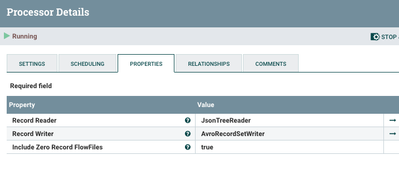
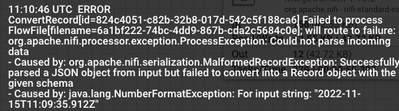

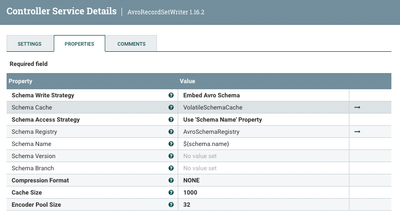
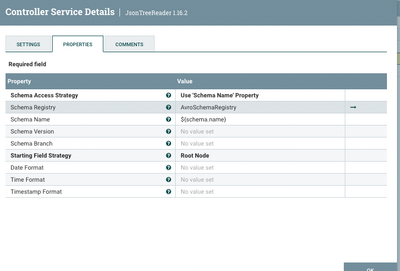
Created 11-15-2022 11:19 PM
- Mark as New
- Bookmark
- Subscribe
- Mute
- Subscribe to RSS Feed
- Permalink
- Report Inappropriate Content
I'm able to fix this .. In JSON Tree READER the configuration for `Schema Access Strategy` should be "Infer Schema"
Input date format will be "yyyy-MM-dd HH:mm:ss.SSS'Z'"
avro schema for the same will be
{
"name": "createdAt",
"type": {
"type": "long",
"logicalType": "timestamp-millis"
}
}
Created 10-18-2022 07:44 AM
- Mark as New
- Bookmark
- Subscribe
- Mute
- Subscribe to RSS Feed
- Permalink
- Report Inappropriate Content
@Althotta, If you are still experiencing the issue, can you provide the information @araujo has requested?
Regards,
Vidya Sargur,Community Manager
Was your question answered? Make sure to mark the answer as the accepted solution.
If you find a reply useful, say thanks by clicking on the thumbs up button.
Learn more about the Cloudera Community: