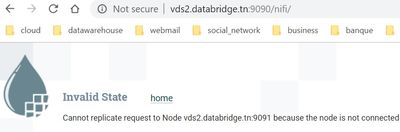
Hi,
I performed a successful fresh installation of HDF 3.3.1 cluster on one machine (CentOS 7).
During the installation, Ambari recommend to enable SSL for Nifi.
Now installation done, all services are up. When connecting to Nifi, it uses 9091 port. The web page is unreachable.
I changed the Advanced nifi-ambari-ssl-config by disabling SSL.
Now when trying to open Nifi webpage, it uses the 9090 port (instead of 9091) and I got the attached message.
Can you please help me to fix this issue.
Regards,