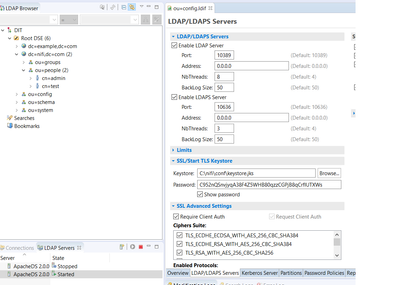Support Questions
- Cloudera Community
- Support
- Support Questions
- NIFI Unable to locate initial admin CN=admin,OU=pe...
- Subscribe to RSS Feed
- Mark Question as New
- Mark Question as Read
- Float this Question for Current User
- Bookmark
- Subscribe
- Mute
- Printer Friendly Page
- Subscribe to RSS Feed
- Mark Question as New
- Mark Question as Read
- Float this Question for Current User
- Bookmark
- Subscribe
- Mute
- Printer Friendly Page
NIFI Unable to locate initial admin CN=admin,OU=people to seed policies
- Labels:
-
Apache NiFi
Created on 01-16-2019 03:14 PM - edited 08-17-2019 03:00 PM
- Mark as New
- Bookmark
- Subscribe
- Mute
- Subscribe to RSS Feed
- Permalink
- Report Inappropriate Content
Hello!
I installed Nifi, Nifi toolkit.
I have an error "Unknown user with identity 'CN=admin, OU=people, DC=nifi, DC=com'. Contact the system administrator." or
"Unable to locate initial admin CN=admin,OU=people,DC=nifi,DC=com to seed policies".
Ldap config -> ldap.png
nifi.properties:
# security properties # nifi.sensitive.props.key= nifi.sensitive.props.key.protected= nifi.sensitive.props.algorithm=PBEWITHMD5AND256BITAES-CBC-OPENSSL nifi.sensitive.props.provider=BC nifi.sensitive.props.additional.keys= nifi.security.keystore=./conf/keystore.jks nifi.security.keystoreType=jks nifi.security.keystorePasswd=C952nQSnvjyqA38F4Z5WHB80qzzCGPjB8qCrfIUTXWs nifi.security.keyPasswd=C952nQSnvjyqA38F4Z5WHB80qzzCGPjB8qCrfIUTXWs nifi.security.truststore=./conf/truststore.jks nifi.security.truststoreType=jks nifi.security.truststorePasswd=0f9v05dN9t15lVRklQ3B6jGphb5fbtfYuEKjefQyb7A nifi.security.needClientAuth=yes nifi.security.user.authorizer=managed-authorizer nifi.security.user.login.identity.provider=ldap-provider nifi.security.ocsp.responder.url= nifi.security.ocsp.responder.certificate=
authorizers.xml:
<?xml version="1.0" encoding="UTF-8" standalone="yes"?>
<authorizers>
<authorizer>
<identifier>file-provider</identifier>
<class>org.apache.nifi.authorization.FileAuthorizer</class>
<property name="Authorizations File">./conf/authorizations.xml</property>
<property name="Users File">./conf/users.xml</property>
<property name="Initial Admin Identity">CN=admin,OU=people,DC=nifi,DC=com</property>
<property name="Legacy Authorized Users File"></property>
<property name="Node Identity 1">CN=admin,OU=people,DC=nifi,DC=com</property>
</authorizer>
</authorizers>
login-identity-providers.xml
<?xml version="1.0" encoding="UTF-8" standalone="yes"?>
<loginIdentityProviders>
<provider>
<identifier>ldap-provider</identifier>
<class>org.apache.nifi.ldap.LdapProvider</class>
<property name="Authentication Strategy">LDAPS</property>
<property name="Manager DN">CN=admin,OU=people,DC=nifi,DC=com</property>
<property name="Manager Password">password</property>
<property name="TLS - Keystore">./conf/keystore.jks</property>
<property name="TLS - Keystore Password">C952nQSnvjyqA38F4Z5WHB80qzzCGPjB8qCrfIUTXWs</property>
<property name="TLS - Keystore Type">jks</property>
<property name="TLS - Truststore">./conf/truststore.jks</property>
<property name="TLS - Truststore Password">0f9v05dN9t15lVRklQ3B6jGphb5fbtfYuEKjefQyb7A</property>
<property name="TLS - Truststore Type">jks</property>
<property name="TLS - Client Auth">WANT</property>
<property name="TLS - Protocol">TLS</property>
<property name="TLS - Shutdown Gracefully">true</property>
<property name="Referral Strategy">IGNORE</property>
<property name="Connect Timeout">10 secs</property>
<property name="Read Timeout">10 secs</property>
<property name="Url">ldap://localhost:10389</property>
<property name="User Search Base">OU=PEOPLE,DC=NIFI,DC=COM</property>
<property name="User Search Filter">cn={0}</property>
<property name="Identity Strategy">USE_USERNAME</property>
<property name="Authentication Expiration">12 hours</property>
</provider>
</loginIdentityProviders>
C:\nifi-toolkit\bin>tls-toolkit.bat standalone -n "localhost" -C "cn=admin,ou=people,dc=nifi,dc=com"
Caused by: org.springframework.beans.factory.BeanCreationException: Error creating bean with name 'authorizer': FactoryBean threw exception on object creation; nested exception is org.apache.nifi.authorization.exception.AuthorizerCreationException: org.apache.nifi.authorization.exception.AuthorizerCreationException: Unable to locate initial admin CN=admin,OU=people,DC=nifi,DC=com to seed policies
at org.springframework.beans.factory.support.FactoryBeanRegistrySupport.doGetObjectFromFactoryBean(FactoryBeanRegistrySupport.java:175)
at org.springframework.beans.factory.support.FactoryBeanRegistrySupport.getObjectFromFactoryBean(FactoryBeanRegistrySupport.java:103)
at org.springframework.beans.factory.support.AbstractBeanFactory.getObjectForBeanInstance(AbstractBeanFactory.java:1634)
at org.springframework.beans.factory.support.AbstractBeanFactory.doGetBean(AbstractBeanFactory.java:317)
at org.springframework.beans.factory.support.AbstractBeanFactory.getBean(AbstractBeanFactory.java:197)
at org.springframework.beans.factory.support.BeanDefinitionValueResolver.resolveReference(BeanDefinitionValueResolver.java:351)
... 91 common frames omitted
Caused by: org.apache.nifi.authorization.exception.AuthorizerCreationException: org.apache.nifi.authorization.exception.AuthorizerCreationException: Unable to locate initial admin CN=admin,OU=people,DC=nifi,DC=com to seed policies
at org.apache.nifi.authorization.FileAccessPolicyProvider.onConfigured(FileAccessPolicyProvider.java:234)
at org.apache.nifi.authorization.FileAuthorizer.doOnConfigured(FileAuthorizer.java:137)
at org.apache.nifi.authorization.AbstractPolicyBasedAuthorizer.onConfigured(AbstractPolicyBasedAuthorizer.java:67)
at sun.reflect.NativeMethodAccessorImpl.invoke0(Native Method)
at sun.reflect.NativeMethodAccessorImpl.invoke(Unknown Source)
at sun.reflect.DelegatingMethodAccessorImpl.invoke(Unknown Source)
at java.lang.reflect.Method.invoke(Unknown Source)
at org.apache.nifi.authorization.AuthorizerInvocationHandler.invoke(AuthorizerInvocationHandler.java:55)
at com.sun.proxy.$Proxy77.onConfigured(Unknown Source)
at org.apache.nifi.authorization.AuthorizerFactoryBean.getObject(AuthorizerFactoryBean.java:166)
at org.springframework.beans.factory.support.FactoryBeanRegistrySupport.doGetObjectFromFactoryBean(FactoryBeanRegistrySupport.java:168)
... 96 common frames omitted
Caused by: org.apache.nifi.authorization.exception.AuthorizerCreationException: Unable to locate initial admin CN=admin,OU=people,DC=nifi,DC=com to seed policies
at org.apache.nifi.authorization.FileAccessPolicyProvider.populateInitialAdmin(FileAccessPolicyProvider.java:569)
at org.apache.nifi.authorization.FileAccessPolicyProvider.load(FileAccessPolicyProvider.java:512)
at org.apache.nifi.authorization.FileAccessPolicyProvider.onConfigured(FileAccessPolicyProvider.java:225)
... 106 common frames omitted
2019-01-16 10:58:25,580 INFO [Thread-1] org.apache.nifi.NiFi Initiating shutdown of Jetty web server...
2019-01-16 10:58:25,585 INFO [Thread-1] o.eclipse.jetty.server.AbstractConnector Stopped ServerConnector@7a7bb083{SSL,[ssl, http/1.1]}{localhost:9443}
2019-01-16 10:58:25,585 INFO [Thread-1] org.eclipse.jetty.server.session Stopped scavenging
Created 01-16-2019 04:25 PM
- Mark as New
- Bookmark
- Subscribe
- Mute
- Subscribe to RSS Feed
- Permalink
- Report Inappropriate Content
-
Your nifi.properties file is configured to look for an Authoriuzer with the identifier Managed-authorizer.
nifi.security.user.authorizer=managed-authorizer
The shared authorizers.xml does not contain a "managed-authorizer".
If you want to use the "file-provider" you need to update your nifi.properties file.
-
I also see that you are using ldap-provider for logging in to your NiFi. It is configured with:
<propertyname="Identity Strategy">USE_USERNAME</property>
This means that whatever string the user enters in the username login box will be parsed by any configured Identity.mapping.pattens configured in nifi.properties file and then resulting value string passed to authorizer.
-
So even once you fix your auithorizer.xml or nifi.properties file, You are likely going to send "admin" to your authorizer rather then the admin user's full DN.
-
Thanks,
Matt
-
If you found this answer addressed your question, please take a moment to login in and click the "ACCEPT" link.
Created 01-16-2019 04:25 PM
- Mark as New
- Bookmark
- Subscribe
- Mute
- Subscribe to RSS Feed
- Permalink
- Report Inappropriate Content
-
Your nifi.properties file is configured to look for an Authoriuzer with the identifier Managed-authorizer.
nifi.security.user.authorizer=managed-authorizer
The shared authorizers.xml does not contain a "managed-authorizer".
If you want to use the "file-provider" you need to update your nifi.properties file.
-
I also see that you are using ldap-provider for logging in to your NiFi. It is configured with:
<propertyname="Identity Strategy">USE_USERNAME</property>
This means that whatever string the user enters in the username login box will be parsed by any configured Identity.mapping.pattens configured in nifi.properties file and then resulting value string passed to authorizer.
-
So even once you fix your auithorizer.xml or nifi.properties file, You are likely going to send "admin" to your authorizer rather then the admin user's full DN.
-
Thanks,
Matt
-
If you found this answer addressed your question, please take a moment to login in and click the "ACCEPT" link.
Created 03-02-2021 09:33 PM
- Mark as New
- Bookmark
- Subscribe
- Mute
- Subscribe to RSS Feed
- Permalink
- Report Inappropriate Content
@wikulinme where you able to solve this?