Hi Deepika,
I assume that you are using ConsumeKafka OR ConsumeKafka2.0 version NiFi processor ,when you select option in SSL Context Service as StandardSSLContextService then you have to select right arrow as indicated below image .
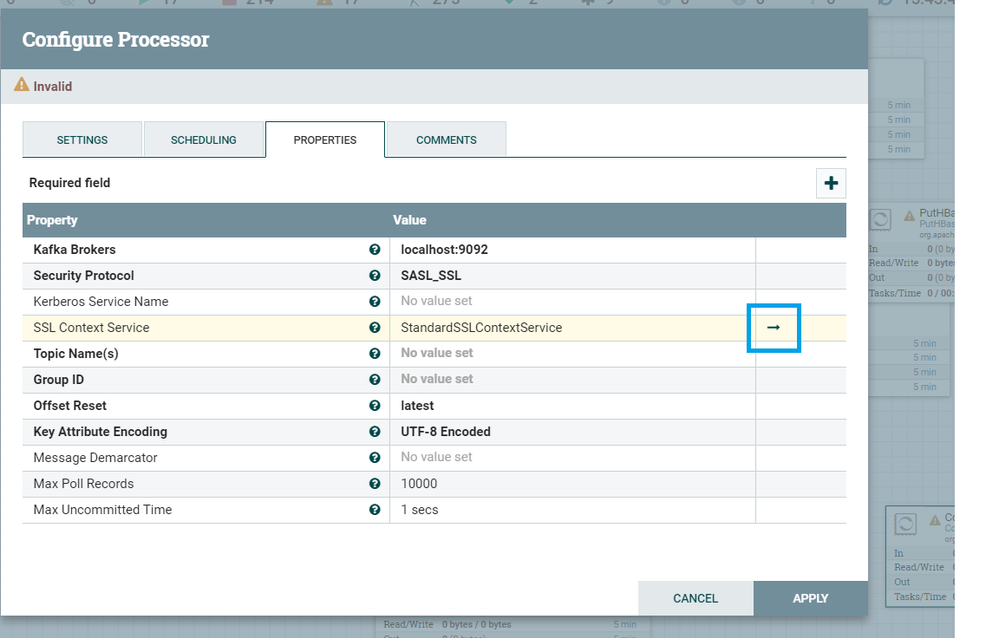
Properties of StandardSSLContextService will be prompted to you and you can enter the values of the properties Keystore Filename,Keystore Password,Key Password,Truststore Filename,Truststore Type. etc.
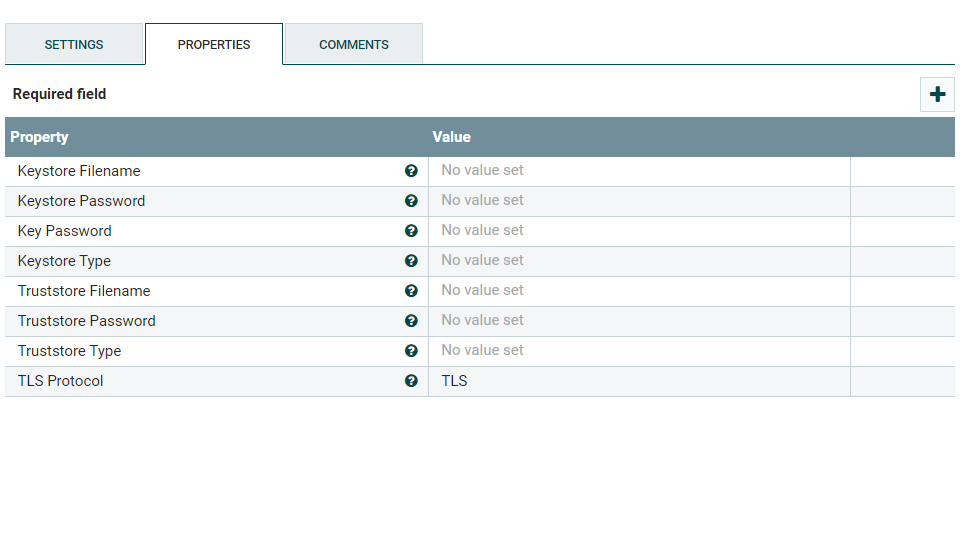
After providing the values of the SSL properties , enable the Controller Service and start running the ConsumeKafka processor.
ConsumeKafka2.0 processor properties
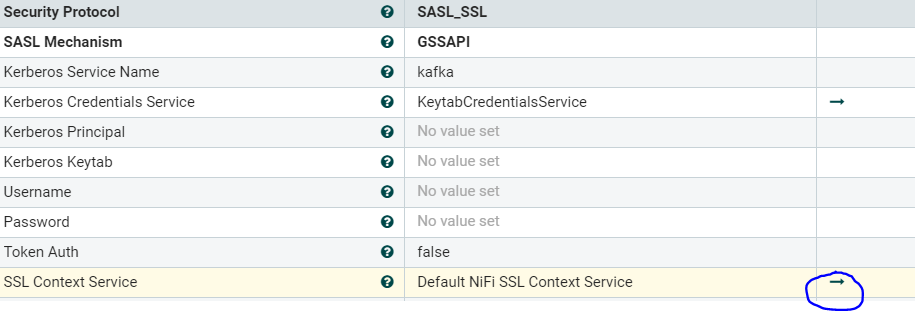
Please update if above steps expected and works.
Thanks