Hi,
Try using the replace text processor in "Literal Replace" mode for the Replacement Strategy setting. It's no obvious, but I have placed a single space in the Search Value setting.
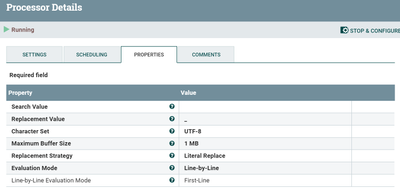
Alternatively, you could explore using an Avro schema to achieve this, and this links in nicely with your other question too. For example, given a flow file with the content (I'm using the GenerateFlowFile to create this):
Using this flow as a test:

I've created content in the GenerateFlowFile of:
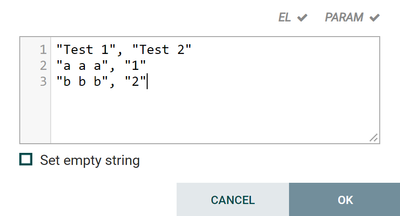
with an attribute called avro.schema:
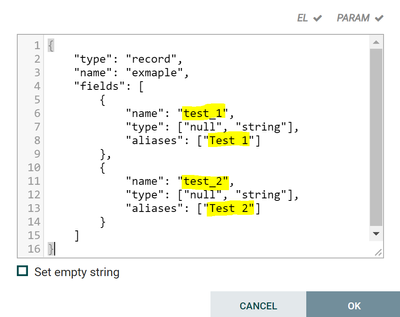
Note the highlighted "name" attribute which defines the name you need on the output, and the "aliases" array value which is the input name value.
For reference, here's the GenerateFlowFile configuration:
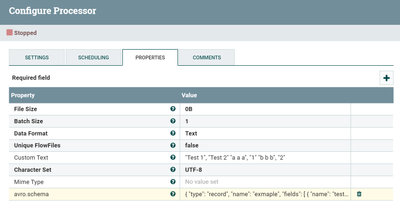
The ConvertRecord has the following CSVReader configured:
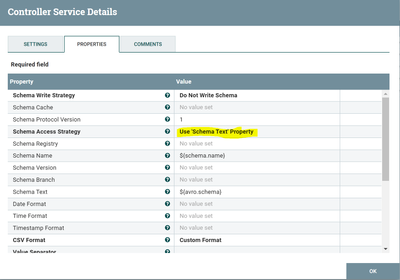
And using an otherwise normally configured CSVRecordSetWriter I get the following output:
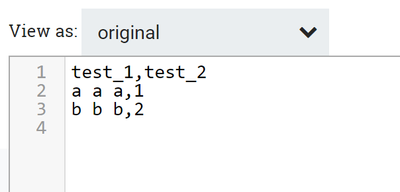
Also note that I have also changed the case using this approach, in fact you can rename the column to whatever you need.
I found working with Avro schemas a bit of a steep learning curve, but definitely worth the time investment. I mention this in particular as it compliments your other question about date formats very well.
Hope that helps