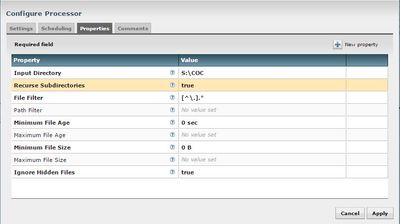Support Questions
- Cloudera Community
- Support
- Support Questions
- NiFi - How to specify file paths in GetFile proces...
- Subscribe to RSS Feed
- Mark Question as New
- Mark Question as Read
- Float this Question for Current User
- Bookmark
- Subscribe
- Mute
- Printer Friendly Page
- Subscribe to RSS Feed
- Mark Question as New
- Mark Question as Read
- Float this Question for Current User
- Bookmark
- Subscribe
- Mute
- Printer Friendly Page
NiFi - How to specify file paths in GetFile processor for files on network drives
- Labels:
-
Apache NiFi
Created 02-23-2016 04:28 PM
- Mark as New
- Bookmark
- Subscribe
- Mute
- Subscribe to RSS Feed
- Permalink
- Report Inappropriate Content
I have NiFi instance 0.4.1 running on my local Windows workstation. I want to copy a file from a different network drive to HDFS.
I have been able to copy files from my C: drive to HDFS using getFile and putHDFS processors, but getFile doesn't accept my network drive path. I am specifying network filepath as
//server/shared/path/to/file
Created on 02-23-2016 05:12 PM - edited 08-18-2019 05:34 AM
- Mark as New
- Bookmark
- Subscribe
- Mute
- Subscribe to RSS Feed
- Permalink
- Report Inappropriate Content
Combination of ListFile and FetchFile processor can resolve this problem. ListFile processor accepts any network drive.
Combination of ListFile processor with FetchFile processor provides equivalent functionality.
Thank You @Neeraj Sabharwal for pointing in right direction.
Created 02-23-2016 04:32 PM
- Mark as New
- Bookmark
- Subscribe
- Mute
- Subscribe to RSS Feed
- Permalink
- Report Inappropriate Content
See this jira https://issues.apache.org/jira/browse/NIFI-631
It can get you some ideas.
Created 02-23-2016 05:07 PM
- Mark as New
- Bookmark
- Subscribe
- Mute
- Subscribe to RSS Feed
- Permalink
- Report Inappropriate Content
Thank You @Neeraj Sabharwal. I was able to use a combination of ListFile and FetchFile processors to workaround this issue.
Created on 02-23-2016 05:12 PM - edited 08-18-2019 05:34 AM
- Mark as New
- Bookmark
- Subscribe
- Mute
- Subscribe to RSS Feed
- Permalink
- Report Inappropriate Content
Combination of ListFile and FetchFile processor can resolve this problem. ListFile processor accepts any network drive.
Combination of ListFile processor with FetchFile processor provides equivalent functionality.
Thank You @Neeraj Sabharwal for pointing in right direction.
Created 02-23-2016 05:22 PM
- Mark as New
- Bookmark
- Subscribe
- Mute
- Subscribe to RSS Feed
- Permalink
- Report Inappropriate Content
I have accepted this as best answer.
Created 09-05-2017 01:37 PM
- Mark as New
- Bookmark
- Subscribe
- Mute
- Subscribe to RSS Feed
- Permalink
- Report Inappropriate Content
@Shishir Saxena,
Yes GetFile processor also worked for shared drive.
i have doubt on how to pass the credentials for access network drive?
For example:
my shared drive wants prompt for credentials for access folder inside it.
If my shared folder have permission for everyone then i can able to access it.
But if shared drive prompts for Credentials then ListFile seems doesn't work.
So can you suggest the way to access shared drive with username and password in nifi processors?
Created 05-23-2016 01:08 PM
- Mark as New
- Bookmark
- Subscribe
- Mute
- Subscribe to RSS Feed
- Permalink
- Report Inappropriate Content
Hello my use case also almost similar like this.
I want to use "\\btc7n001\Ongoing-MR\MRI\Deepak" path as input which i mapped to my machine as network drive and my destination is HDFS.
i am using vmplayer in my laptop and istalled HDP sandbox and added nifi as a service there.
Please tell me what processor i need to use and in which order.
Also if you can tell me to set the path in one screenshot it will be good as i am getting could not find the directory message
Created 05-08-2017 02:59 PM
- Mark as New
- Bookmark
- Subscribe
- Mute
- Subscribe to RSS Feed
- Permalink
- Report Inappropriate Content
Hi Shishidhar..
i am new at NiFi.. please suggest me steps how you sent local file(in C: drive) into HDFS.i have csv file into local system and this file i kept in getfile processor, but i am getting some issue with puthdfs processor(error: map reduce..) and i have added core-site and hdfs-site xml files into puthdfs processor.