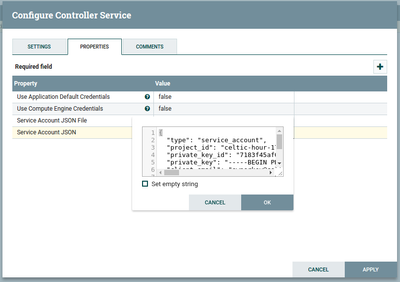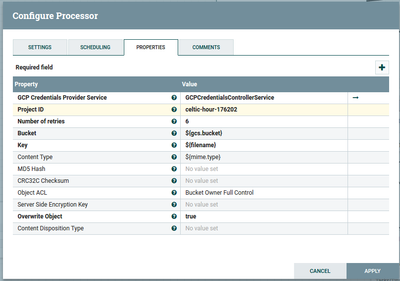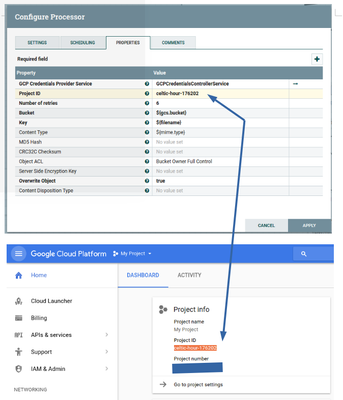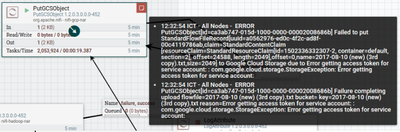Support Questions
- Cloudera Community
- Support
- Support Questions
- Re: NiFi PutGCSObject Error access token
- Subscribe to RSS Feed
- Mark Question as New
- Mark Question as Read
- Float this Question for Current User
- Bookmark
- Subscribe
- Mute
- Printer Friendly Page
- Subscribe to RSS Feed
- Mark Question as New
- Mark Question as Read
- Float this Question for Current User
- Bookmark
- Subscribe
- Mute
- Printer Friendly Page
NiFi PutGCSObject Error access token
- Labels:
-
Apache NiFi
Created on 08-11-2017 10:00 AM - edited 08-17-2019 08:00 PM
- Mark as New
- Bookmark
- Subscribe
- Mute
- Subscribe to RSS Feed
- Permalink
- Report Inappropriate Content
I try to use PutGCSObject to store my data but I got error massage about access token(picture below)
My processor config > picture config1
controller-service config > picture config2
Created 03-24-2018 02:49 AM
- Mark as New
- Bookmark
- Subscribe
- Mute
- Subscribe to RSS Feed
- Permalink
- Report Inappropriate Content
any update? I have same issue.
,Any update? I have same issue.
Created 05-10-2018 09:39 AM
- Mark as New
- Bookmark
- Subscribe
- Mute
- Subscribe to RSS Feed
- Permalink
- Report Inappropriate Content
Created 05-10-2018 01:36 PM
- Mark as New
- Bookmark
- Subscribe
- Mute
- Subscribe to RSS Feed
- Permalink
- Report Inappropriate Content
Anything in the error log?
Did the GC controller start up?
No network issues? No firewall blocking a port?
Make sure you have the correct Google Permissions
https://cloud.google.com/storage/docs/authentication
Make sure you have read-write and not one of the cloud only access.
| Type | Description | Scope URL |
|---|---|---|
read-only | Only allows access to read data, including listing buckets. | https://www.googleapis.com/auth/devstorage.read_only |
read-write | Allows access to read and change data, but not metadata like IAM policies. | https://www.googleapis.com/auth/devstorage.read_write |
full-control | Allows full control over data, including the ability to modify IAM policies. | https://www.googleapis.com/auth/devstorage.full_control |
cloud-platform.read-only | View your data across Google Cloud Platform services. For Cloud Storage, this is the same as devstorage.read-only. | https://www.googleapis.com/auth/cloud-platform.read-only |
cloud-platform | View and manage data across all Google Cloud Platform services. For Cloud Storage, this is the same as devstorage.full-control. | https://www.googleapis.com/auth/cloud-platform |
Created 05-11-2018 06:39 AM
- Mark as New
- Bookmark
- Subscribe
- Mute
- Subscribe to RSS Feed
- Permalink
- Report Inappropriate Content
@Timothy Spann Error log
Caused by: java.io.IOException: Error getting access token for service account:
at com.google.auth.oauth2.ServiceAccountCredentials.refreshAccessToken(ServiceAccountCredentials.java:319)
at com.google.auth.oauth2.OAuth2Credentials.refresh(OAuth2Credentials.java:149)
at com.google.auth.oauth2.OAuth2Credentials.getRequestMetadata(OAuth2Credentials.java:135)
at com.google.auth.http.HttpCredentialsAdapter.initialize(HttpCredentialsAdapter.java:96)
at com.google.cloud.HttpServiceOptions$1.initialize(HttpServiceOptions.java:224)
at com.google.api.client.http.HttpRequestFactory.buildRequest(HttpRequestFactory.java:93)
at com.google.api.client.googleapis.services.AbstractGoogleClientRequest.executeUnparsed(AbstractGoogleClientRequest.java:423)
at com.google.api.client.googleapis.services.AbstractGoogleClientRequest.executeUnparsed(AbstractGoogleClientRequest.java:352)
at com.google.api.client.googleapis.services.AbstractGoogleClientRequest.execute(AbstractGoogleClientRequest.java:469)
at com.google.cloud.storage.spi.DefaultStorageRpc.create(DefaultStorageRpc.java:245)
... 22 common frames omitted
Caused by: java.net.SocketTimeoutException: Read timed
at java.net.SocketInputStream.socketRead0(Native Method)
at java.net.SocketInputStream.socketRead(SocketInputStream.java:116)
at java.net.SocketInputStream.read(SocketInputStream.java:170)
at java.net.SocketInputStream.read(SocketInputStream.java:141)
at sun.security.ssl.InputRecord.readFully(InputRecord.java:465)
at sun.security.ssl.InputRecord.read(InputRecord.java:503)
at sun.security.ssl.SSLSocketImpl.readRecord(SSLSocketImpl.java:973)
at sun.security.ssl.SSLSocketImpl.performInitialHandshake(SSLSocketImpl.java:1375)
at sun.security.ssl.SSLSocketImpl.startHandshake(SSLSocketImpl.java:1403)
at sun.security.ssl.SSLSocketImpl.startHandshake(SSLSocketImpl.java:1387)
at sun.net.www.protocol.https.HttpsClient.afterConnect(HttpsClient.java:559)
at sun.net.www.protocol.https.AbstractDelegateHttpsURLConnection.connect(AbstractDelegateHttpsURLConnection.java:185)
at sun.net.www.protocol.http.HttpURLConnection.getOutputStream0(HttpURLConnection.java:1316)
at sun.net.www.protocol.http.HttpURLConnection.getOutputStream(HttpURLConnection.java:1291)
at sun.net.www.protocol.https.HttpsURLConnectionImpl.getOutputStream(HttpsURLConnectionImpl.java:250
Created 09-06-2018 01:58 PM
- Mark as New
- Bookmark
- Subscribe
- Mute
- Subscribe to RSS Feed
- Permalink
- Report Inappropriate Content
There is a known issue in the PutGCSObject if running behind a secured network and accessing GCS through a proxy.
The Proxy Host and Proxy Port added to the PutGCSObject will proxy the object itself, but DOES NOT proxy the GCPCredentialsControllerService, the service that authenticates your connection using yous Service AccountJSON file.
At this time, this is a Community Supported Processor, and this issue exists in HFD 3.2 (Nifi v.1.7).