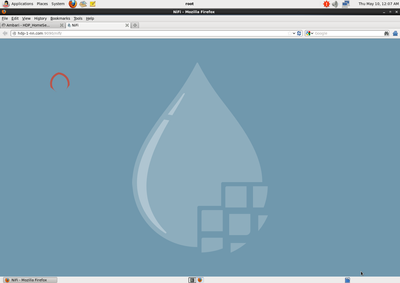Support Questions
- Cloudera Community
- Support
- Support Questions
- Re: NiFi UI Issue: UI not displaying
- Subscribe to RSS Feed
- Mark Question as New
- Mark Question as Read
- Float this Question for Current User
- Bookmark
- Subscribe
- Mute
- Printer Friendly Page
- Subscribe to RSS Feed
- Mark Question as New
- Mark Question as Read
- Float this Question for Current User
- Bookmark
- Subscribe
- Mute
- Printer Friendly Page
NiFi UI Issue: UI not displaying
- Labels:
-
Apache NiFi
Created on 05-09-2018 07:12 PM - edited 08-18-2019 12:49 AM
- Mark as New
- Bookmark
- Subscribe
- Mute
- Subscribe to RSS Feed
- Permalink
- Report Inappropriate Content
NiFi Service (its not on SSL, so port is 9090) is running fine but when we click NiFi UI, then new browser opens and the page (http://<FQDN>:9090/nifi) keep processing and never show NiFi page.
Services:
- NiFi (on Active NameNode)
- NiFi CA (on DataNode)
Attached is snapshot.
Created 05-09-2018 07:35 PM
- Mark as New
- Bookmark
- Subscribe
- Mute
- Subscribe to RSS Feed
- Permalink
- Report Inappropriate Content
Do you experience same issue with a different browser?
What version of Firefox and NiFi are your using?
-
Have tried using the developer tools (Network) available in the Firefox browser to check for any Java Script errors?
From Firefox menu in upper right corner select "web developer" and then "network". A new window will open. Then try reloading NiFi page.
You should be able to see where it stalls on loading the page.
-
Thanks,
Matt
Created 05-09-2018 07:16 PM
- Mark as New
- Bookmark
- Subscribe
- Mute
- Subscribe to RSS Feed
- Permalink
- Report Inappropriate Content
Before posting this issue, we have gone through all the previously discussed posts on NiFi UI, and tried all the suggestions :-), nothing worked, so posting this NiFi UI related issue again.
Also gone through logs, no errors in these as well:
- nifi-app.log
- nifi-user.log
- nifi-setup.log
Hope to find resolution. We are sure, it must be quick and minor change of setting.
Created 05-09-2018 07:35 PM
- Mark as New
- Bookmark
- Subscribe
- Mute
- Subscribe to RSS Feed
- Permalink
- Report Inappropriate Content
Do you experience same issue with a different browser?
What version of Firefox and NiFi are your using?
-
Have tried using the developer tools (Network) available in the Firefox browser to check for any Java Script errors?
From Firefox menu in upper right corner select "web developer" and then "network". A new window will open. Then try reloading NiFi page.
You should be able to see where it stalls on loading the page.
-
Thanks,
Matt
Created 05-10-2018 01:07 PM
- Mark as New
- Bookmark
- Subscribe
- Mute
- Subscribe to RSS Feed
- Permalink
- Report Inappropriate Content
*** Forum Tip: please try to avoid responding to an existing answer by starting a new answer. Instead use "add comment" to respond an answer.
-
The Firefox version you are trying to use is to old.
https://wiki.mozilla.org/Release_Management/Calendar
-
Firefox 17.0.10 was released back on October 29, 2013. The developer tools are very likely going to show some JS issues here. You need to upgrade to a newer version of Firefox or switch to a new version of another browser like Chrome.
-
Thank you,
Matt
Created 05-10-2018 04:07 AM
- Mark as New
- Bookmark
- Subscribe
- Mute
- Subscribe to RSS Feed
- Permalink
- Report Inappropriate Content
Firefox: 17.0.10
NiFi: 1.2.0 (HDF 3.0.2)
HDP: 2.6.3.0
-------------------------------------
TypeError: URL is not a constructor
Created 05-10-2018 05:53 PM
- Mark as New
- Bookmark
- Subscribe
- Mute
- Subscribe to RSS Feed
- Permalink
- Report Inappropriate Content
Upgraded the Firefox to latest version using following command:
yum update firefox
------------------
Another error came in the process i.e.
Failed to start Flow Service due to: java.net.BindException: Address already in use (Bind failed)
Fixed it by changing NiFi protocol port from 9988 to 9989
Issue closed.