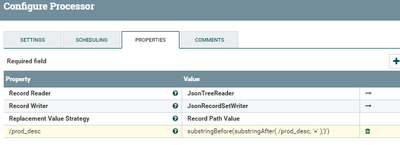Support Questions
- Cloudera Community
- Support
- Support Questions
- NiFi UpdateRecord processor is not updating JSON p...
- Subscribe to RSS Feed
- Mark Question as New
- Mark Question as Read
- Float this Question for Current User
- Bookmark
- Subscribe
- Mute
- Printer Friendly Page
- Subscribe to RSS Feed
- Mark Question as New
- Mark Question as Read
- Float this Question for Current User
- Bookmark
- Subscribe
- Mute
- Printer Friendly Page
NiFi UpdateRecord processor is not updating JSON path variable.
- Labels:
-
Apache NiFi
Created 05-09-2018 07:50 PM
- Mark as New
- Bookmark
- Subscribe
- Mute
- Subscribe to RSS Feed
- Permalink
- Report Inappropriate Content
I'm working on a NIFI flow to update incoming JSON file data using UpdateRecord processor.
Incoming JSON sample data is provided below:
[ {
"created_at" : "Tue May 08 16:05:42 CDT 2018",
"id_store" : 1,
"event_type" : "generated",
"id_transaction" : "7276464206868934013",
"id_product" : 1,
"value_product" : 1100152002,
"prod_desc" : "MapRecord[{id_product=appleA}]"
} ]
I used HBaseLookup Service to lookup "id_product" value from incoming data in HBase database to derive "prod_desc" value. HBase database lookup is working perfectly. The lookup process returned the value "MapRecord[{id_product=appleA}]" under "prod_desc" field for id_product value of "1". Now I'm using UpdateRecord processor to remove everything else except the value "appleA". Attached is the screenshot for UpdateRecord processor setting. It seems not replacing the value as I expected, instead the value "null" is returned under "prod_desc" field. I'm not sure what went wrong in my setting.
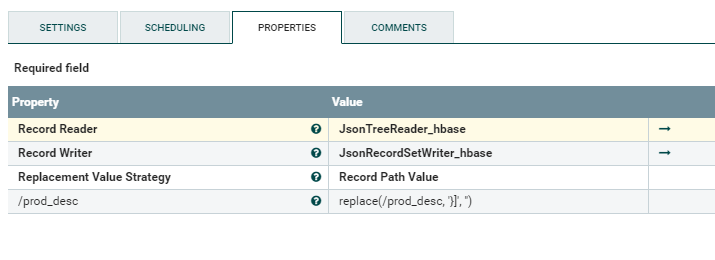
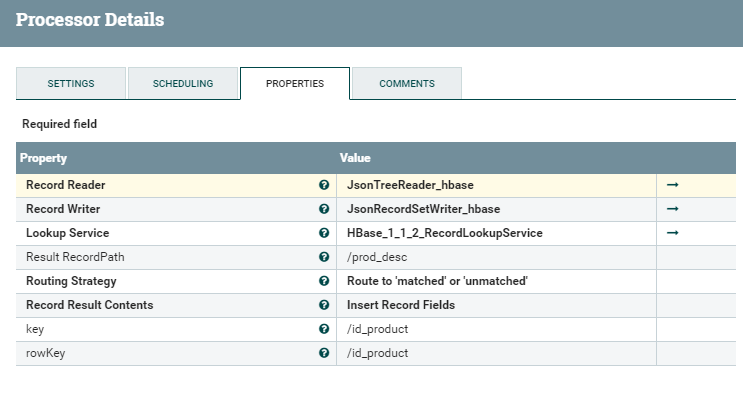
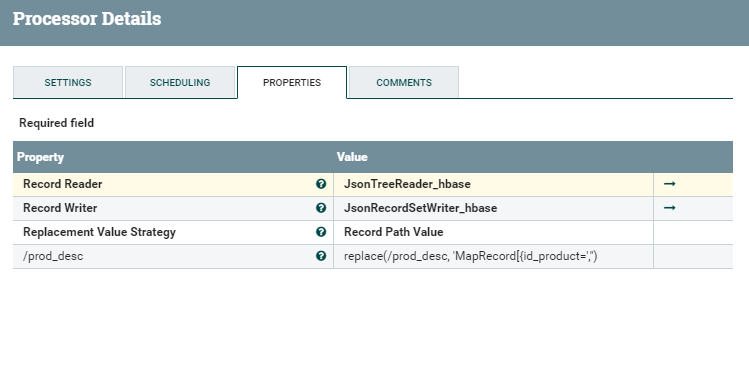
Created on 05-09-2018 11:07 PM - edited 08-18-2019 01:13 AM
- Mark as New
- Bookmark
- Subscribe
- Mute
- Subscribe to RSS Feed
- Permalink
- Report Inappropriate Content
Make sure in Update Record processor Record Reader controller service having prod_desc column name is defined in the avro schema/registry.
if the Record Reader is not having prod_desc column name is defined then Reader not able to read the incoming json message for prod_desc column, which will result writer with null value for prod_desc column value.
Instead of using two update record processors you can use the below dynamic property value
substringBefore(substringAfter( /prod_desc, '=' ),'}')
Update record processor configs:
Sample Record Reader for update record processor:
Avro Schema with prod_desc column in it
{
"namespace": "nifi",
"name": "person",
"type": "record",
"fields": [
{ "name": "created_at", "type": ["null","string"] },
{ "name": "id_store", "type": ["null","int"] },
-----
-----
{ "name": "prod_desc", "type": ["null","string" ]}]}-
If the Answer helped to resolve your issue, Click on Accept button below to accept the answer, That would be great help to Community users to find solution quickly for these kind of issues.
Created on 05-09-2018 11:07 PM - edited 08-18-2019 01:13 AM
- Mark as New
- Bookmark
- Subscribe
- Mute
- Subscribe to RSS Feed
- Permalink
- Report Inappropriate Content
Make sure in Update Record processor Record Reader controller service having prod_desc column name is defined in the avro schema/registry.
if the Record Reader is not having prod_desc column name is defined then Reader not able to read the incoming json message for prod_desc column, which will result writer with null value for prod_desc column value.
Instead of using two update record processors you can use the below dynamic property value
substringBefore(substringAfter( /prod_desc, '=' ),'}')
Update record processor configs:
Sample Record Reader for update record processor:
Avro Schema with prod_desc column in it
{
"namespace": "nifi",
"name": "person",
"type": "record",
"fields": [
{ "name": "created_at", "type": ["null","string"] },
{ "name": "id_store", "type": ["null","int"] },
-----
-----
{ "name": "prod_desc", "type": ["null","string" ]}]}-
If the Answer helped to resolve your issue, Click on Accept button below to accept the answer, That would be great help to Community users to find solution quickly for these kind of issues.
Created 05-11-2018 05:03 PM
- Mark as New
- Bookmark
- Subscribe
- Mute
- Subscribe to RSS Feed
- Permalink
- Report Inappropriate Content
Thank you, Shu. This worked perfectly, thanks for the additional info as well.