Actually, an easier way to ignore the column name duplication and still process the columns correctly, would be to use a schema to describe your data.
For example, say you have the following CSV:
col_a,col_b,col_b
1,2,3
4,5,6
You can configure your CSVReader with the following:
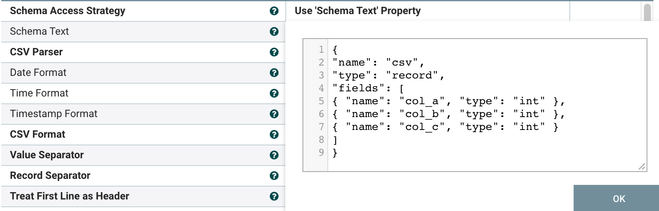

And the data will be processed correctly:
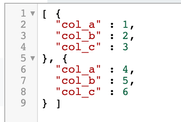
HTH,
André
--
Was your question answered? Please take some time to click on "Accept as Solution" below this post.
If you find a reply useful, say thanks by clicking on the thumbs up button.