Support Questions
- Cloudera Community
- Support
- Support Questions
- Nifi Cannot swap in FlowFiles from location
- Subscribe to RSS Feed
- Mark Question as New
- Mark Question as Read
- Float this Question for Current User
- Bookmark
- Subscribe
- Mute
- Printer Friendly Page
- Subscribe to RSS Feed
- Mark Question as New
- Mark Question as Read
- Float this Question for Current User
- Bookmark
- Subscribe
- Mute
- Printer Friendly Page
Nifi Cannot swap in FlowFiles from location
- Labels:
-
Apache NiFi
Created on 04-06-2019 06:30 PM - edited 08-17-2019 04:07 PM
- Mark as New
- Bookmark
- Subscribe
- Mute
- Subscribe to RSS Feed
- Permalink
- Report Inappropriate Content
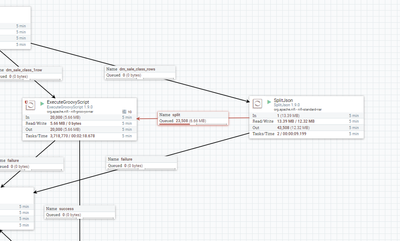

When 43,508 flow files are sent to SplitJson, they are stacked in the queue and processed within the value set in nifi.queue.swap.threshold(= 20000).
After that, a swap file was created and there are 23,508 stacks in the queue
but it is not running any more and is stopped.
nifi-app.log seems to be in progress because of an error in swap in.
2019-04-05 16:31:59,534 WARN [Timer-Driven Process Thread-6] o.a.n.controller.FileSystemSwapManager Cannot swap in FlowFiles from location D:\download\NIFI-1~1.0-B\NIFI-1~1.0\.\flowfile_repository\swap\1554449490032-01691059-3464-1fc9-0a1a-9def8b12c89e-15293fe8-c2ea-4f9d-a4fb-fd992716903d.swap because the FlowFile Repository does not know about this Swap Location. This file should be manually removed. This typically occurs when a Swap File is written but the FlowFile Repository is not updated yet to reflect this. This is generally not a cause for concern, but may be indicative of a failure to update the FlowFile Repository.
Changing nifi.queue.swap.threshold = 40,000 will process up to 40,000 and stop equally.
Thank you for your help.
Created 06-13-2019 06:21 PM
- Mark as New
- Bookmark
- Subscribe
- Mute
- Subscribe to RSS Feed
- Permalink
- Report Inappropriate Content
We have the same issue, has anyone found any solution to this case?
Created 06-20-2019 09:31 AM
- Mark as New
- Bookmark
- Subscribe
- Mute
- Subscribe to RSS Feed
- Permalink
- Report Inappropriate Content
This seems to happen since 1.9, I reverted back to 1.8.0 and it runs again.
Before I did this, I turned off the caching for any repo in the nifi.properties. Had no effect on this issue, only made Nifi extremely slow (as expected)
Created 06-21-2019 11:54 AM
- Mark as New
- Bookmark
- Subscribe
- Mute
- Subscribe to RSS Feed
- Permalink
- Report Inappropriate Content
Breakdown down your problem into layers.after splitjson try ingesting into Kafka/HDFS then you understand why its not swapping.
Created 06-21-2019 04:11 PM
- Mark as New
- Bookmark
- Subscribe
- Mute
- Subscribe to RSS Feed
- Permalink
- Report Inappropriate Content
After read the content of the link below a made some changes in both nifi.properties e boostrap.conf files. That changes solved the issue, for now.
nifi.properties file:
<nifi.queue.swap.threshold=100000/>
Bootstrap.conf file:
<# JVM memory settings
java.arg.2=-Xms4g
java.arg.3=-Xmx4g/>
coment Garbage collector usage
<# java.arg.13=-XX:+UseG1GC/>
Created 09-14-2020 08:06 AM
- Mark as New
- Bookmark
- Subscribe
- Mute
- Subscribe to RSS Feed
- Permalink
- Report Inappropriate Content
The attached screenshot shows your running version as Apache NiFi 1.9.0.
There is a known issue in that released that results in the ERROR condition you have encountered:
https://issues.apache.org/jira/browse/NIFI-6285
This issue was addressed as of Apache NiFi 1.10.
Hope this helps,
Matt

